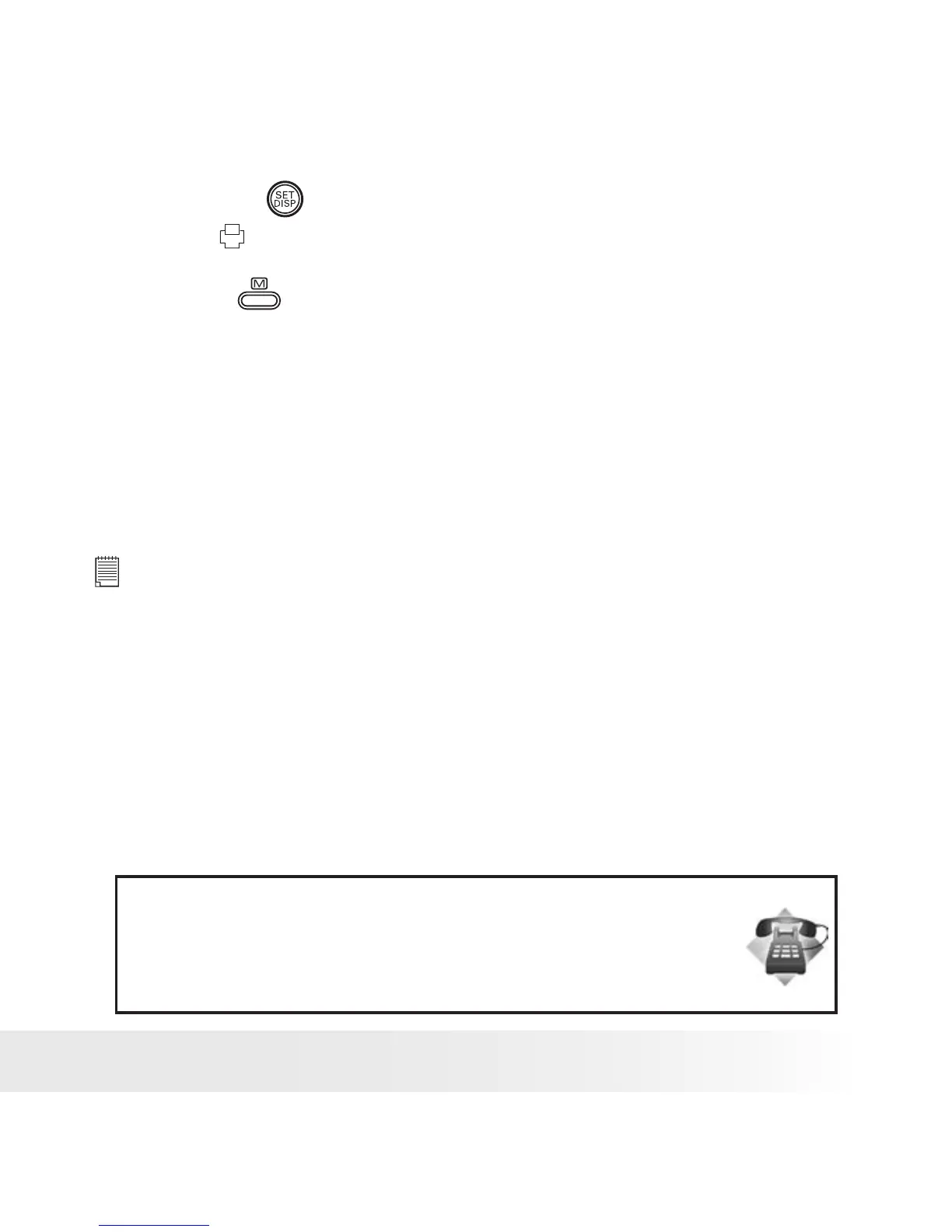83
Polaroid i634 Digital Camera User Guide
www.polaroid.com
9. Pressing the button activates the date stamp
setting. will appear on the LCD screen.
10. Press the button to complete the setting.
11. Power off the camera.
12. Remove the memory card from the camera and insert it into the
printer’s card slot (as illustrated). Location of the card slot may vary
from printer to printer model.
NOTE:
Make sure you turn off the camera before inserting or removing a memory card.
13. Press the Print button on the printer to start printing.
Need help with your digital camera?
Call our toll-freee customer service number. Look for the insert with this icon:
Or visit www.polaroid.com.
