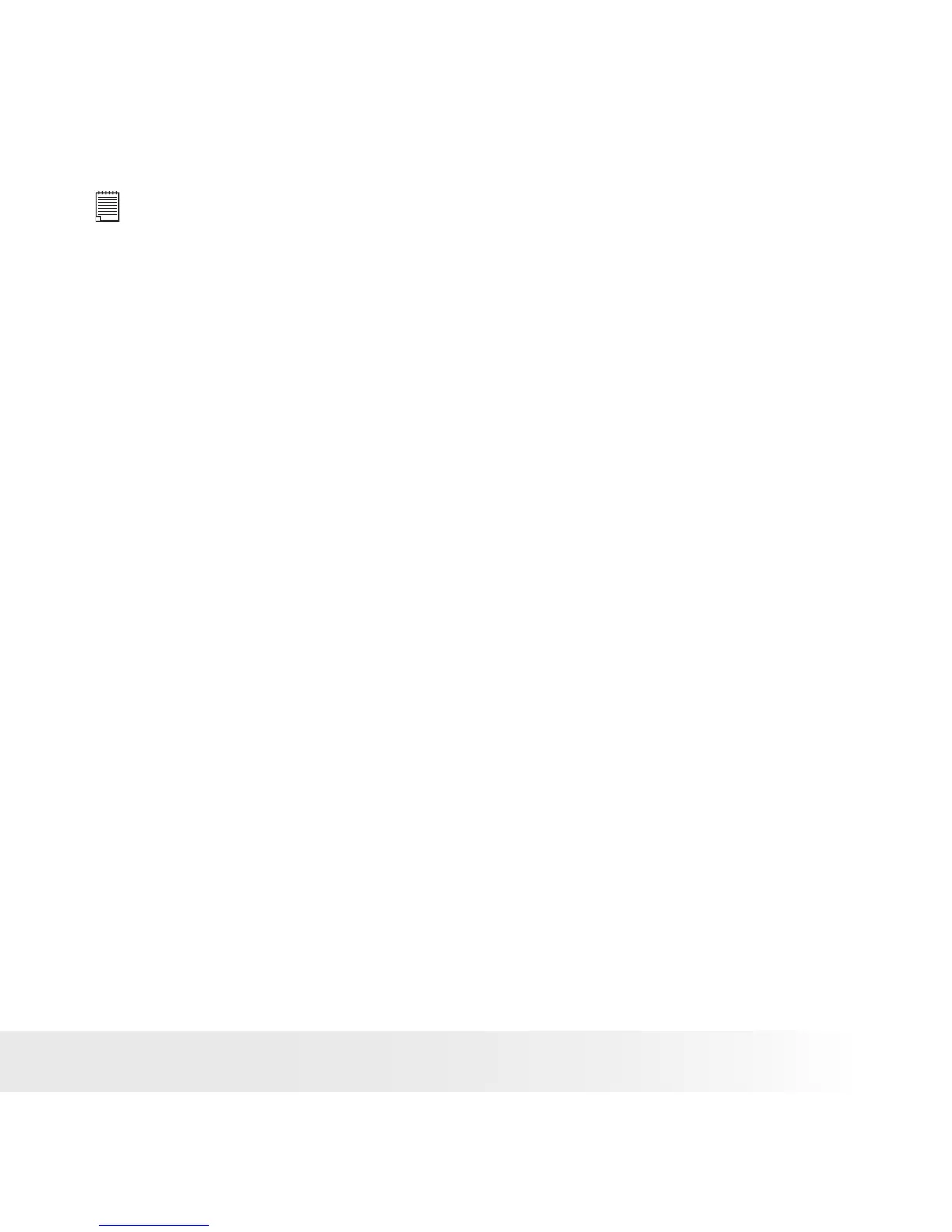91
Polaroid i639 Digital Camera User Guide
www.polaroid.com
NOTE:
This Drive name will vary from different version of Mac OS system.
4. Double click the folder “INTERNAL” / “EXTERNAL” to enter sub-folder
“DCIM”.
5. Double click the folder “DCIM” and then any subfolder inside.
6. You can copy the pictures and video clips from this directory folder
and paste to the hard disk.
.
