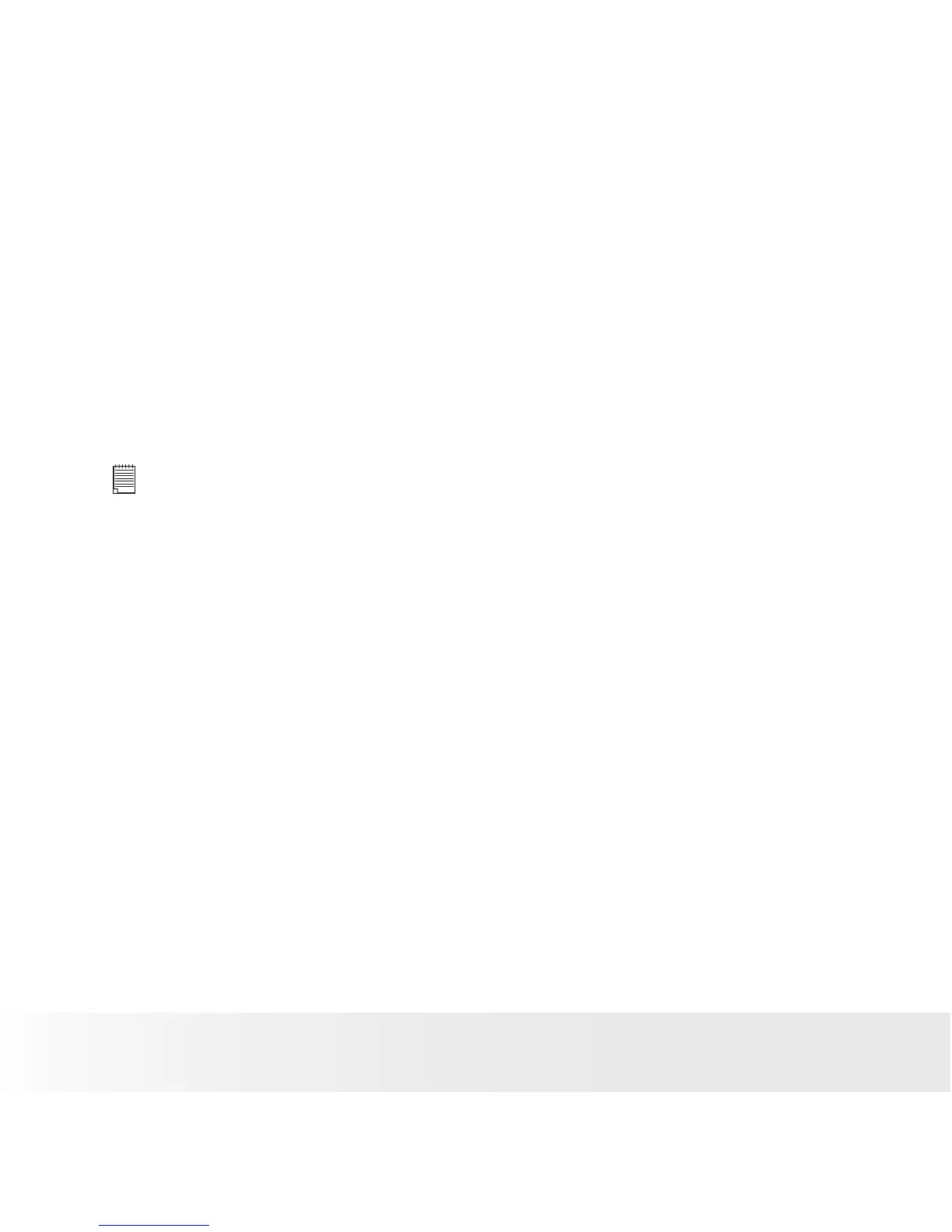8. The camera will search for smiles on
faces and main AF frames will turn green
when detected.
9. When all detected faces smile, the
camera will take the pictures without
you having to press the shutter button
again.
NOTE:
• There is a 15 second time-out to detect the smiles. If no smile is detected
after 15 seconds, the camera will not take photos. Should this happen, you
must press the shutter button and press it again to capture smiles in your
image.
• In Smile Capture mode, it will take 6 continutes shots.
• The following functions are not available in Smile Capture mode:
• Drive Mode
• Photo Effect: Negative, Blue, Green
• Highlight
• Photo frame
