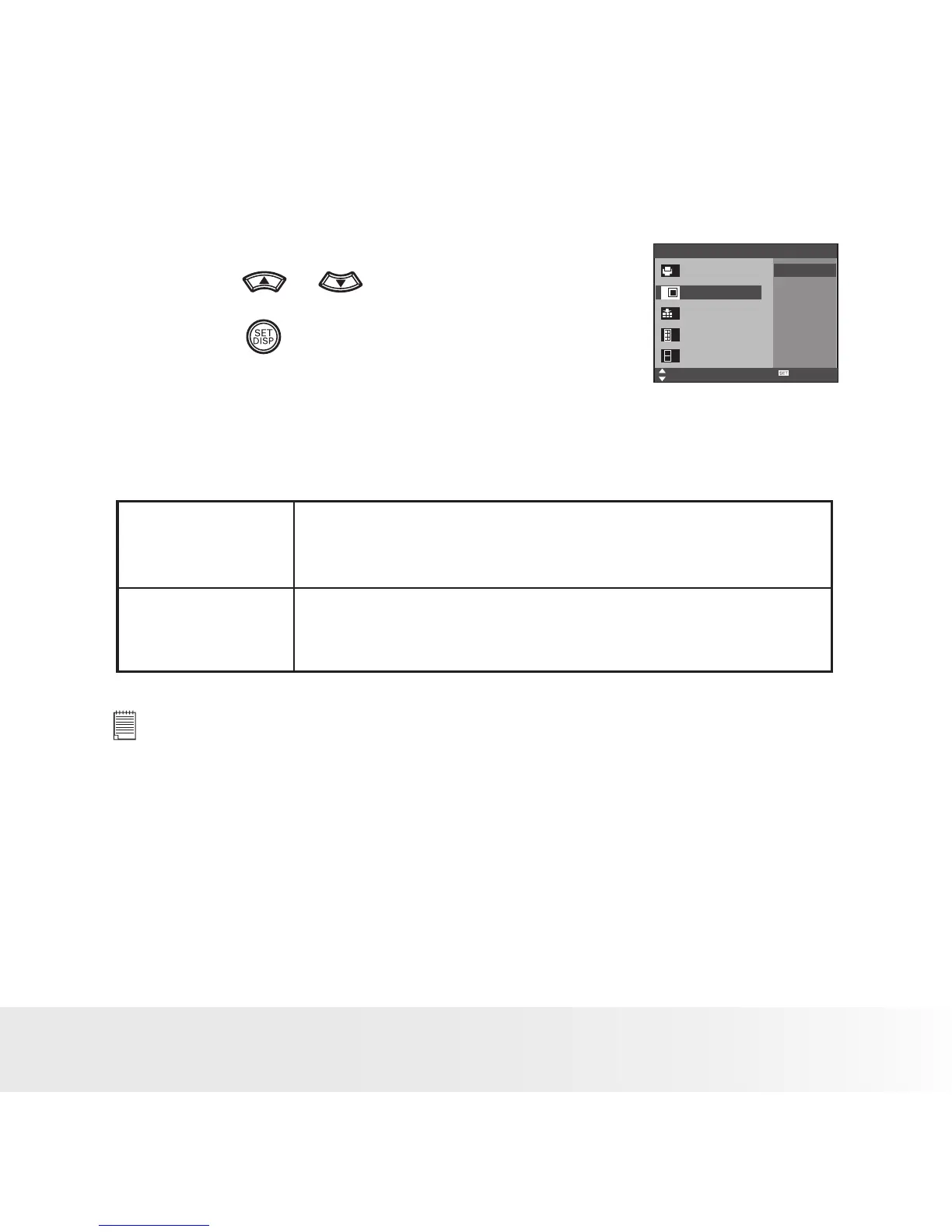Selecting Print images
1. Access the PictBridge menu.
2. Press the or button to
select the desired setting.
3. Press the button.
Setup Menu 1/2
Select
OK
Print
Image
Quality
Layout
Paper Size
SINGLE
ALL
The following options are available.
SINGLE Print the selected image in the camera’s internal
memory or a memory card according to specified
settings.
ALL Print all images in the camera’s internal memory
or a memory card according to the specified
settings.
NOTE:
• Print settings are congured for images only. Make sure there are no video clips
or other le besides images in the memory before printing,
• Not all printers will support all these print options. Please refer to the printer
user guide for options available.
