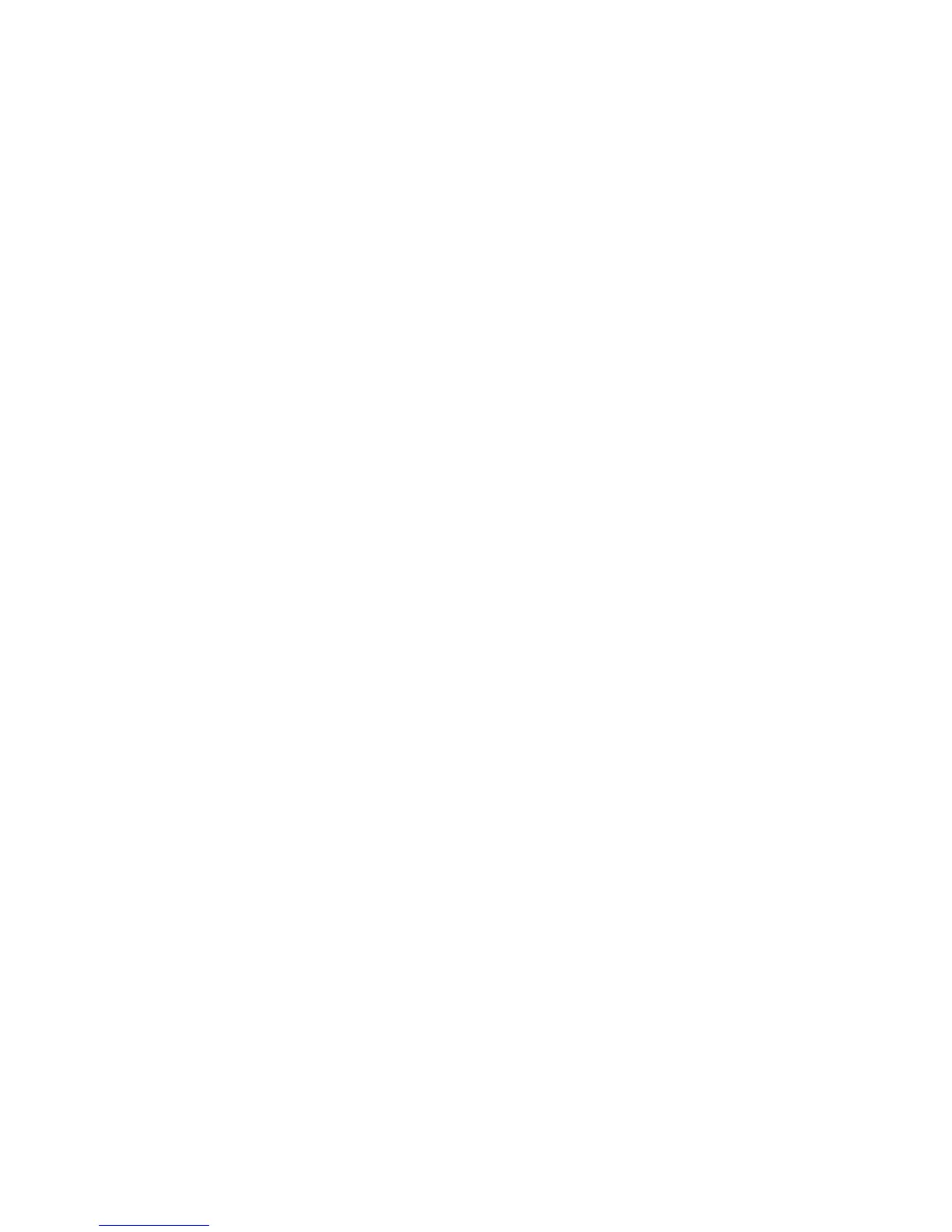Page 4
Clean the developer rollers
Dirt on the developer rollers can cause a variety of problems
such as repeated spots on pictures and jammed film. Inspect
the rollers when loading film, and clean them as follows.
1 With both hands, lift the steel loops, and remove the roller
assembly (50).
2 Clean both rollers with a soft, lint-free cloth, dampened with
water if necessary (51). Or, hold the roller assembly under
clean running water. Rotate both rollers as you clean and
inspect them. Note that one roller turns more easily than the
other. Never scrape the rollers with anything metallic, nor
with your fingernail, and never attempt to disassemble the
rollers.
3 Also clean the film tab slot (52). Then replace the roller
assembly.
Picture faults and probable causes
Repeated, evenly-spaced spots: Due to dirt on the steel
developer rollers. (See Clean the developer rollers.)
Missing corners or orange-red marks along edges: Caused
by pulling the yellow tab out at an angle, or by dried developer
on the rollers and film tab slot. (See Clean the developer
rollers.).
Oblong in print: The white tab was not pulled all the way out.
When the yellow tab was pulled, that white tab was pulled
back into the holder.
Many small white specks:
Caused by pulling the yellow tab out too fast. This also can
cause pink lines, streaks or blotches on prints.
Muddy-looking print: The print was not processed for a long
enough time.
Very light image or none at all: The film was fogged or
extremely overexposed. Be sure you have pulled the black tab
out of the film holder.
Broad streak or curtain-shaped mark: Due to hesitation or
stopping while pulling out the yellow tab.
If the data card bends when inserted
Grasp the data card holder as shown, push it toward the front
of the camera and slide it all the way out (53).
Position the card so it lies flat in the holder, then slide the
holder back into the camera.
If the system will not operate
1 Check that the power cord is plugged into the base and into
the electrical outlet, that the power is turned ON, and that
the camera has been moved all the way back into the
"operating" position.
2 Press the re-set switch (54-U).
3 Turn the power OFF, then ON again.
4 If the system still will not operate, call your Service
Representative.
If the control panel lights begin flashing
If there is an electrical malfunction, the "insert data card" and
"face brightener" signal lights will flash on and off. (One or
more other lights also will go on.)
1 Turn the power OFF, then ON again. If the lights begin
flashing again, call your Service Representative.
2 Make a note of which other lights are on; this will enable the
Service Representative to more quickly diagnose the
problem.
3 Turn the power OFF and disconnect the power cord from
the electrical outlet; do not use the system until it has been
repaired.
DO NOT OPERATE UNIT WITH DAMAGED CORD, OR
UNIT WHICH HAS BEEN DROPPED OR DAMAGED,
UNTIL IT HAS BEEN EXAMINED BY AN AUTHORIZED
SERVICE REPRESENTATIVE. TO AVOID ELECTRICAL
SHOCK HAZARDS, DO NOT DISASSEMBLE UNIT. IF
SERVICE OR REPAIR WORD IS REQUIRED, CONTACT
AUTHORIZED SERVICE CENTER.
Storing the system
1 Turn the power off and remove the key.
ALLOW UNIT TO COOL THOROUGHLY BEFORE
STORING. WHEN DISCONNECTING POWER CORD,
GRASP PLUG-NOT CORD-AND PULL TO DISCONNECT.
2 Disconnect the power cord from the electrical outlet, and
then from the socket on the base.
3 Push the lever on the bottom of the camera to the left, and
slide the camera into the "storage" position (55).
4 Unlatch the base and remove it from the cover. Place the
base on a firm, level surface (56).
5 Wind the power cord around the cord holder as shown (57).
6 Place the cover over the base (58), and latch it.
Caution
The Polaroid instant film process uses a caustic jelly which is
safely packed inside sealed containers within the metal-plastic
film pack.
If accidentally you should get some of this jelly on your
skin, wipe it off immediately. To avoid an alkali burn, wash
the area with plenty of water as soon as possible. It is
particularly important to keep the jelly away from eyes and
mouth. Keep the discarded materials out of the reach of
children and animals, and out of contact with clothing and
furniture, as discarded materials still contain some jelly.
Free information and technical assistance
Call toll free from within the U.S.A. at 800-225-1618, Mon.-Fri;
8 a.m. to 8 p.m. (Eastern Time). Or, write to Polaroid Customer
Service, 201 Burlington Rd., Bedford, MA 01730.
For assistance in other countries, please contact the nearest
Polaroid Office. Visit www.polaroid.com for Polaroid locations
worldwide.
