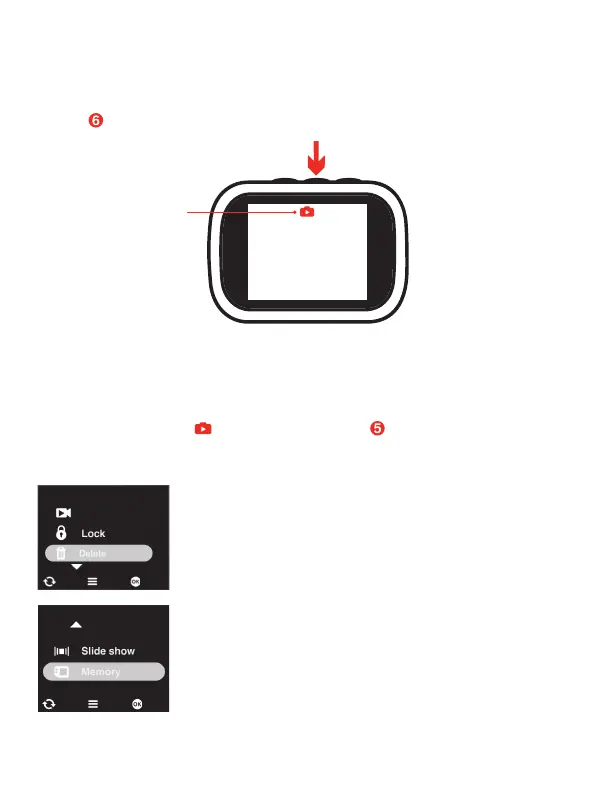Next Back Enter
Next Back Enter
Play video
‒ Play video allows you to view videos you’ve recorded.
‒ Lock can be selected to lock a photo or video in place so
it can’t be deleted without unlocking it.
‒ Delete allows you to delete a photo or video. You can also
delete videos as a group of adjacent thumbnails.
‒ Slide show allows you to view your photos in succession.
‒ Select Memory to see how much remaining memory you
have on your memory card.
While in Playback Mode , press the Menu button for approximately 2-3
seconds to access the Playback Mode Settings Menu.
Playback Mode Settings
Playback
Mode
When you want to view the photos and videos you’ve taken, press the Mode
button repeatedly after turning on your camera to enter Playback Mode.
Playback Mode
