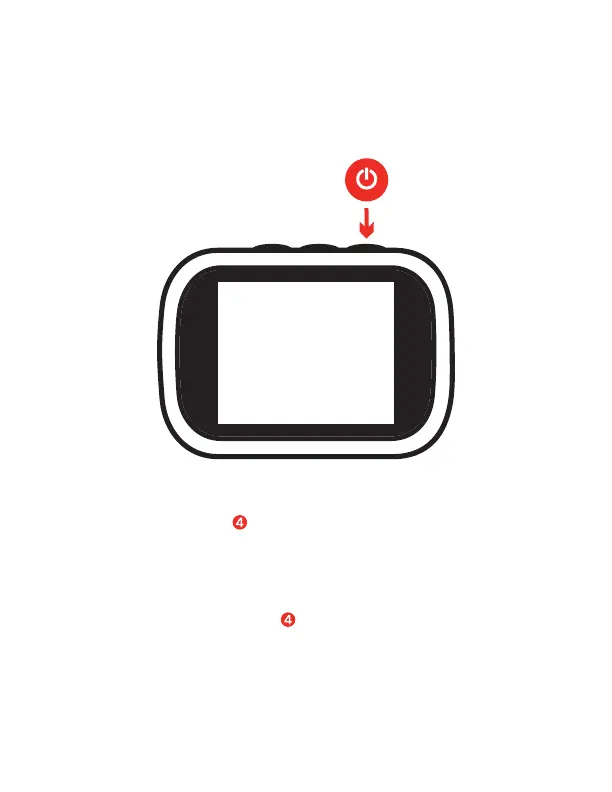Turning On Your Camera
Press and hold the Power / Shutter
button for approximately 3-4
seconds to power on or power off
your camera.
NOTE: Press and hold the Power /
Shutter button for approximately
6-7 seconds to restart the camera in
cases where the camera’s screen is
frozen or unresponsive.
