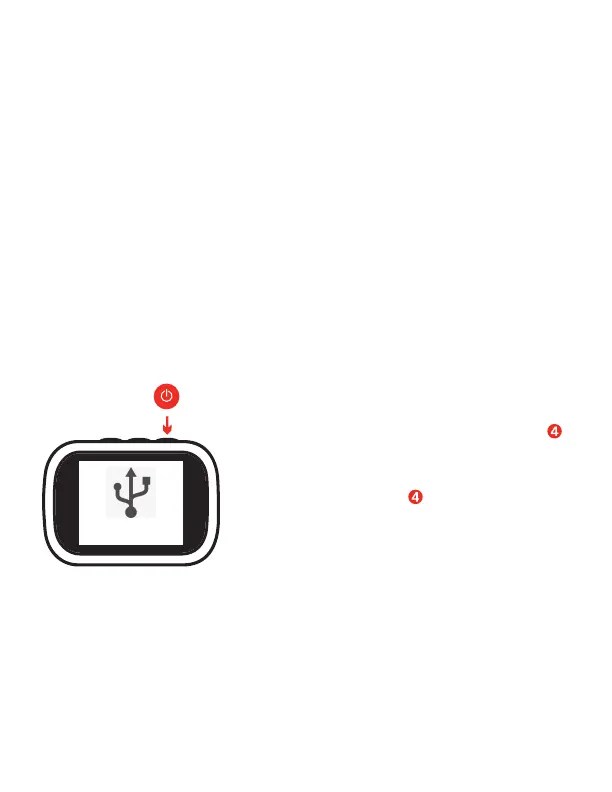Transferring Photo/Video Files to a Computer
MAC OS USERS
--The camera’s device icon appears on the desktop.
--Click on the device icon and open the DCIM folder and the folder inside to view
the media files.
--Select the files and drag them into your computer. Optionally, select the files and
choose ‘Copy’ from the Finder’s Edit menu. Then select a folder and choose ‘Paste’
from the Edit menu.
--Do not disconnect the cable during transfer. Doing so will cancel the transfer of
any files on their way to your computer.
While in MSDC mode, press the Power/Shutter
button to switch to PC Camera mode. When in PC
camera mode, your camera operates as a webcam
that can be used with most video chat applications.
Press the Power/Shutter button to switch
between MSDC and PC Camera modes.
PC Camera
PC CAMERA MODE
