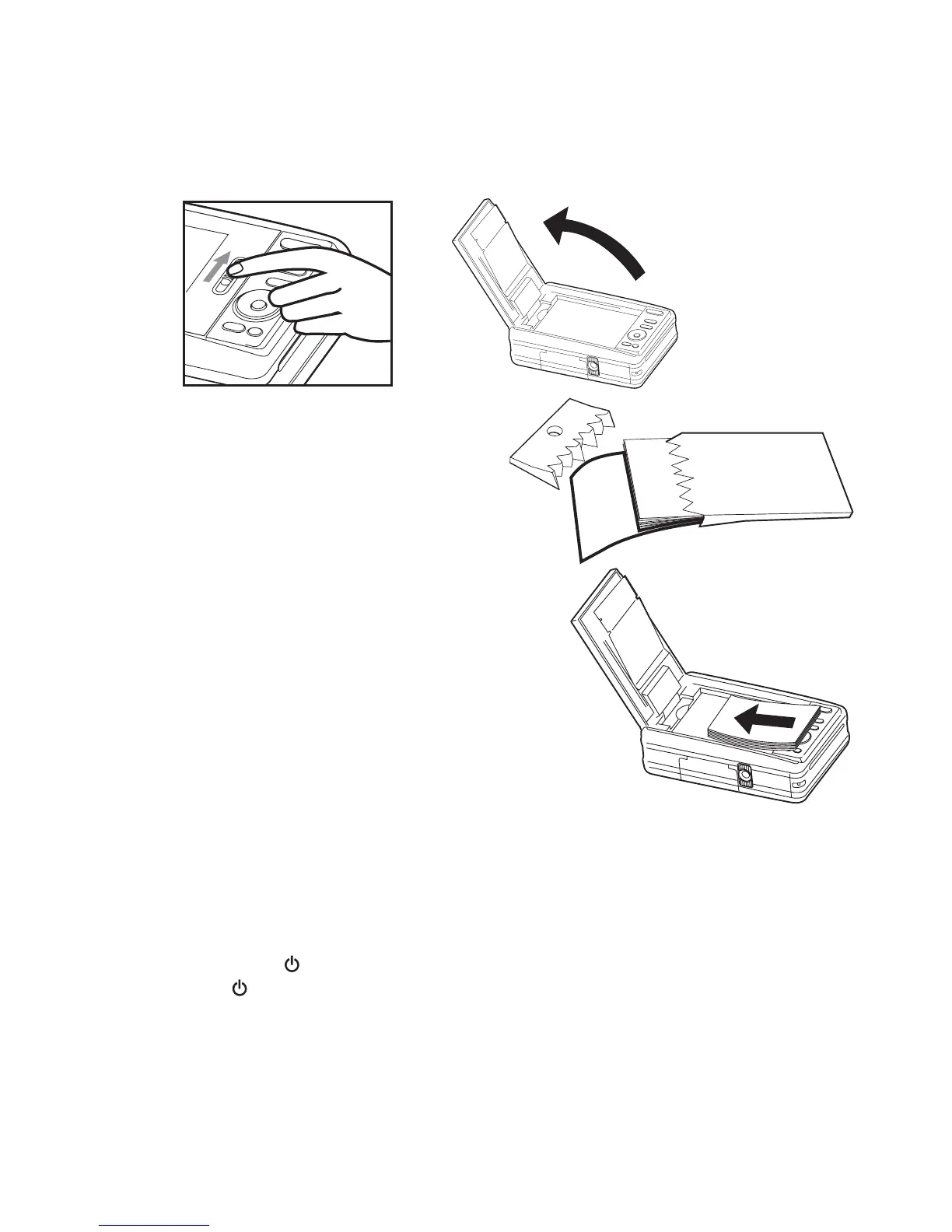English
Installing Polaroid PoGo™ ZINK Photo Paper™
Insert the photo paper before printing images.
1. Slide the latch on the paper tray door as shown in the illustration.
2. Unwrap the 10-pack of Polaroid PoGo™
ZINK Photo Paper™.
3. Slide the 10-pack of Polaroid PoGo™ ZINK
Photo Paper™ into the paper tray.
Make sure the Blue ZINK Smart
Sheet™ is placed and loaded with the
bar code face down.
Shiny side of paper faces up.
4. Close the paper tray door.
The Blue ZINK Smart Sheet™ will
automatically eject
.
Turning the Camera ON and Off
1. Press and hold the button to turn the camera on.
2. Pressing the button again and the camera will shut off.
