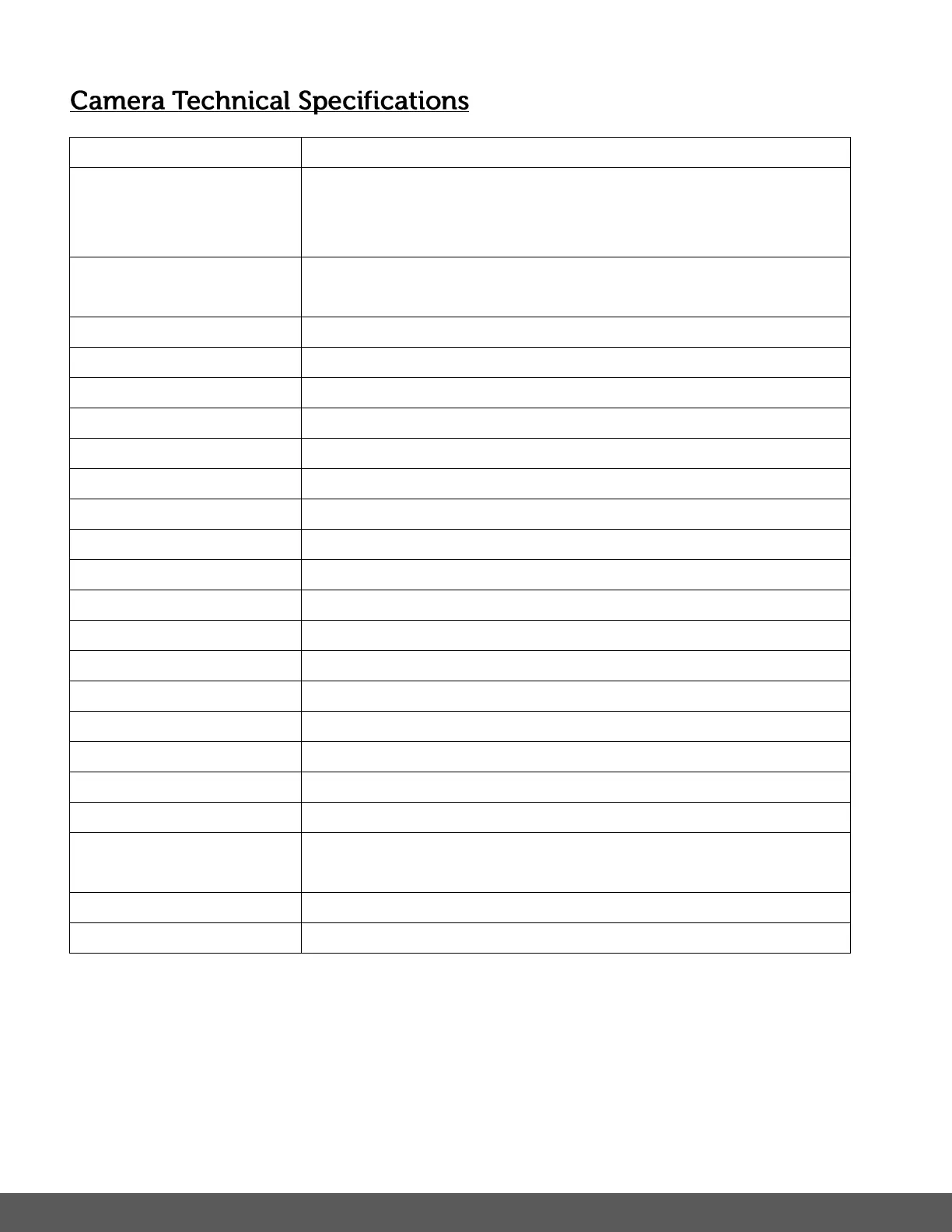4896x3672 (18M), 4608x3456 (16M), 4000x3000 (12M),
3648x2736 (10M), 3264x2448 (8M), 2592x1944 (5M),
1920x1080 (2M), 640x480 (VGA)
FHD 1080P 30fps, HD 720P 30fps, HD 720P 60fps,
H.264 MOV (Video) / MJPG (AVI), JPG (Photo)
Class 4 Micro SD Memory card or higher, up to 32GB
Auto, Daylight, Cloudy, Tungsten, Fluorescent H
Auto, 50, 100, 200, 400, 800, 1600
Auto, Forced Flash, Red Eye, Off
Off, 2 seconds, 10 seconds, Double
MICROSOFT Windows XP (SP 3), Vista (SP1) and Windows 7
or higher; Mac OSX v10.5.x and above
