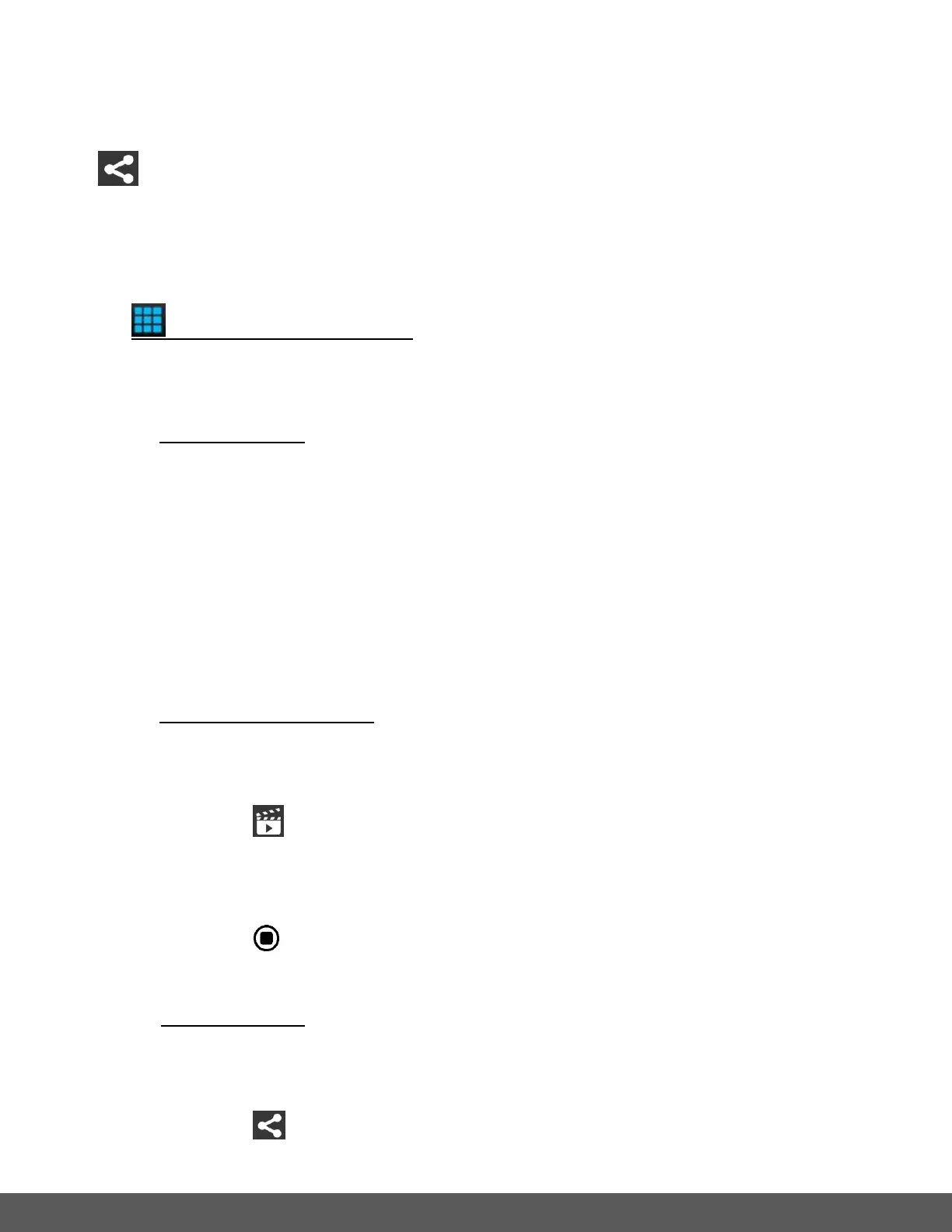the Slideshow icon to run a slideshow of the selected photos.
SHARE: Tap, hold and select photo(s), then tap Share to view share options. Select
one of the options and follow the prompts to share photos.
NOTE: You may be prompted to login to the selected Share option.
THUMBNAIL VIEW: Photos
In Thumbnail View you can select a single photo or multiple photos to be shared or view
your selected photos as a Slideshow.
1. To Select Photos:
SELECT PHOTO(S):
To select a photo tap and hold the thumbnail image.
The thumbnail appears with a blue box around it indicating that the image is
selected.
You can short tap other photos to add to the selection of images.
The ‘Slideshow’, ‘Share’ and ‘X (Cancel - iOS) / (Cancel, Deselect - Android)’
options appear by the thumbnail images.
2. To View Photo Slideshow:
SLIDESHOW:
Select the desired thumbnail images.
Tap the (iOS) / (Android) Slideshow icon.
The photos will then begin to be displayed as a looping Slideshow on you mobile
device.
Tap the Stop button then Cancel (iOS) or the Back (Android) button to stop
the Slideshow.
3. To Share Photos:
SHARE (single or multiple photos):
Select the desired thumbnail image(s) from the Thumbnail View.
Tap the Share icon.
