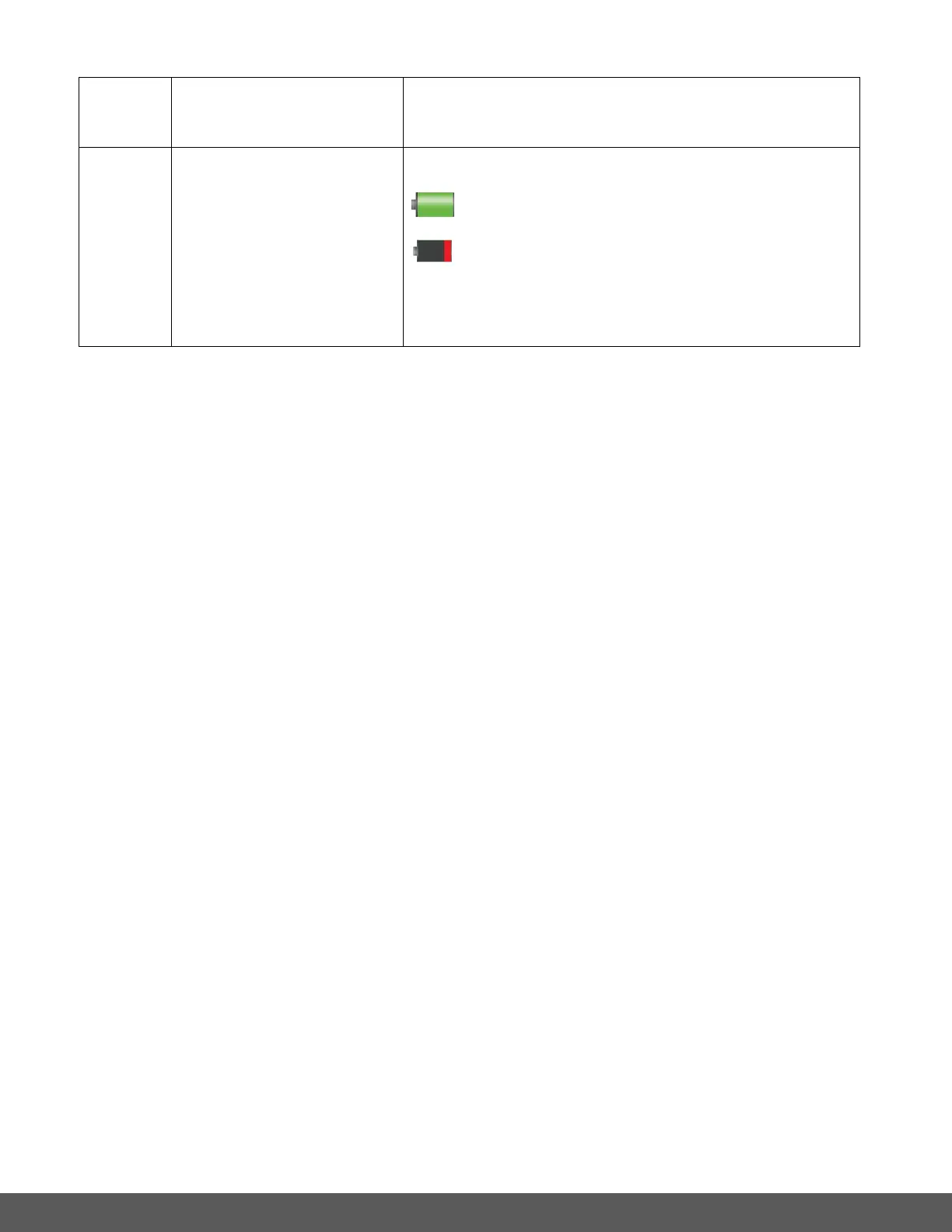Displays the current status of the battery level.
The battery level is full.
The battery level is empty. Indication to
recharge the battery. ‘Low battery’ will flash on
the LCD screen when the battery level is low.
Note:
Some icons appear only when the selected setting is ON as per the selected option.
These settings include: Self-Timer/Burst, Stabilizer.
If the selection is set to OFF then there is no icon displayed on the LCD.
