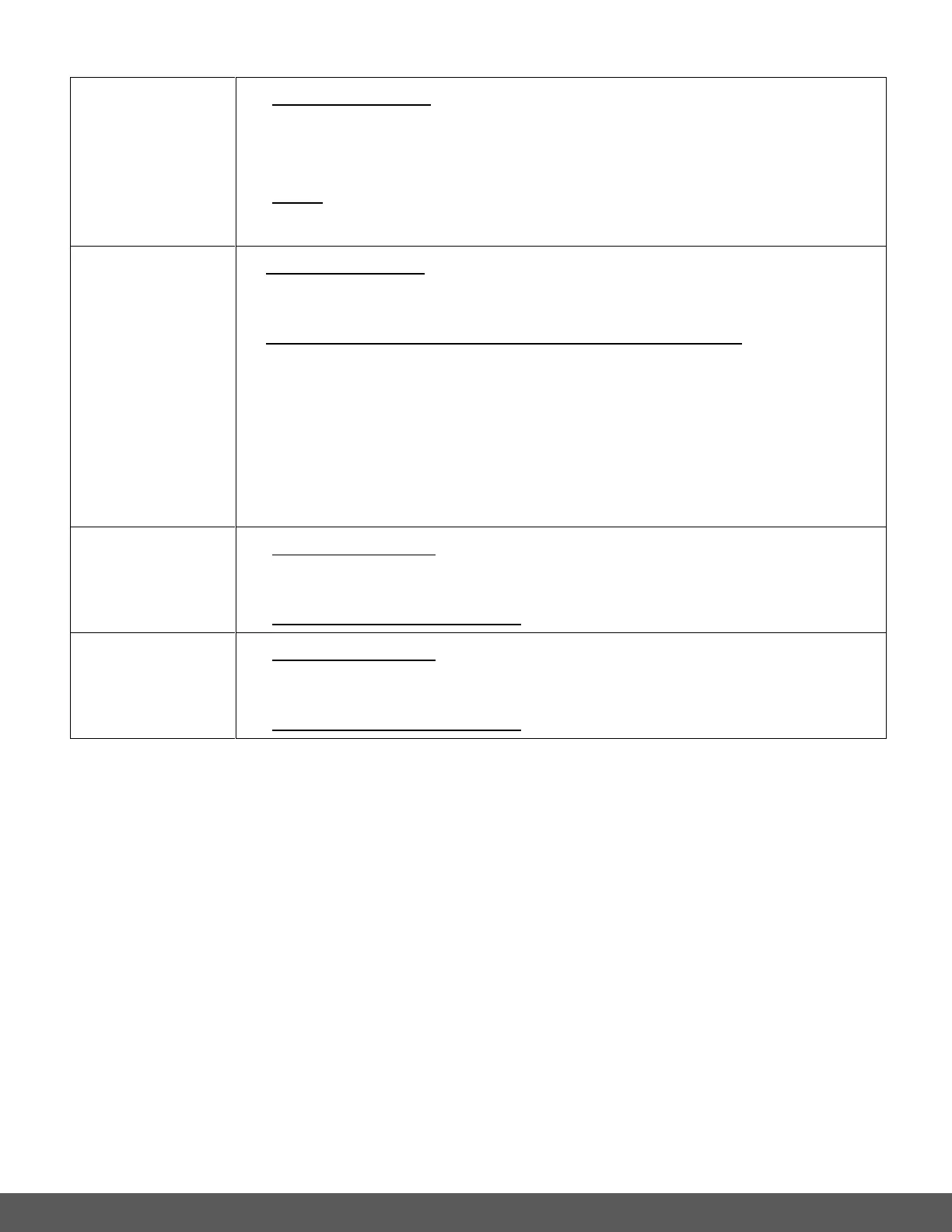OPEN/EXIT MENU: Opens and exits the menu options for Playback
Mode and General Camera Settings.
Note: Use the UP and DOWN buttons to navigate within the menu screens.
WI-FI: Long press to activate or deactivate the Wi-Fi camera connection
to connect the camera to the mobile application.
POWERS ON/OFF:
LONG PRESS: Powers the camera on and off.
SELECTS MODE/ENTERS CAMERA SETTINGS MENU:
SHORT PRESS – from the Playback Main Menu list:
- Standby Mode Toggles between the Photo Capture Mode, Playback
Mode and Video Capture Mode.
- Menu Mode: Toggles between the current mode menu and the Camera
General Setting menu tabs.
NAVIGATES MENU: Navigates within the menus, toggling between the
menu options.
VIDEO & PHOTO PLAYBACK: Scrolls to the previous captured image.
NAVIGATES MENU: Navigates within the menus, toggling between the
menu options.
VIDEO & PHOTO PLAYBACK: Scrolls to the next captured image.
