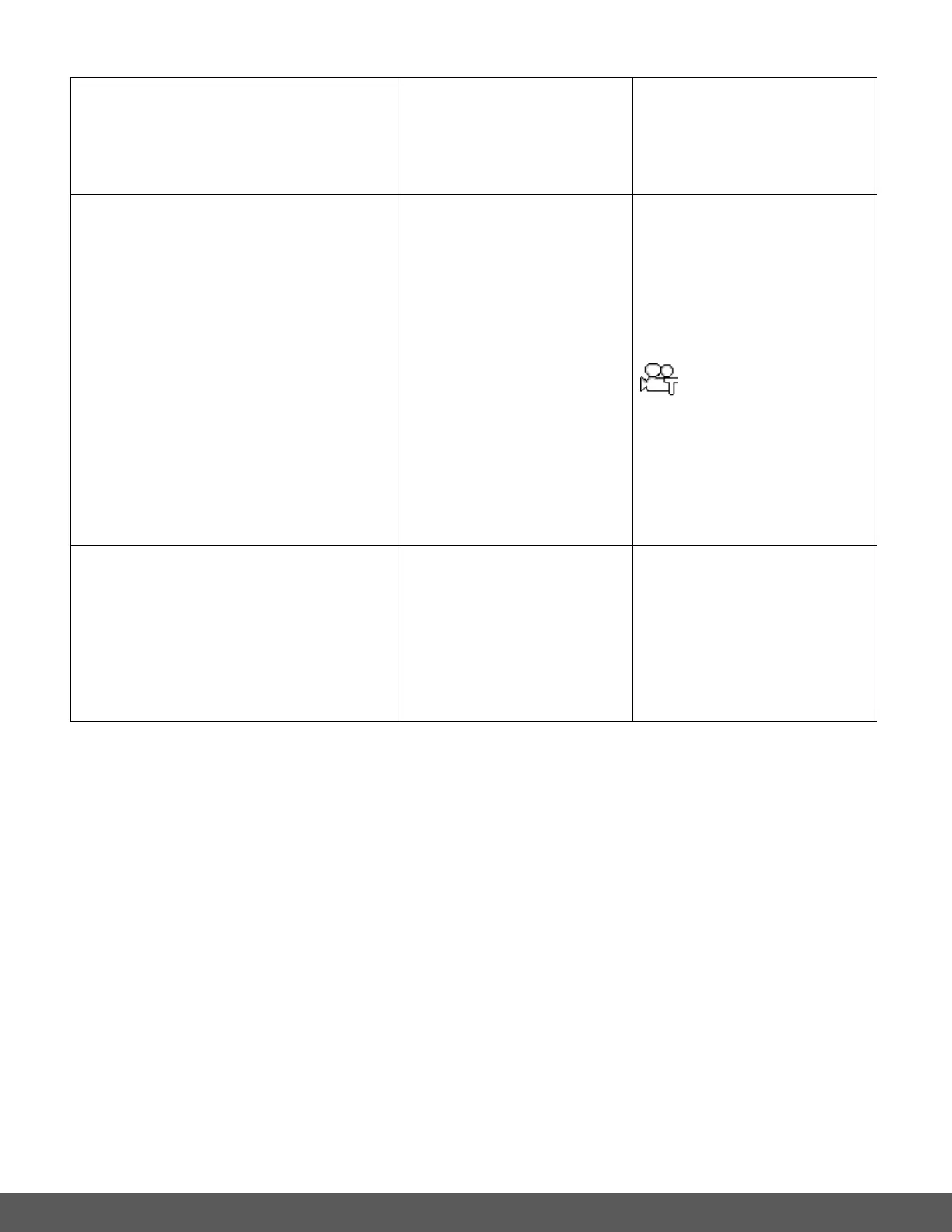Time Lapse
Time-lapse is a technique whereby the
frequency at which film frames are captured
(the frame rate) is much lower than that which
will be used to play the sequence back. When
you replay this sequence at normal speed,
time appears to be moving faster and lapsing.
Note: The selected setting option appears as
an icon on the LCD screen.
