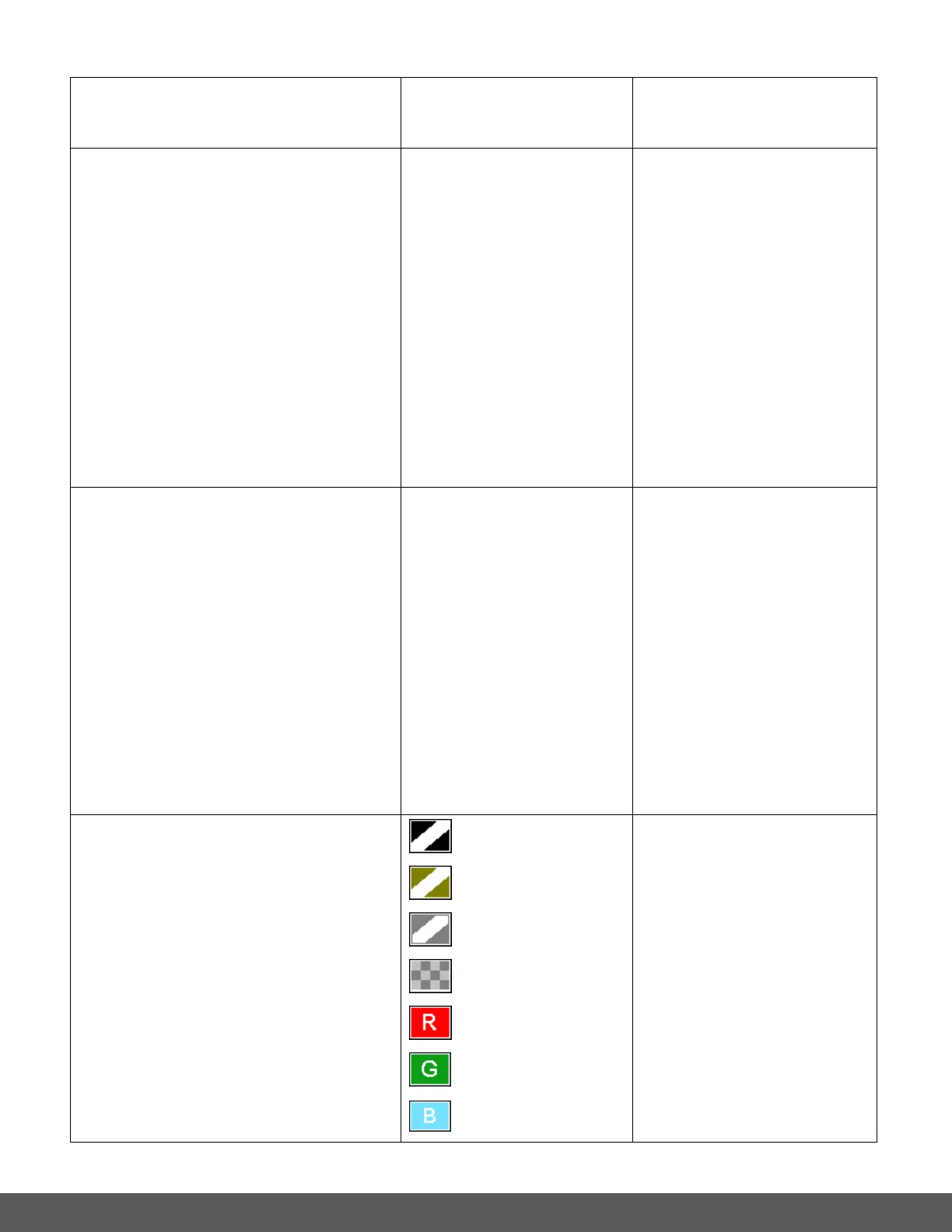image(s) and then select
the ‘Delete File’ menu
option.
Delete
While in the Playback Mode, you can delete
pictures and videos from your camera
through the ‘Delete’ menu. You can delete a
single photograph / video clip, or delete all
(unlocked) images saved to the SD card.
IMPORTANT: Keep in mind that deleting
will permanently remove the selected
images on your camera’s memory card.
Single – Deletes the one
selected file (photo/video).
All – Deletes all the photos
and videos.
Note:
Images that are
protected/locked cannot
be deleted. First unlock
the image(s), and then
proceed with deletion.
It is highly recommend
first to save and
download your images
before deleting.
The ‘Slide Show’ menu allows you to set the
interval length of time that each picture will
display during the slide show and to start
playing the slide show.
Interval: 1 second – 10
seconds
The Slide Show menu
displays the following
options:
Start – Select ‘Start’ and
press the Shutter/OK
button to begin the Slide
Show. Press again to
pause the playing Slide
Show and press again to
continue watching the Slide
Show. Press the MENU
button to stop the playing
Slide Show.
Interval -
Photo Effect
The ‘Photo Effect’ menu allows you to choose
a color effect to add to the captured images.
Sepia
Negative
Mosaic
Red
Green
Blue
The Effect menu displays
the Effect setting options.
Once selected, the LCD
screen will display the
selected image with the
selected effect briefly and
save the image as a new,
separate file.
