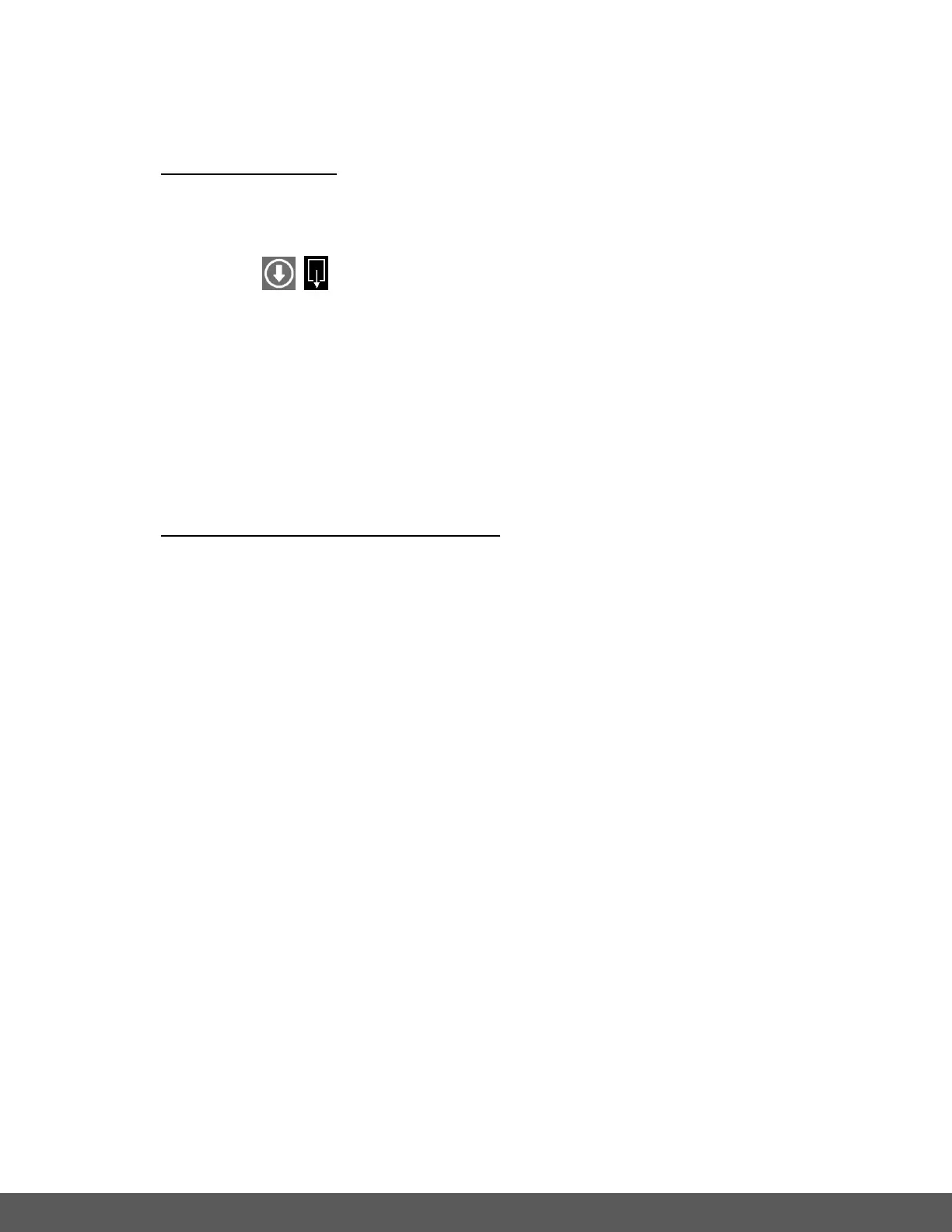Tap on the ‘Confirm Delete / Confirm’ option to delete the selected video(s) or tap
‘Cancel’ to keep the exit the menu without deleting.
3. To Download Videos:
DOWNLOAD (single or multiple videos):
Select the desired thumbnail image(s).
Tap the Download icon.
On iOS: A window appears and displays the total number of files, the download
time, and the total size of the download.
On Android: A window appears asking if you are sure you want to download.
Tap on the ‘Confirm download / Confirm’ option to download the selected video(s)
or tap ‘Cancel’ to exit the menu without downloading. Once the files are
successfully downloaded a ‘Download Complete’ window appears.
4. To Cancel the Thumbnail View Selection:
CANCEL:
Tap ‘Cancel’ (iOS) or tap the Check Mark ‘’ (Android) to return to the Thumbnail
View. All selected images will appear deselected in the Thumbnail View.
