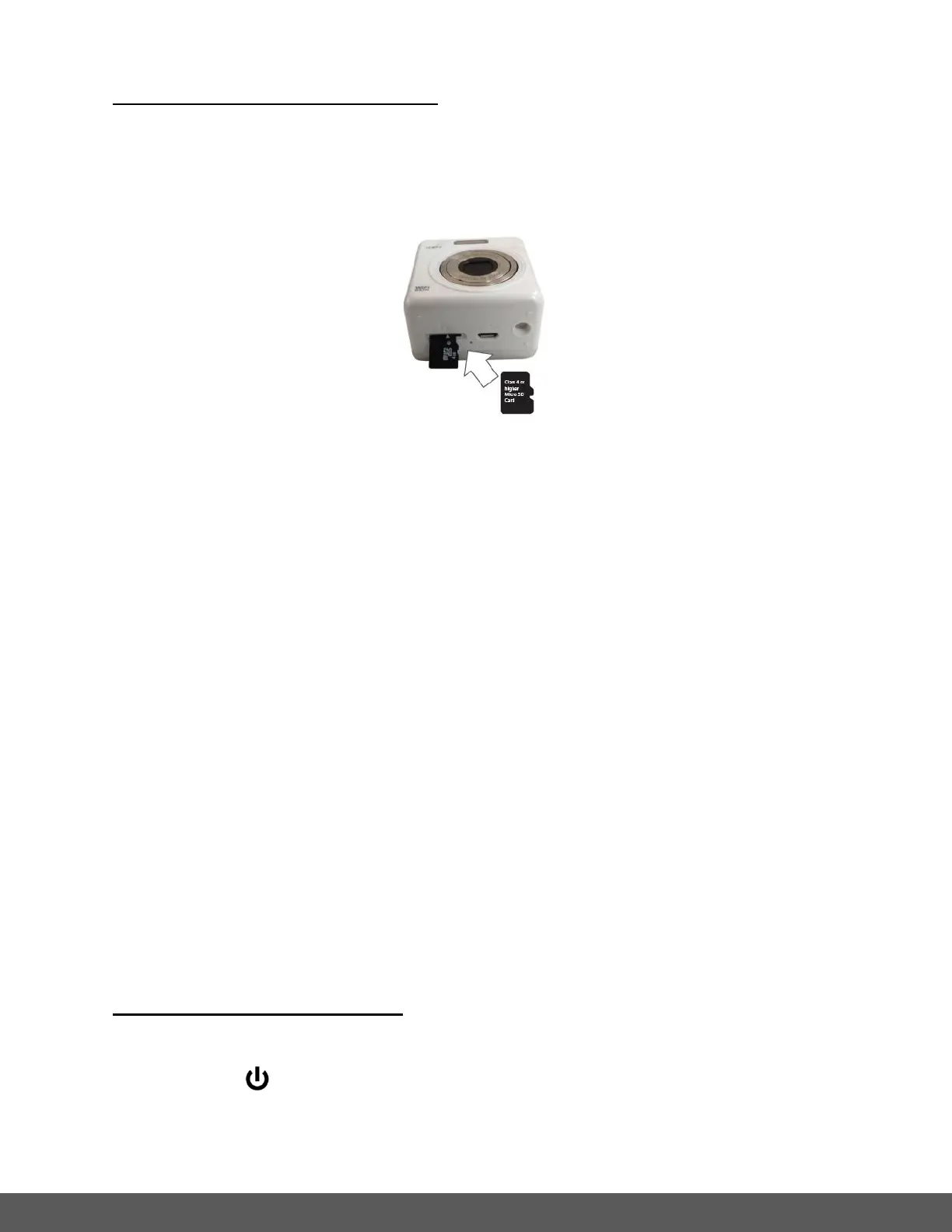2) Installing the Micro SD Memory Card
Make sure a High Speed Class 4 or higher Micro SD Memory card has been properly
inserted into your camera. A Micro SD Card must be inserted before use.
Micro SD Memory card not included.
To properly insert the SD Card:
Power off the camera.
Insert the Micro SD Card into the Micro SD Card slot in the direction as shown above.
Gently press the Micro SD Card until you hear a slight clicking sound. This indicates the
memory card has been inserted correctly.
To remove the card, gently press on the edge of the card to release it and pull the card
out.
IMPORTANT:
Please power the camera off before installing or taking out the memory card.
If the card is inserted or removed while the camera’s power is on, it may damage the card
and/or any recorded data. Always confirm that the power is off before inserting the card
into the camera.
Make sure there is room on the Micro SD Memory Card for additional images. If the Micro
SD Memory Card is full, additional images will not be added to the memory card.
3) Powering On – Off / Energy Save
Powering On:
Long press the POWER/MODE button to turn on the camera.
The LCD displays turns on and a sound can be heard from the camera’s speaker.
