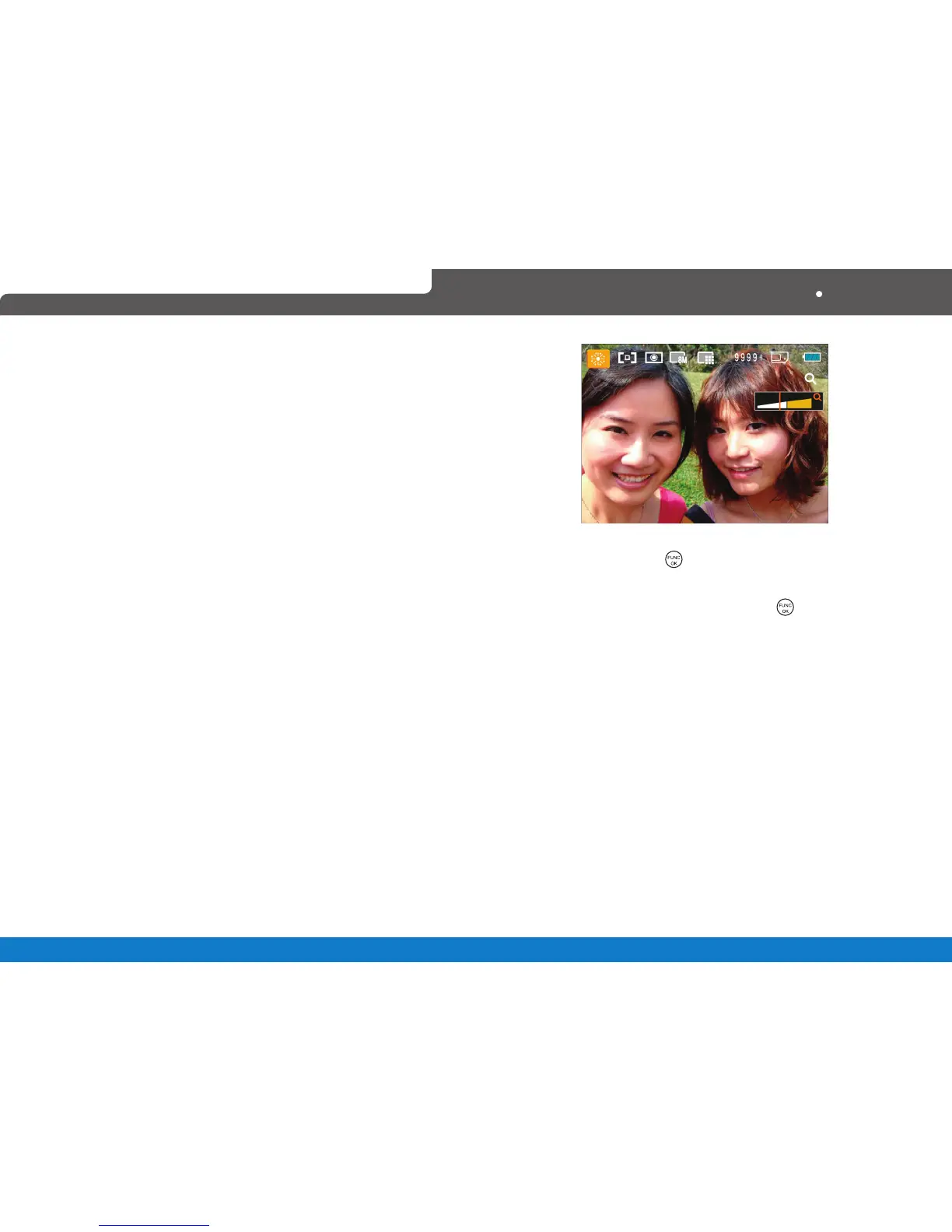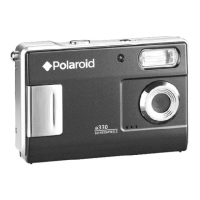33
Polaroid L104 / L106
1. After selecting the scene type, press the button
to activate.
2. After setting the option, press the
button to
confirm the setting and enter the selected Scene
Selection mode for shooting.
The main functions menu also allows you to adjust
the image quality and image size. Please refer to the
"Advanced Functions Menu" section on page 20 for
detailed instructions.
Travel shooting
Produces background image blur that emphasizes the
motion of the main subject.
Text
For capturing documents, printed material, and
presentation boards.
Leaf
For plants. Capture brilliant shots of greenery and
blossoms.
Glass
For objects behind transparent glass.
Fish eye
Creates a fish-eye effect, by distorting the center of the
image.
Sketch
For taking photos with pencil sketch effect.
