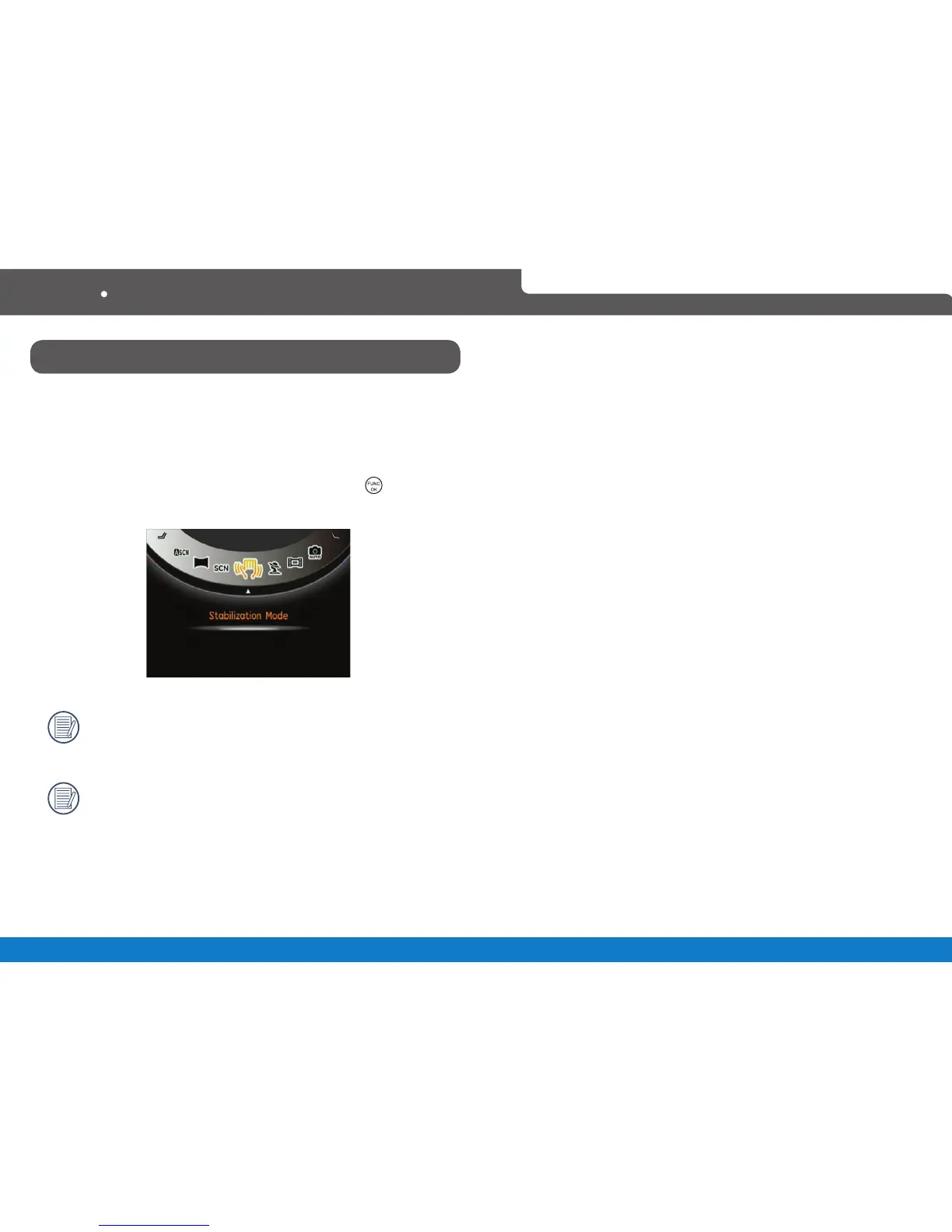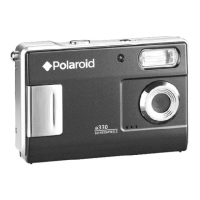34
Polaroid L104 / L106
This mode can help reduce image blur caused by hand
shake, low light and slow shutter speed
Press the Mode button, and use the Left/Right button
to select Stabilization mode, then press the
button
to enter Stabilization mode.
Use stabilization mode in dark environments or
when using a slow shutter speed
Shooting in a windy or unstable environment
(such as a moving vehicle) may cause blurred
images.
Stabilization mode
