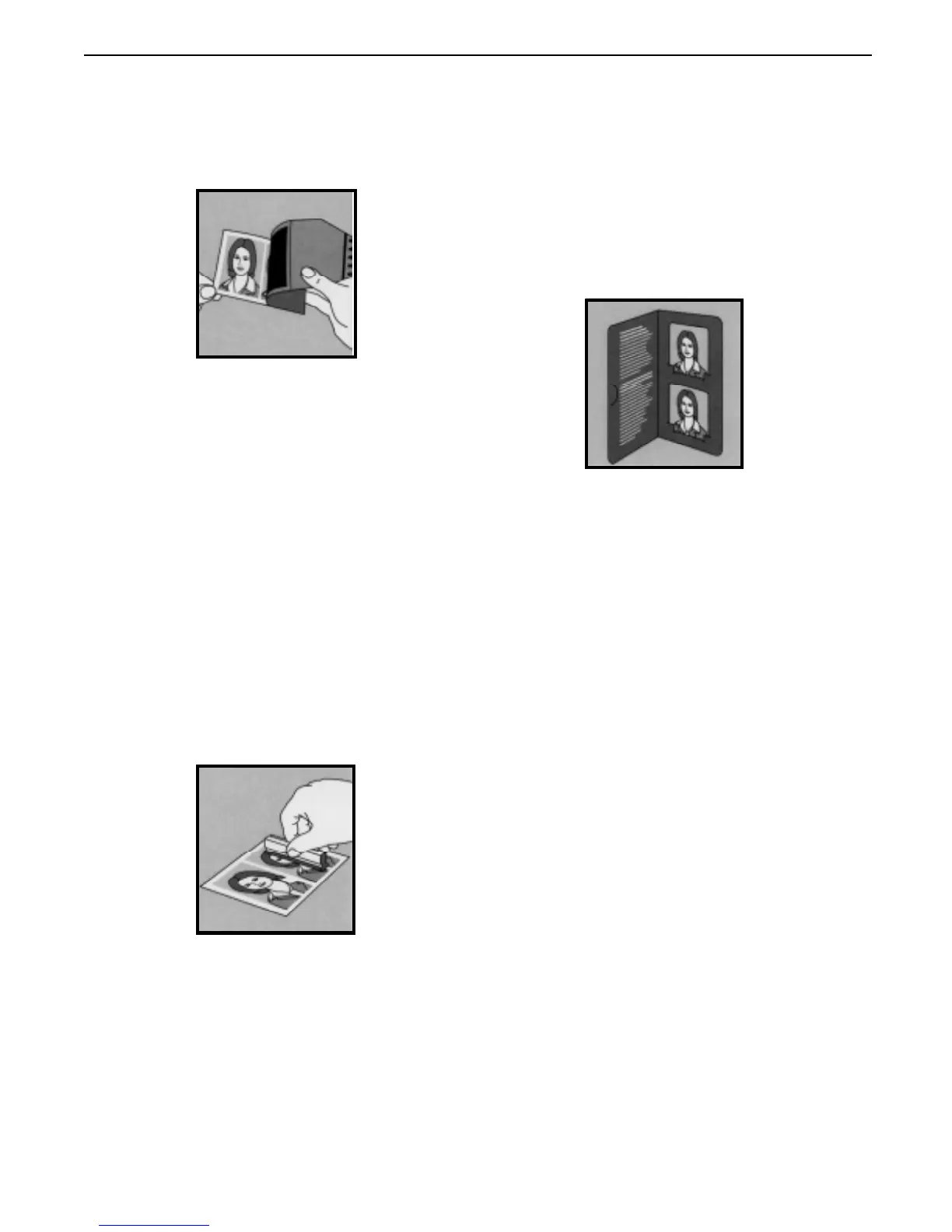MiniPortrait Camera User Guide
12
• At the end of the specified processing
time, peel the print away from its
negative quickly, smoothly, without
hesitating.
Please discard the used negative
properly. See the “Caution” statement
on Polaroid film packages.
• When trimming pictures to document
size, avoid touching the image area of
pictures that have not dried thoroughly,
and be careful not to bend or fold
pictures.
• When using black & white film that
requires print coating, coat pictures
immediately after processing, and allow
them to dry thoroughly before cutting or
trimming.
• Present finished, trimmed portraits to
your customers in Polaroid Photo Folders.
These folders are specially coated to
protect color image surfaces from
damage particularly when the pictures are
not quiet dry. (See page 18 for
information about ordering Photo
Folders.)
