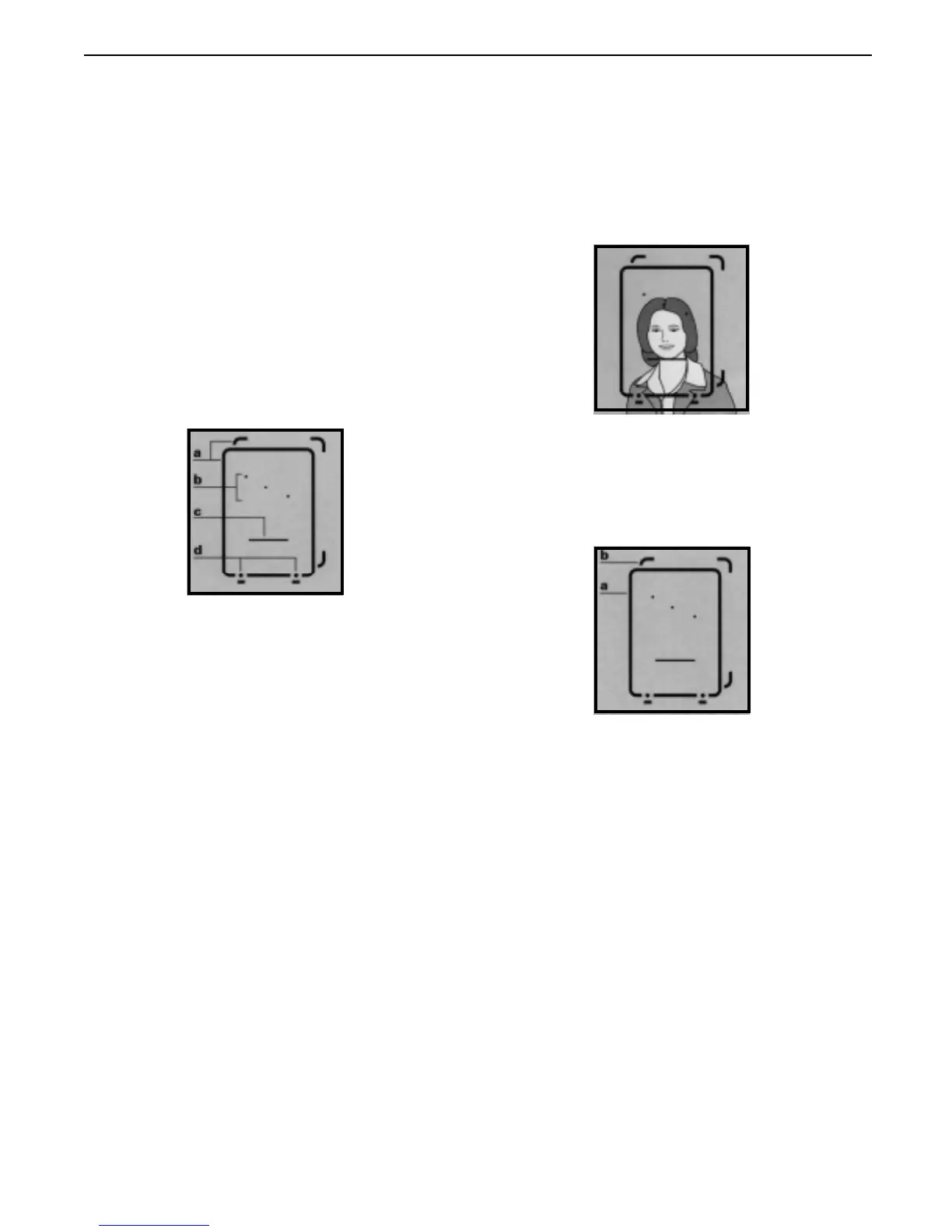MiniPortrait Camera User Guide
8
Use the viewfinder aiming and framing
aids
a Portrait frames.
b Sizing dots (for various document “head
size” requirements).
c Sizing bar (for various document “head
size” requirements).
d Sonar rangefinder indicator lights.
Aim and frame accurately through the
viewfinder
Adjust the height of the camera so the lenses
are about level with the subject’s eyes.
a Use the solid frame to compose
portraits of subjects when the Distance
Selector is set to 1.2 m (47 in.).
Framing and composition
b Use the partial frame for composing
portraits when the Distance Selector is
set to 1.92 m (76 in.) and supplementary
lenses are being used.
Use the sizing bar and dots to helpproduce
portraits in which the subject’s “head size” must
meet specific requirements. (See page 17)
For U.S. passport pictures place the bar under
an adult subject’s chin; check to be sure that
the top of the subject’s head is between the
highest and lowest dots.
