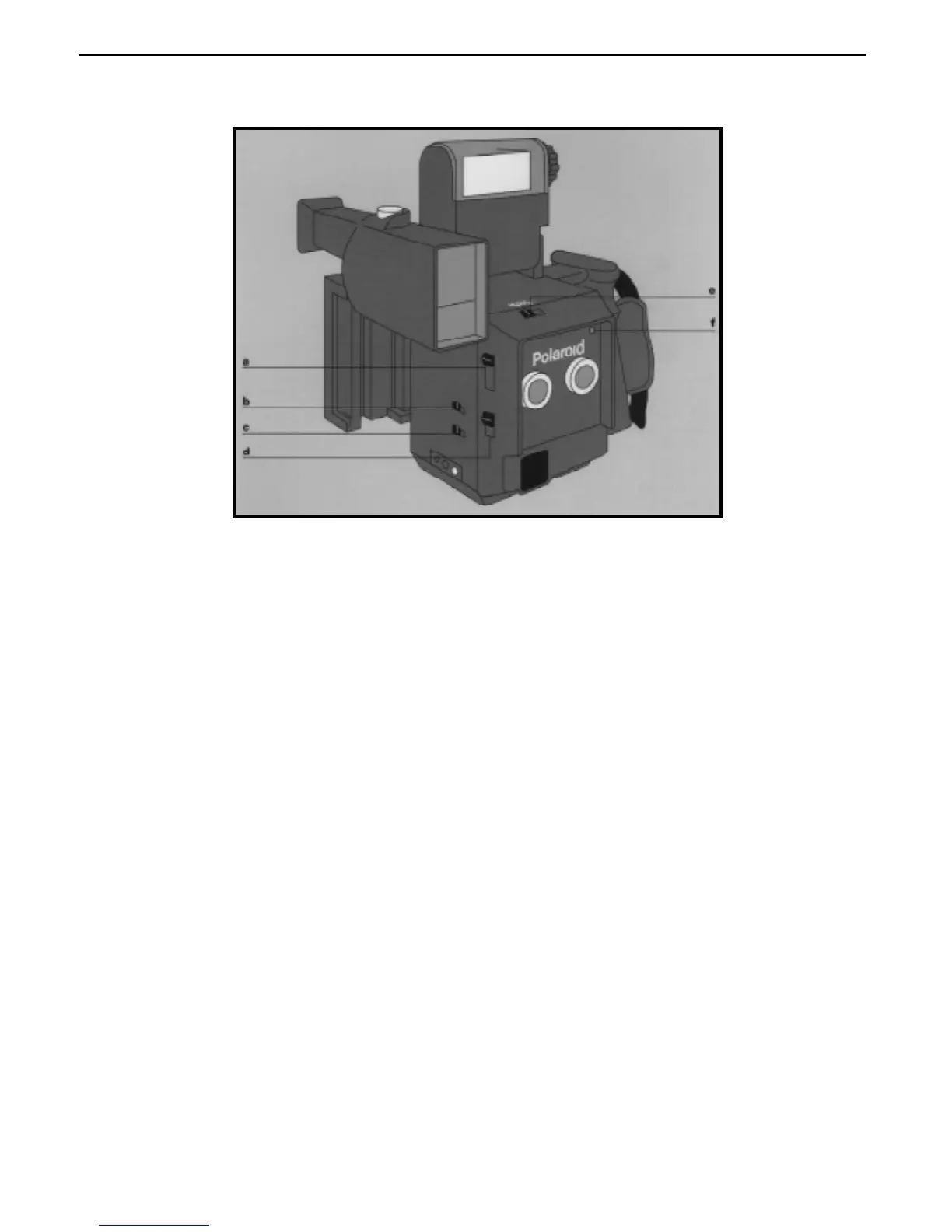MiniPortrait Camera User Guide
9
a Set the lens aperture using the
guidelines indicated on the flash unit.
b Turn the camera on be setting the 0/1
switch to “1”.
c For U.S. passport photos and most
other document photos of one person,
set the Distance Switch to 1.2 m
(47 in.).
d Set the Shutter Speed Selector to
1/125, especially if you are shooting in
an area with strong fluorescent lighting.
Note: Settings may have to be
adjusted for auxiliary lighting,
different film types, background
color, temperature, etc., or to
make pictures lighter or darker.
Exposure can be adjusted by changing
the lens aperture:
• Higher numbers will reduce
exposure (for darker pictures).
• Lower numbers will increase
exposure (for lighter pictures).
Camera settings step-by-step
e Set the Portrait Selector for the desired
results:
Model 203:
• Two identical portraits
• Two different portraits
Model 455:
• Four different portraits
• Four identical portraits
• Two pairs of identical portraits
f The Picture Counter helps you keep track
of your picture-taking by indicating how
many shots remain to be taken. Refer to
the Portrait Selector for picture configuration,
then read the Picture Counter to see how
many exposures are needed to accomplish
the task. The Counter will always read “1”
when making identical portraits.
On the Model 455 camera, set the counter
using the procedure in the instruction book
or call Polaroid Technical Assistance for
details.
