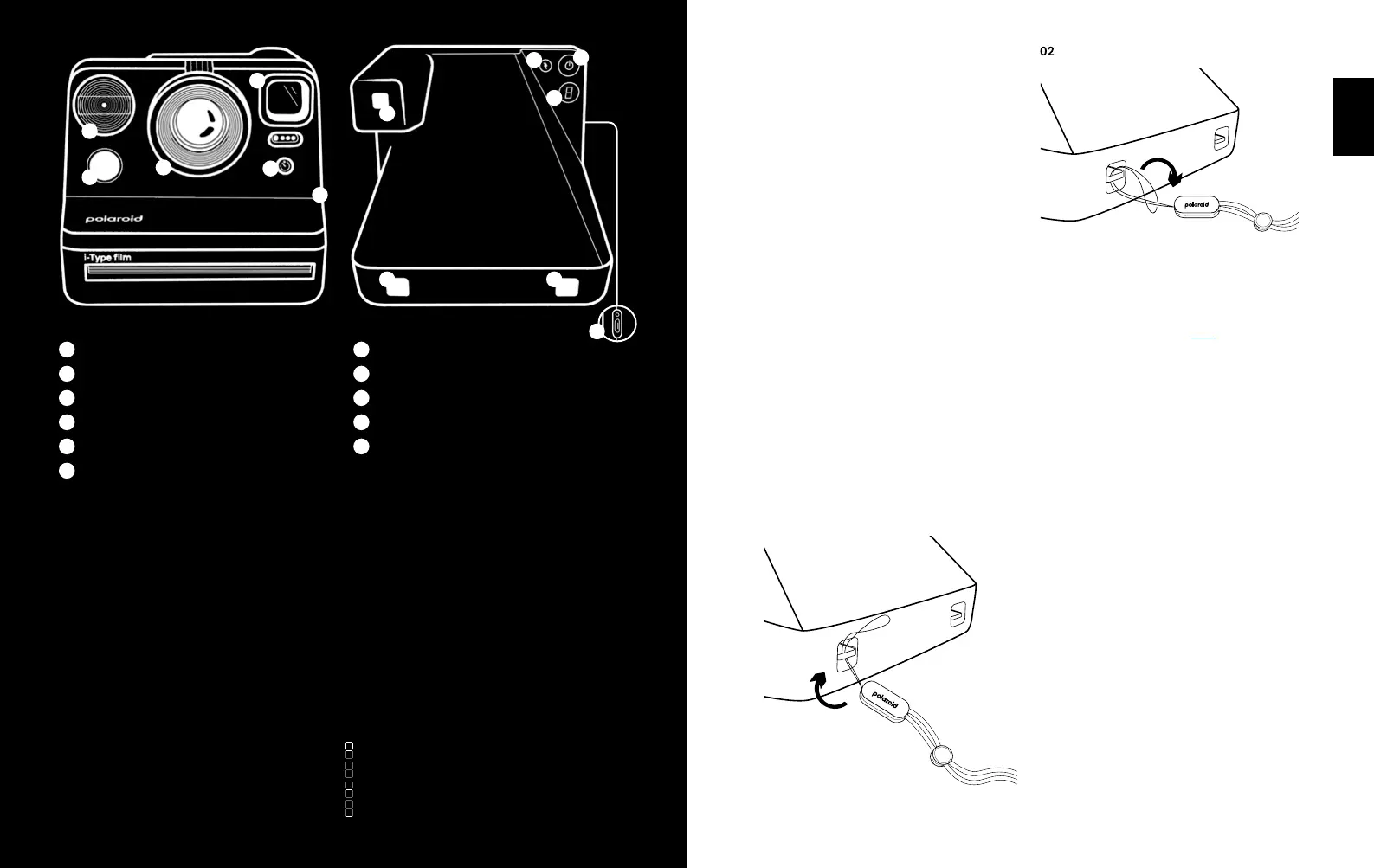5
A
ShutterButton
B
Lens
C
Flash
D
Viewnder
E
Self-timer&DoubleExposure
F
FilmDoorButton
G
FlashON|OFFButton
H
ON|OFFButton
I
FilmCounterLED
J
WristStrapLoop
K
USB-CChargingPort&BatteryLevelIndicator
Display This means:
Unlit → Cameraisoff
0 → Nolm
1 → Onephotoremaining
2 → Twophotosremaining
3 → Threephotosremaining
4 → Fourphotosremaining
5 → Fivephotosremaining
6 → Sixphotosremaining
7 → Sevenphotosremaining
8 → Eightphotosremaining
- → Darkslideisinside
Film Counter Display
Display This means:
1
(ashing) → Exposure1ofDouble
Exposure
2
(ashing) → Exposure2ofDouble
Exposure
d o o r → FilmProcessingUnitdoor
isopen
L → Lensselectfailure
c → Objecttooclose
b
(ashing5x) → BatteryLow
→ Ejectlmanimation
→ EVTrim+½EV
→ EVTrimNormal
→ EVTrim-½EV
Getting Started
1. Open the Polaroid Now box and check that
you have everything you need:
01 PolaroidNowCamera
02 USB-CChargingCable
03 QuickStartGuide
04 CameraWristStrap
2. Charge your camera
Forsafetransportation,thePolaroidNow
won’tbefullychargedwhenyoureceive
it.Tochargeit,plugonesideoftheUSB-C
cableintothecameraandtheotherside
intothechargingadapter(5V/1A).Wedon’t
recommendchargingviaalaptop.Thebattery
levelindicatorLEDwillblinkwhilethecamera
ispluggedinandcharging.Itwillturnoffonce
thecameraisfullycharged.
Afullchargeusuallytakesabout2hours
throughawallsocketwithaUSBpower
adapter.Afully-chargedPolaroidNowwill
haveenoughpowertoshoot15packsoflm,
dependingonusage.Remembertoturnoff
thePolaroidNowafterusetosavebatterylife.
3. Attach your wrist strap
01
4. Find your instant lm
ThePolaroidNowusesi-Typeand600instant
lm.GetthaticonicPolaroidframeincolor,
blackandwhite,orwithourspecialedition
frames.Findyournextlmhere,thenyou’re
readytotakeyourrstPolaroidphotograph.
How To Take
Your First Photo
1. Turn on the Polaroid Now camera
PresstheON|OFFbuttonfor½asecond.The
lmcounterdisplaywillshowthe
number‘0’becausethereiscurrentlyno
lminthecamera.
2. Insert your lm pack
Pushthelmdoorbuttontoopenthelmdoor,
theninsertthelmpackintolmchamberof
yourcamera.Pushthelmpackallthewayin
withthedarkslidefacingupandthetabfacing
towardyou.Closethelmdoor.Thedarkslide
willeject.Removethedarkslideandallowthe
lmshieldtorollbackin.Thisshieldisdesigned
toprotectimagesfromlightastheydevelop,so
don’tremoveit.Ifthedarkslidehasnotejected,
removethelmpackandre-insertittomake
sureitispushedallthewayintothebackofthe
camera.
Werecommendusingi-Typelmasthe
cameraisoptimizedforusewiththisparticular
lm.
D
G
H
I
JJ
K
A
B
C
E
F
D
