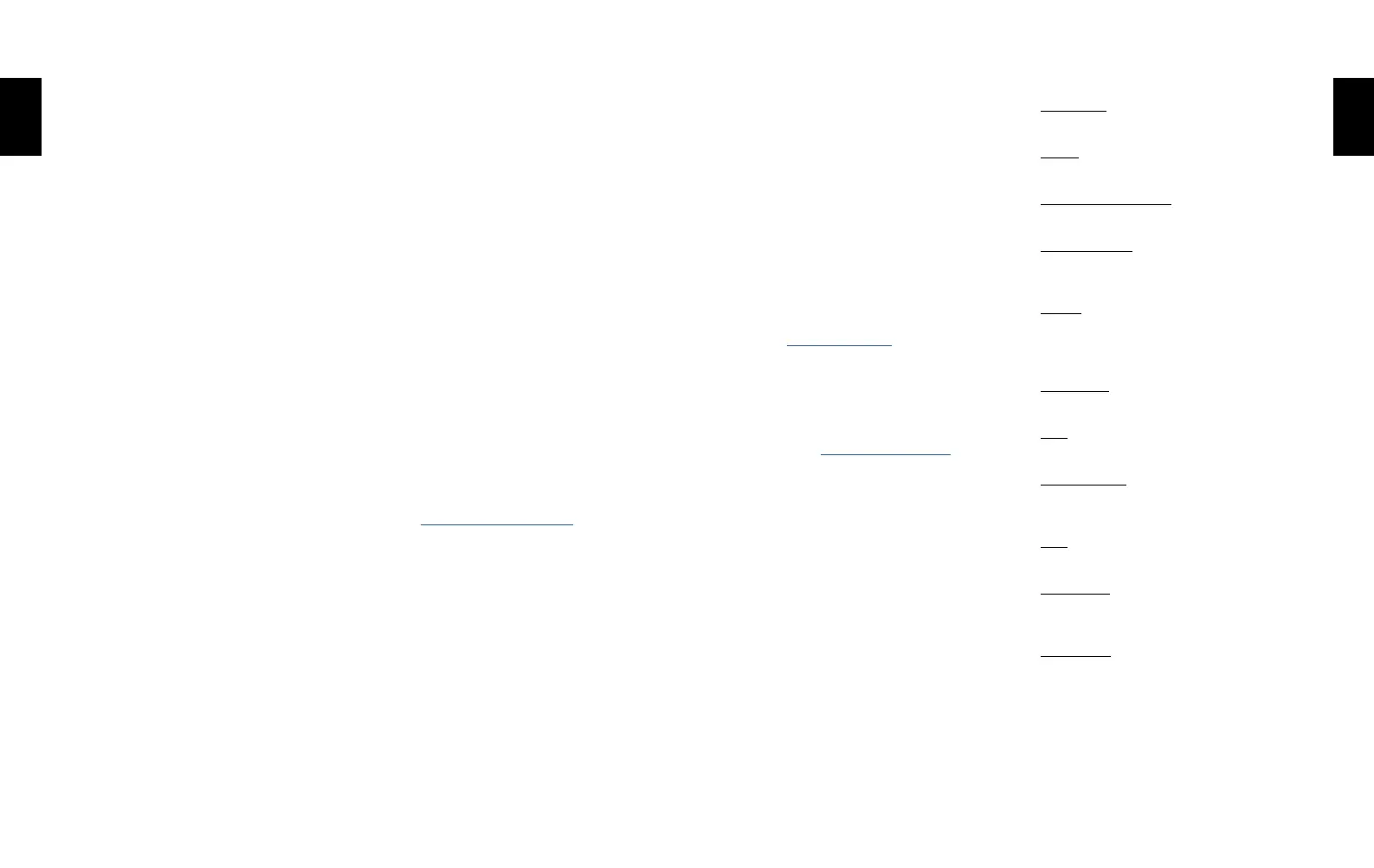8
9
Customer Support
We’reheretohelp.
Getintouchusingthedetailsbelow.
USA/Canada
usa@polaroid.com
+12122193254
Europe/Rest of World
service@polaroid.com
00 800 577 01500
Polaroid International B.V.
1013APAmsterdam
TheNetherlands
Formoredetailedandup-to-dateinformation,
visitpolaroid.com/help.
Warranty
YoucanndthewarrantyforthePolaroid
Nowhere:polaroid.com/warranty
Technical Specications
General
Dimensions
150mm(L)×111.2mm(W)×94mm(H)
Weight
445grams(withoutlmpack)
OperatingTemperature
40–108°F/4–42°C,5–90%relativehumidity
CompatibleFilm
Polaroidi-Typeand600lminbothcolorand
black&white,includingspecialeditions.
Battery
Highperformancelithium-ionbattery,
750mAh,3.7Vnominalvoltage,2.775Wh
Materials
Outershells
Polycarbonate+ABSplastics
Lens
Opticalgradepolycarbonatelens,coated
Shuttersystem
Customdesignusingprecisionstepmotor
Optical System
Lens
Fixedfocuslens
Focallength
Standardlens:103mm
Portraitlens:95mm
Fieldofview
41°vertical,40°horizontal
Flash System
Vacuumdischargetubestrobe
Tocleantherollers,openthelmdoor
compartmentofthecamera(thelmcan
remaininthecamerawhilecleaning)and
grabasoft,dampcloth.Rotatetherollers
byturningtheblackplasticgearonthe
bottomleftandwipetheclothacrossthe
rollersastheymove.Makesuretherollers
aredrybeforeyouuseyourcameraagain.
Werecommendthatyouchecktherollers
betweeneverypackoflm,andcleanthem
every2-3packseveniftheylookperfectly
clean.
Troubleshooting
1. My Polaroid Now won’t eject my photo
or darkslide.
MakesureyourPolaroidNowcamerais
charged.Thecamera’sbatterylevelindicator
LEDwillblinkredifitdoesn’thaveenough
chargetooperate.Ifthisisthecase,you
shouldrechargeyourcamerathentryagain.
Stillhavingtrouble?Checkhowmany
photosyouhaveleft.Holddownthepower
buttonfortwosecondsandthelmcounter
displaywillindicatehowmanyshotsyou
haveleftinthelmpack.IftheLEDshows‘0’
thismeansthattherearenoshotsleftinthe
lmpack.
2. The ash doesn’t re when I take a photo.
ThePolaroidNowautomaticallyturnsthe
ashonwhenyoupoweronthecamera.
Ifit’snotring,presstheashbuttononce
untilyouseethelightningboltilluminate.
Whentakingphotosmakesureyoudon’t
accidentallypresstheashbutton.
3. My photo turned out too dark.
Polaroidcameraslovelight,sothemorelight
youhavethebetter.
Makesureyouarenotshootingtowards
thesun.Whenshootingtowardssunlight,
theexcessivelightmaycausethecamerato
overcompensatewhenexposingtheimage,
creatinganimagethatistoodarktoexpose
yoursubjectproperly.
Ifyou’retakingphotosinsideandyou
don’twanttousetheash,makesureyou
ndanotherlightsource–orusetheash.
Theashisalsousefulatnight-time,dusk,
andcloudydays.
4. My photo turned out blurry or fuzzy.
Makesureyouareatleast55cm(1.8ft)away
fromyoursubject.Whenshooting,makesure
youholdthecamerasteady,especiallyin
lowlightconditions,andhaveastronglight
sourcetoilluminateyoursubject.
5. The lm counter display shows the wrong
number.
Thedisplayresetsto‘8’everytimeacassette
isinserted.Ifapart-usedcassetteisinserted,
thecamerawilldisplay‘8’andcountdownas
eachphotoistaken.Whenyounextinserta
fulllmpack,thecounterwillcorrectlyshow
8remainingphotos.
6. I took the rst shot of a double exposure
photo, but I changed my mind.
Switchoffyourcamera,pressandholddown
theshutterbutton.Switchonthecamera
againandthelmcountwilldisplay“-”.
Continuetoholdtheshutterbuttonforover
10secondsuntilthelmisejected.
Can’tndwhatyou’relookingfor?
Browseourfrequentlyaskedquestions.
