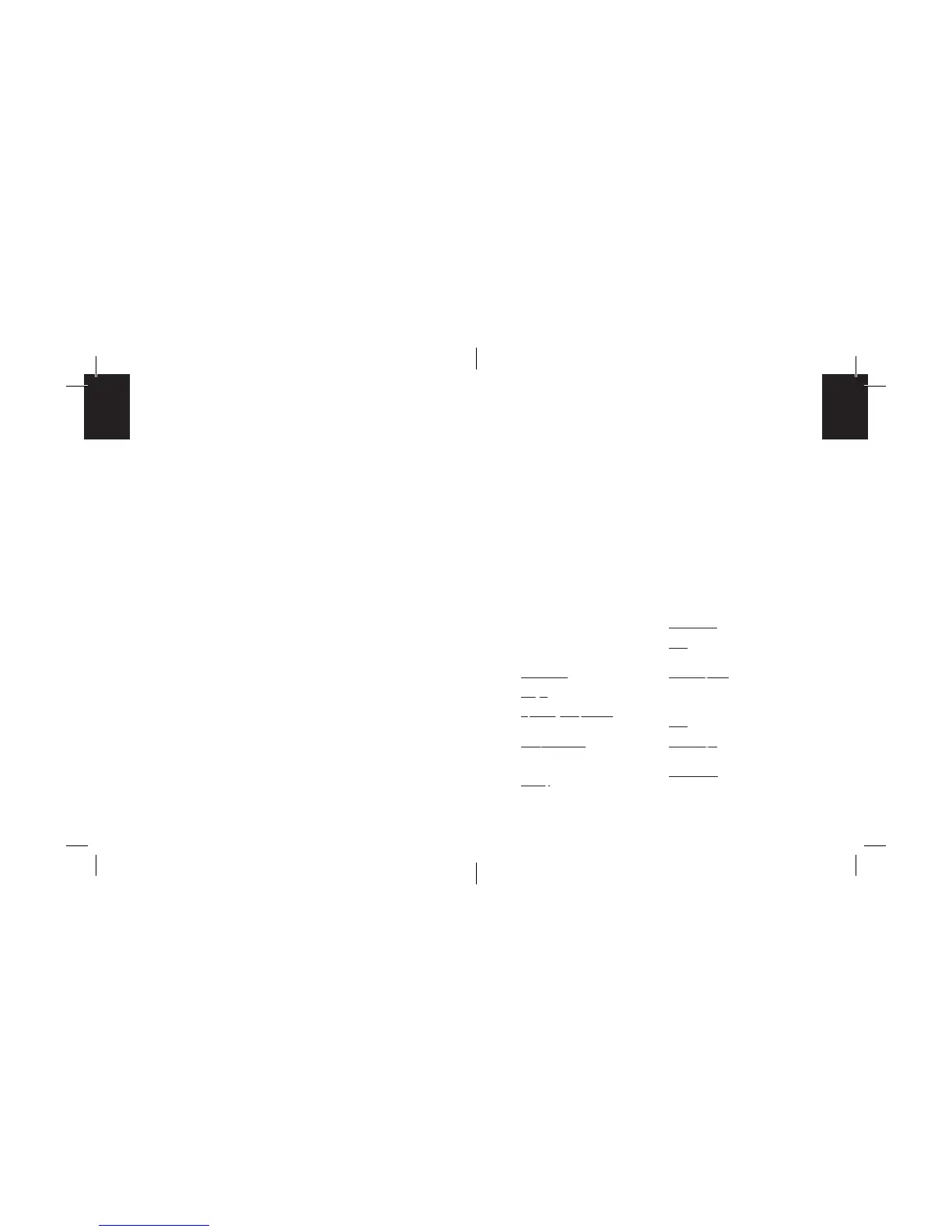23
blurry or out-of-focus photos,
you should shoot from at least
60 cm (2 ft) away from your
subject.
Tips for Making
Great Photos
Make photos indoors
Alwaysusetheashwhen
shooting indoors, even if you
don’t think you need it.
Indoor light appears
yellowonanalogfilm—the
OneStep+’sashisdesigned
to compensate for this.
Make photos at night
When shooting at a party
(or any indoor night-time
environment), you should
alwaysusetheash.
You can also try moving the
lighten/darken switch to the
plus/lighten position to get a
brighter shot.
Make photos outdoors
Natural light is your best friend
when it comes to instant
photography. On a sunny day
outdoors, you don’t need to
useyourashatall.Make
sure not to shoot towards the
sun;shootwiththesunbe-
hind you, facing your subject
directly or side-on. If your en-
vironment is very bright, you
can try moving the lighten/
darken switch to the minus/
darken position to let less
light into the shot and prevent
it from being “blown out”.
In any situation where you
are not shooting in bright,
direct sunlight, we recommend
stillusingtheashtoachieve
the best shots.
Make landscape photos
When trying to capture a
landscape shot, make sure
that the sun or main light
source is behind you to
prevent the image from being
“blown out” by excess light.
On a cloudy or overcast day
with low light, you may wish to
place the camera on a tripod
or steady surface which will
make it easier for the entire
scene to remain in focus.
Customer
Support
The Polaroid Originals Customer
Support Team is always more
than happy to hear from you. Get
in touch using the contact details
provided. For more detailed and
up-to-date information, visit
polaroidoriginals.com/help
USA/Canada
usa@polaroidoriginals.com
+1 212 219 3254
Europe/Rest of World
service@polaroidoriginals.com
00 800 577 01500
Impossible B.V.
P.O. Box 242
7500 AE Enschede
The Netherlands
Technical
Specications
General
Dimensions
150mm (L) ×111mm (W) ×97mm (H)
Weight
493grams(withoutfilmpack)
Operating Temperature
40–108°F / 4–42°C, 5–90%
relative humidity
Compatible Film
Polaroid Originals i-Type and 600
typefilminbothColorandBlack&
White, including Special Editions.
Battery
High performance lithium-ion
battery, 1100mAh, 3.7V nominal
voltage, 4.07Wh
Materials
Outer shells
Polycarbonate + ABS plastics
Lens
Optical grade polycarbonate lens,
coated
Shutter system
Custom design using precision
step motor
Optical System
Lens
Fixed focus lens
Focal length
Standard lens: 103 mm
Portrait lens: 89 mm
Field of view
41° vertical, 40° horizontal
Flash System
Vacuum discharge tube strobe
