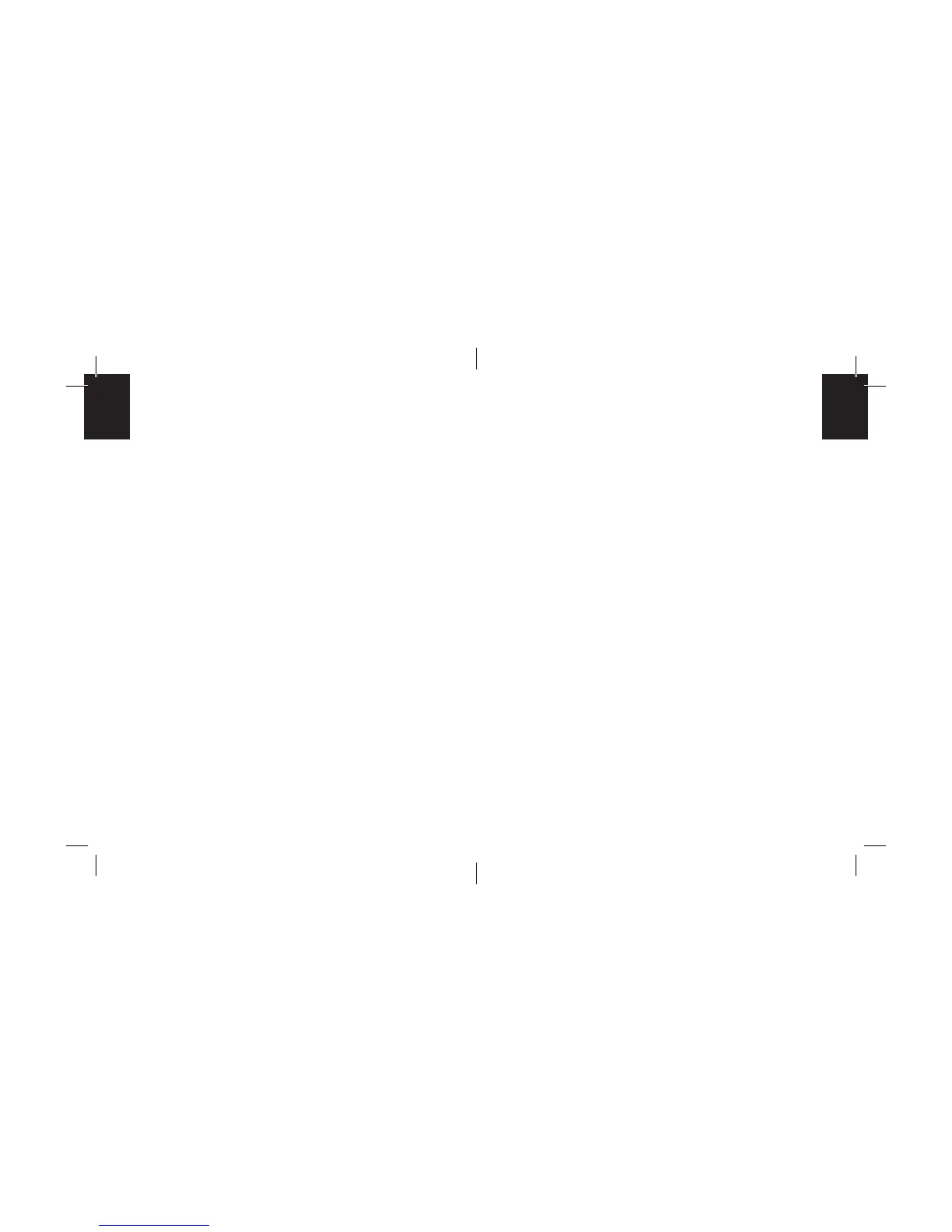21
tripods. Simply screw your
tripod mount into the socket
on the base of the OneStep+.
Note with some tripods,
the tripod mount will need
to be unscrewed before
you can load or exchange
filmintotheOneStep+.
Cleaning the rollers
Sometimes excess developer
paste from photos may build up
on the camera’s rollers, affect-
ing the camera’s performance
and causing photos to show
unwanted imperfections. The
OneStep+ has a built-in roller
cleaning mode to help with this
issue. Just follow these steps:
1. Turn the camera off.
2. Openthefilmdoor.
3. Holdtheashoverride
button and press the shutter
button.
4. The camera is now in roller
cleaning mode.
5. Using a damp cloth or cot-
ton swab, gently clean the
rollers.
6. Press shutter button to
incrementally advance roller
positions.
7. Once both rollers are clean
onallsides,closethefilm
door.
8. Rollers will automatically
return to their correct
position.
Troubleshooting
& FAQ
My OneStep+ won’t eject
my photo/darkslide
Make sure that your
OneStep+ camera is charged:
Thecamera’sashcharge
LED will blink red if it doesn’t
have enough charge to op-
erate. If this is the case, you
should recharge your camera
before using the camera
again.
Make sure you still have
filminyourcamera:tocheck,
slide the power switch off
andon.Theremainingfilm
counter LEDs will indicate
how many shots you have left
inthefilmpack.IftheLEDs
ashrapidlywhenthecamera
turns on again, this means
that there are no shots left in
thefilmpack,orthatnofilm
pack is inserted.
The ash doesn’t re
when I take a photo
When taking photos make sure
you aren’t accidentally press-
ingtheashoverridebutton,
located on the camera’s back
panel.
My photo turned out
slightly too dark
We strongly recommend that
youalwaysshootwithash
when shooting indoors, as well
as outside at night-time, at
dusk and on cloudy days with
low light conditions.
Make sure you are not
shootingtowardsthesun;
the OneStep+ meters the
average light level it sees. When
shooting toward sunlight, the
excessive light may cause the
camera to over-compensate
when exposing the image,
creating an image that is too
dark to expose your subject
properly.
Move the lighten/darken
switch on the right side of the
lens barrel to the plus/lighten
position for a brighter image.
My photo turned out
blurry or fuzzy
Make sure you are using the
correct lens, with the Lens
Switch in the standard position,
and be at least 60 cm (2 feet)
away from your subject. In the
portrait position, your subject
should be at least 30 cm
(1 foot) away, but not further
than 90 cm (3 feet).
When shooting, make sure
to hold the camera steady, es-
pecially in low light conditions,
and make sure you have a
strong light source to illuminate
your shot.
We strongly recommend
that you always shoot with
ashwhenshootingindoors,as
well as outside at night-time, at
dusk and on cloudy days with
low light conditions. You can
also use a tripod to give your
camera a stable base.
Make sure you are not too
close to your subject when
taking photos. In order to avoid
