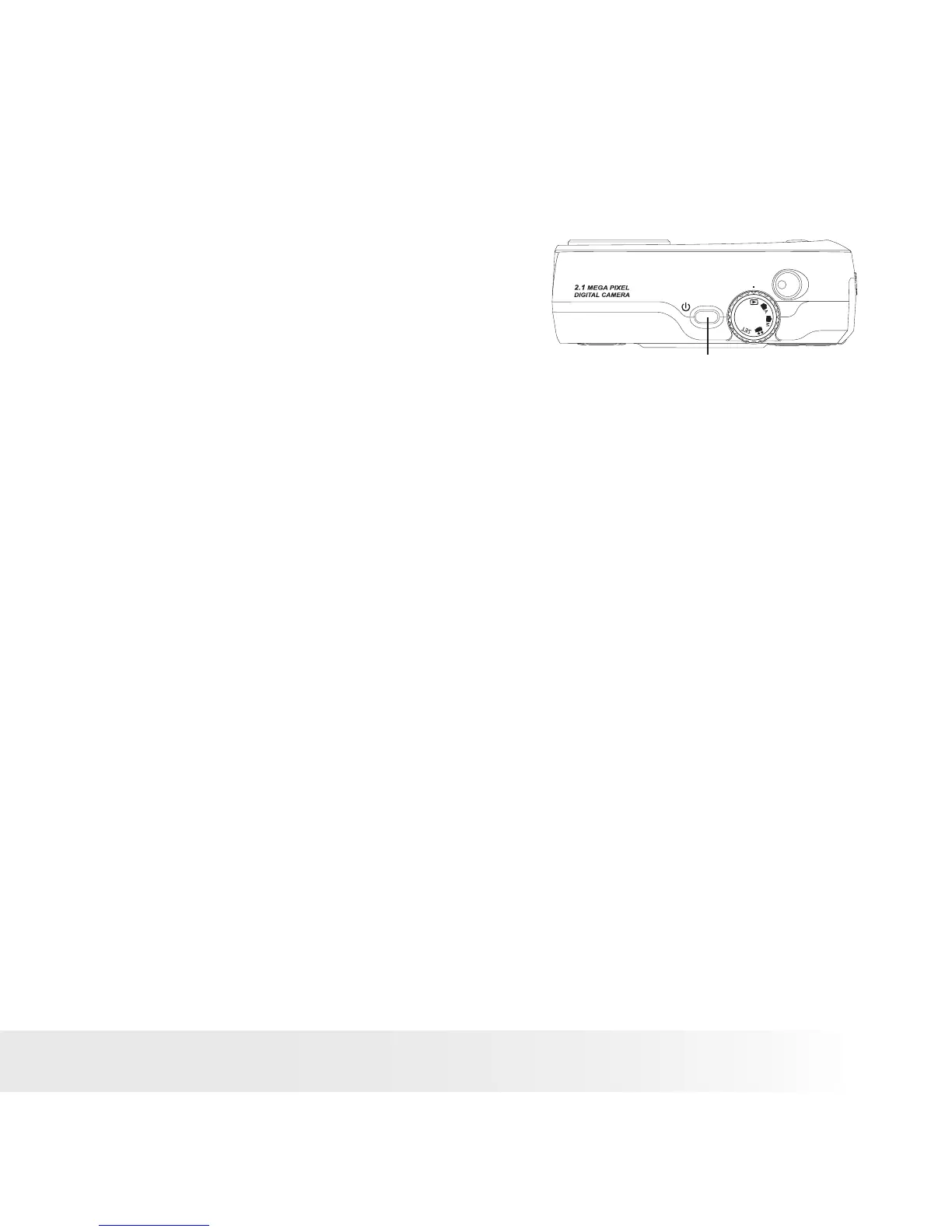11
Polaroid PDC 2350 Digital Camera User Guide
www.polaroid-digital.com
• Turning the Camera On and Off and Setting the Date and Time
Press and hold the Power button until the
green LED is ashing. It takes about three
seconds to turn on the camera. The zoom
lens will extend when you turn on the
camera under Auto/Manual/Video mode.
Press the Power button again to turn off
the camera, the zoom lens will retract.
Power button
The rst time the camera is turned on, it will directly enter the interface
for setting the Current Date and Time. Please refer to Set the current date
and time on page 14 for further detail.
