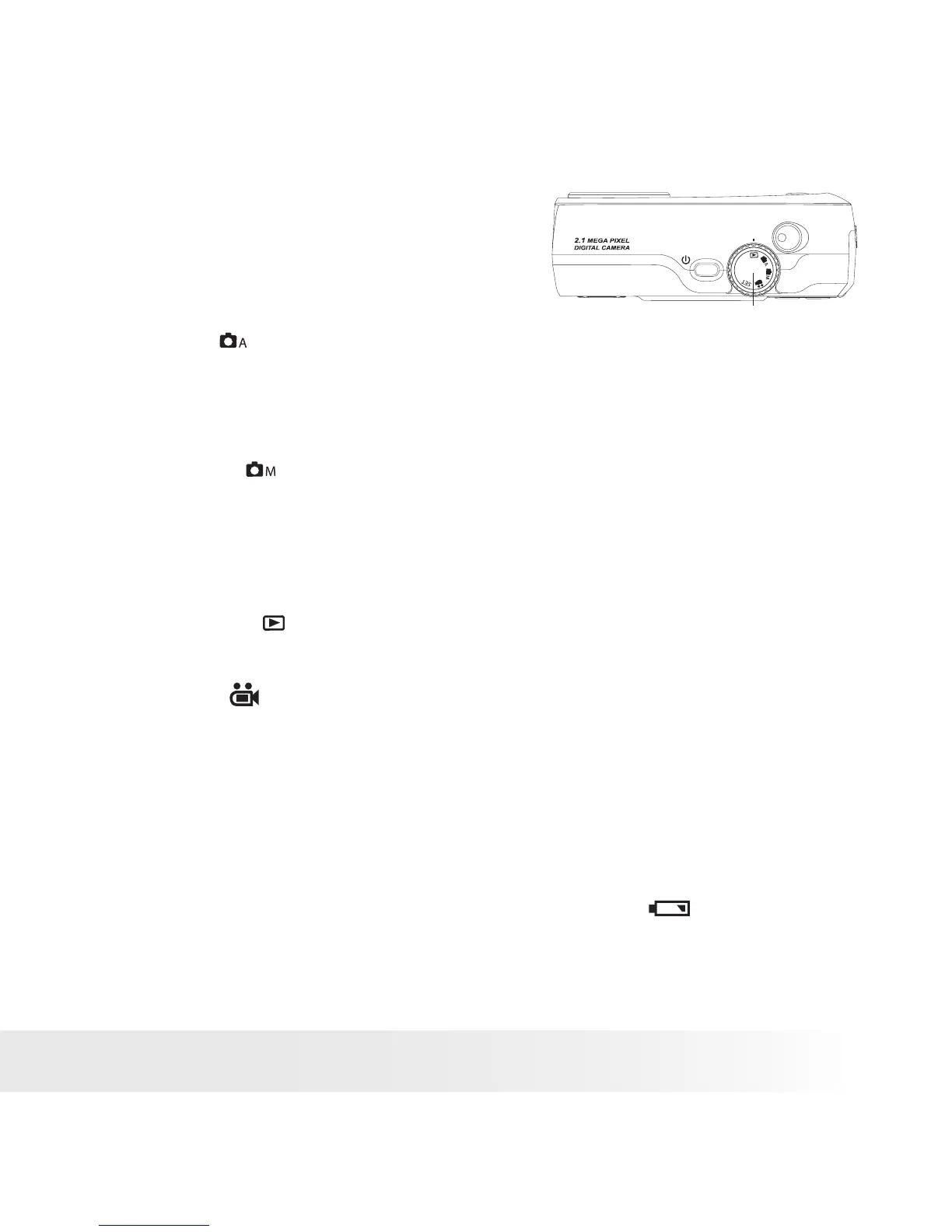13
Polaroid PDC 2350 Digital Camera User Guide
www.polaroid-digital.com
• Camera Mode
The camera has ve working modes.
You can select any mode by turning the
Mode selector located on the top of the
camera.
Mode selector
Auto mode
Under this mode, the camera will automatically judge the environment
conditions for you. It will set the Exposure and White balance
automatically according to the shooting environment.
Manual mode
Under this mode, you can set the Exposure and White balance based
on different lighting conditions before taking pictures. For further detail
refer to Setting Exposure Compensation on page 27 and Setting White
Balance on page 28.
Playback mode
Playback or delete pictures/video clips from the camera.
Video mode
To record video clips.
SET mode
Under this mode, you can access the Set-up menu to change the camera
settings to customize your camera.
• Low Battery
When battery power is low, the red battery icon
appears and a
warning “BATTERY LOW” will show on the LCD screen. Batteries need
to be replaced or the camera will soon automatically turn off.
