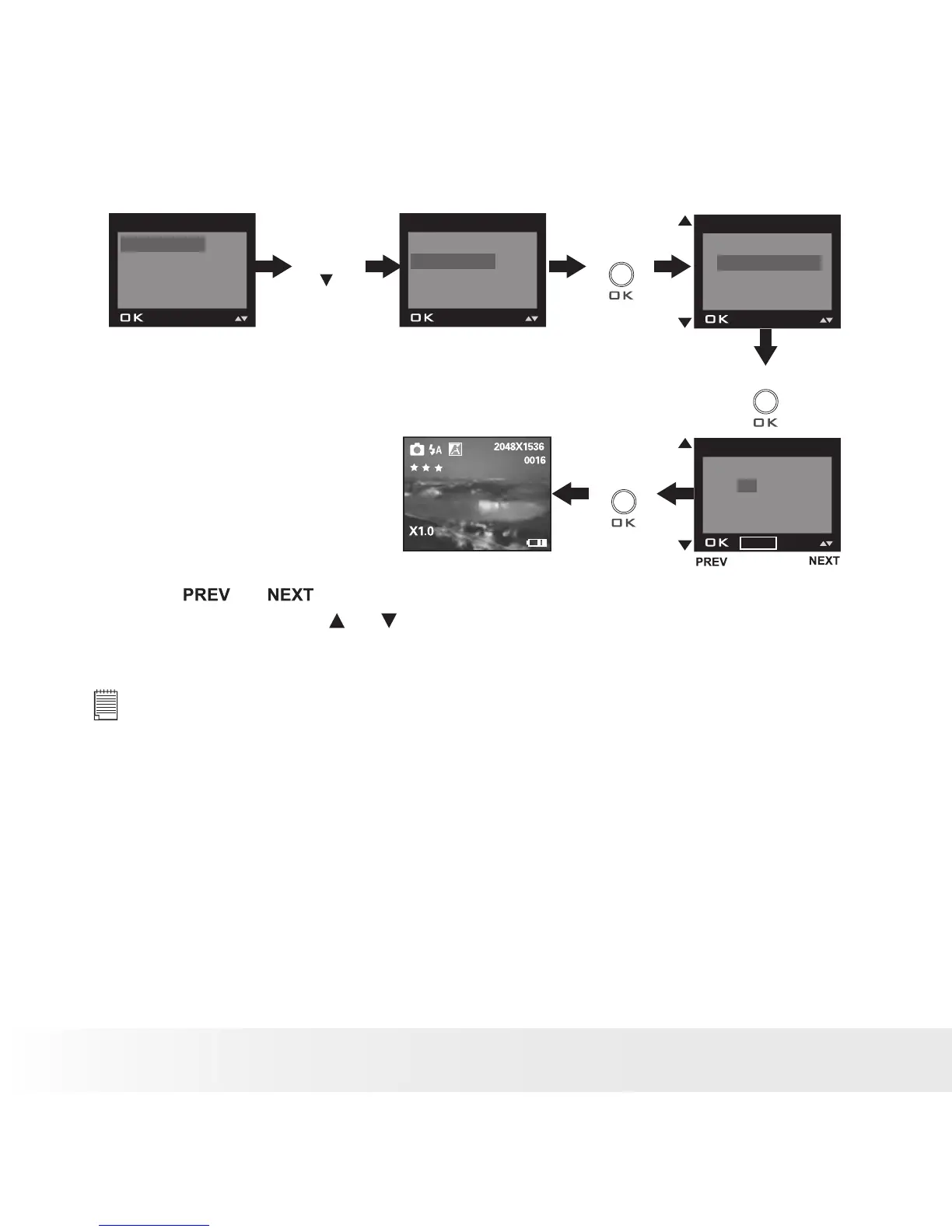Setting the date and time:
Press
Press
FORMAT
DATE/TIME
AUTO OFF
BEEP
SETUP
FORMAT
DATE/TIME
AUTO OFF
BEEP
SETUP
DATE FORMAT
SETUP
DATE/TIME
Press
DD/MM/YY
00/00/00
00:00:00
EXIT
SETUP
Press
NEXT
Use the
or
button to select a eld, such as year, month, day,
hour, minute. Use the
or
button to adjust the value in the eld. Press
the OK button after all elds are set.
NOTE:
This setting is also available in Video mode.
