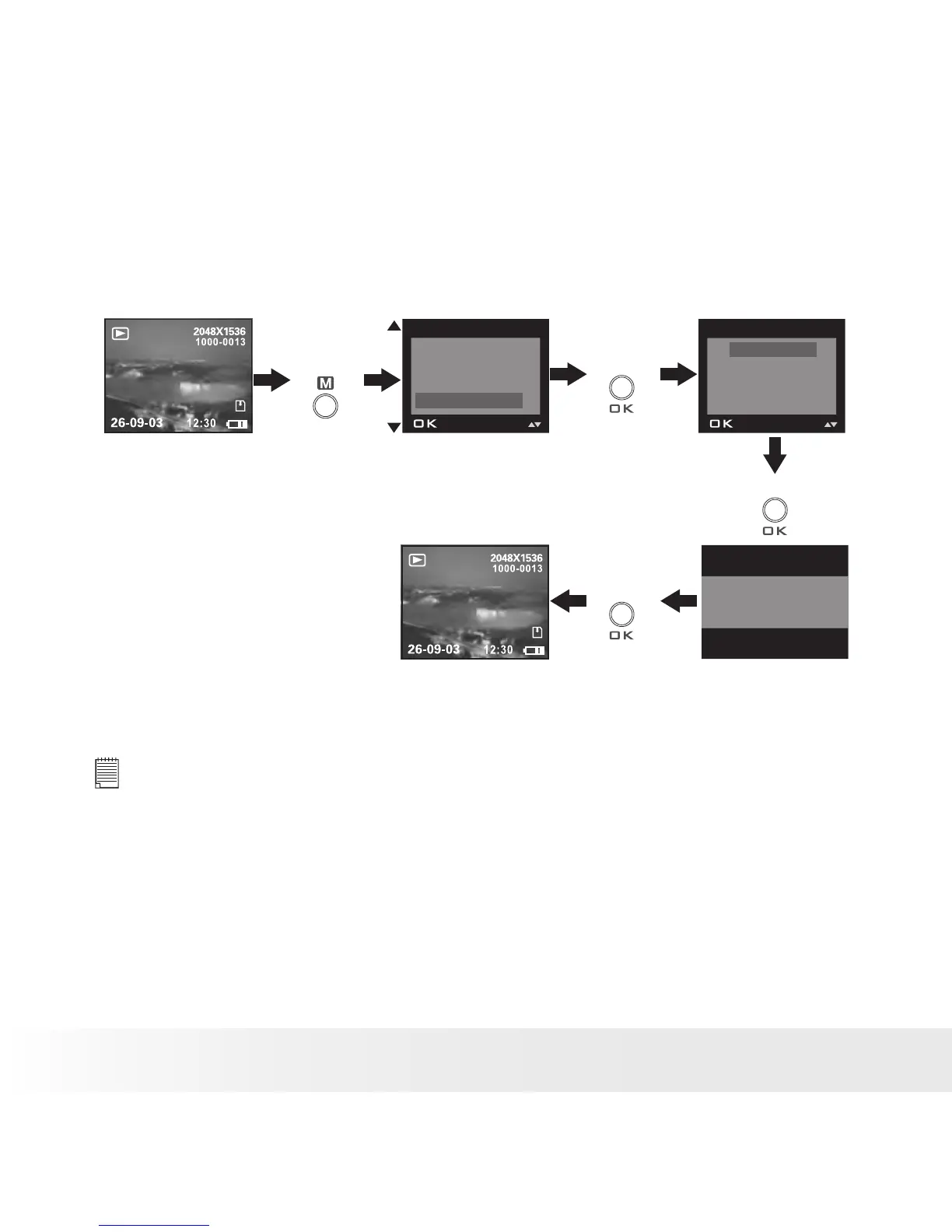• To Copy Pictures and Video Clips from Internal Memory to a
Memory Card
1. Insert an SD card into the camera.
2. Turn on the camera.
3. Set the camera to Playback mode.
Press
ERASE
PROTECT
AUTO PLAY
COPY TO CARD
MENU
Press
Press
PROCESSING....
COPY
CANCEL
EXIT
COPY TO CARD
Press
Please note that you cannot copy pictures or video clips from a memory
card to the internal memory.
NOTE:
• The “NOT ENOUGH SPACE TO COPY” indicator appears on the LCD screen
when the current memory card is full.
• The “NO CARD” indicator appears on the LCD screen when no memory card
is inserted into the camera.
