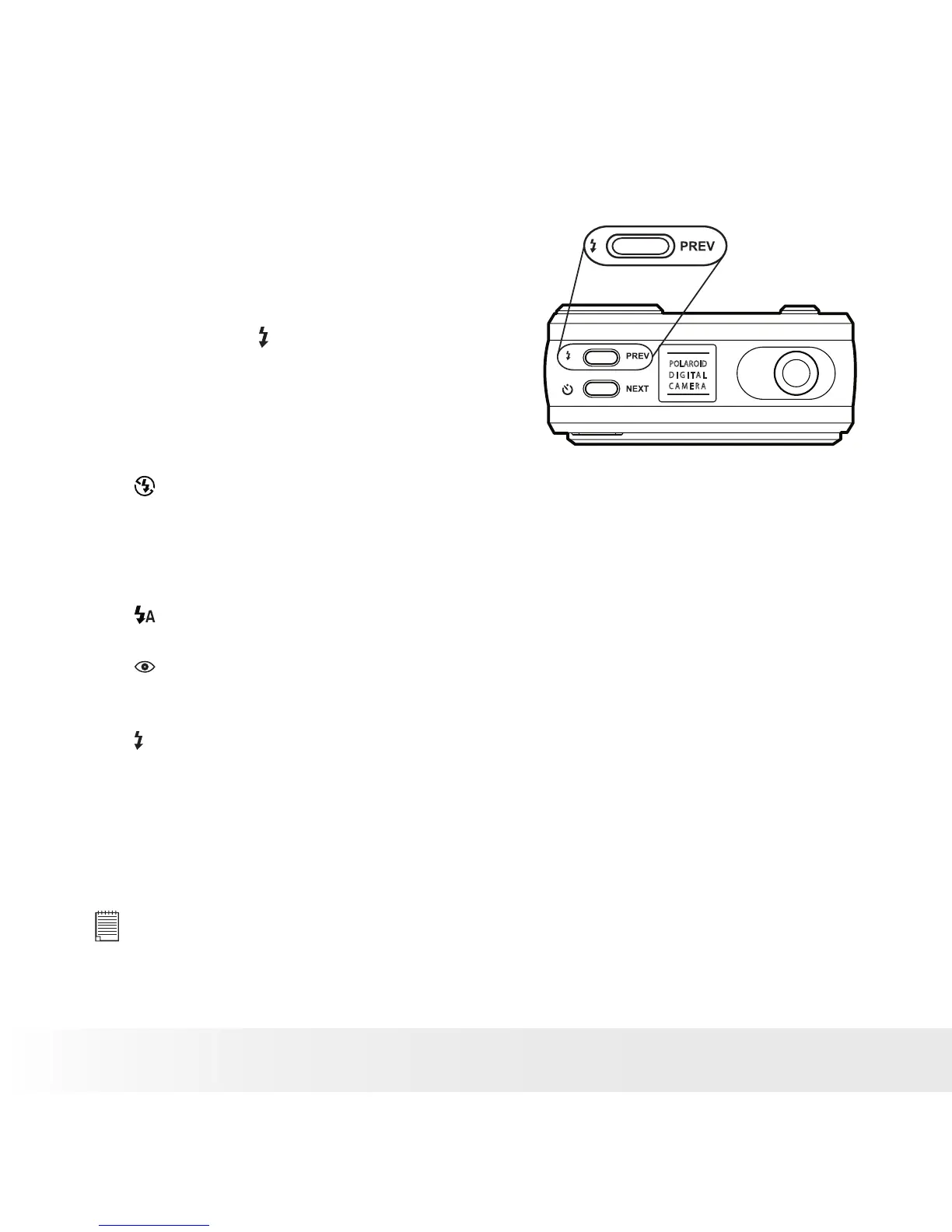• Setting the Flash Mode
The Flash Range is approximately 3.2
feet to 6.5 feet (1 to 2 meters).
1. Turn on the camera.
2. Set the camera to Still Image mode.
3. Press Flash button to cycle
through the ash mode until the
one you want is shown on the LCD
screen.
POLAROID
D I G I
T A
L
C A M E R A
Flash mode off, the ash does not re. Use this setting
for outdoor pictures or where ash is prohibited or may be
distracting. Also use when shooting toward a reective surface,
such as a window or mirror. If you do not have enough light
when using this setting, your pictures will be too dark.
Auto Flash mode, the ash res automatically as needed. Use
this setting to take most of the pictures.
Red-eye Reduction Mode. Use this setting to avoid red glare
in your subject’s eyes. The camera res a brief, preash ash
before the regular ash.
Flash mode on, the ash res for every picture. Use this setting
indoors in low light.
Please note that when ash mode is selected, the Status LED blinks until
the ash nishes charging, then the Status LED will be on until pressing
the shutter button to take a picture.
NOTE:
• Flash modes are not available in Video mode.
• Never touch or block the ash with your ngers. Doing so can soil these
components and interfere with the correct ash operation.
