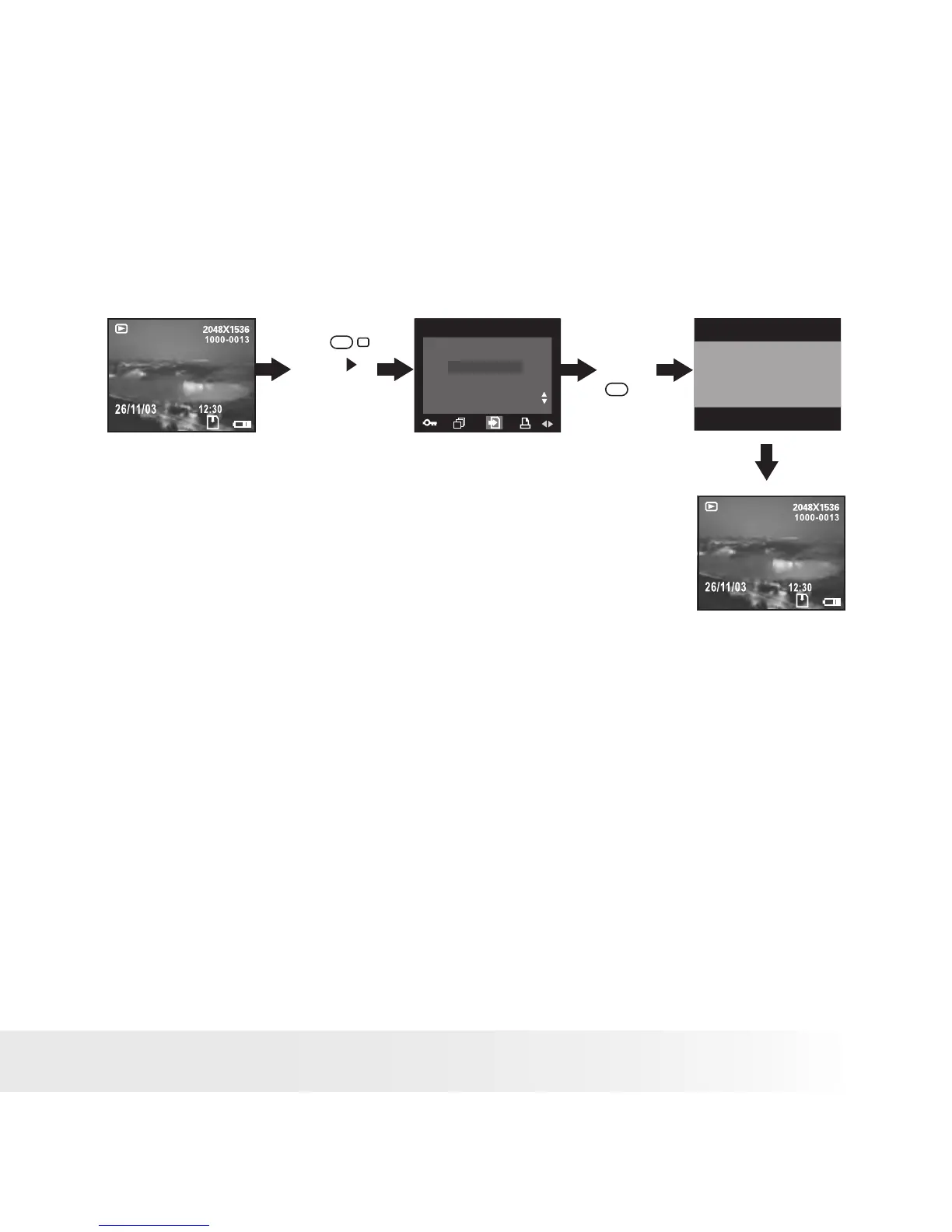63
Polaroid PDC 5080 Digital Camera User Guide
www.polaroid-digital.com
• To Copy Pictures and Video Clips from Internal Memory to a
Memory Card
1. Insert an SD card into the camera card slot.
2. Turn on the camera.
3. Set the camera to Playback mode.
Press
M
,
then
until
Press
OK
PROCESSING...
COPY
CANCEL
COPY TO CARD
In the above operation, you can exit to the normal Playback mode by
choosing “CANCEL” and conrm it. Please note that you cannot copy
pictures or video clips from a memory card to the internal memory.
