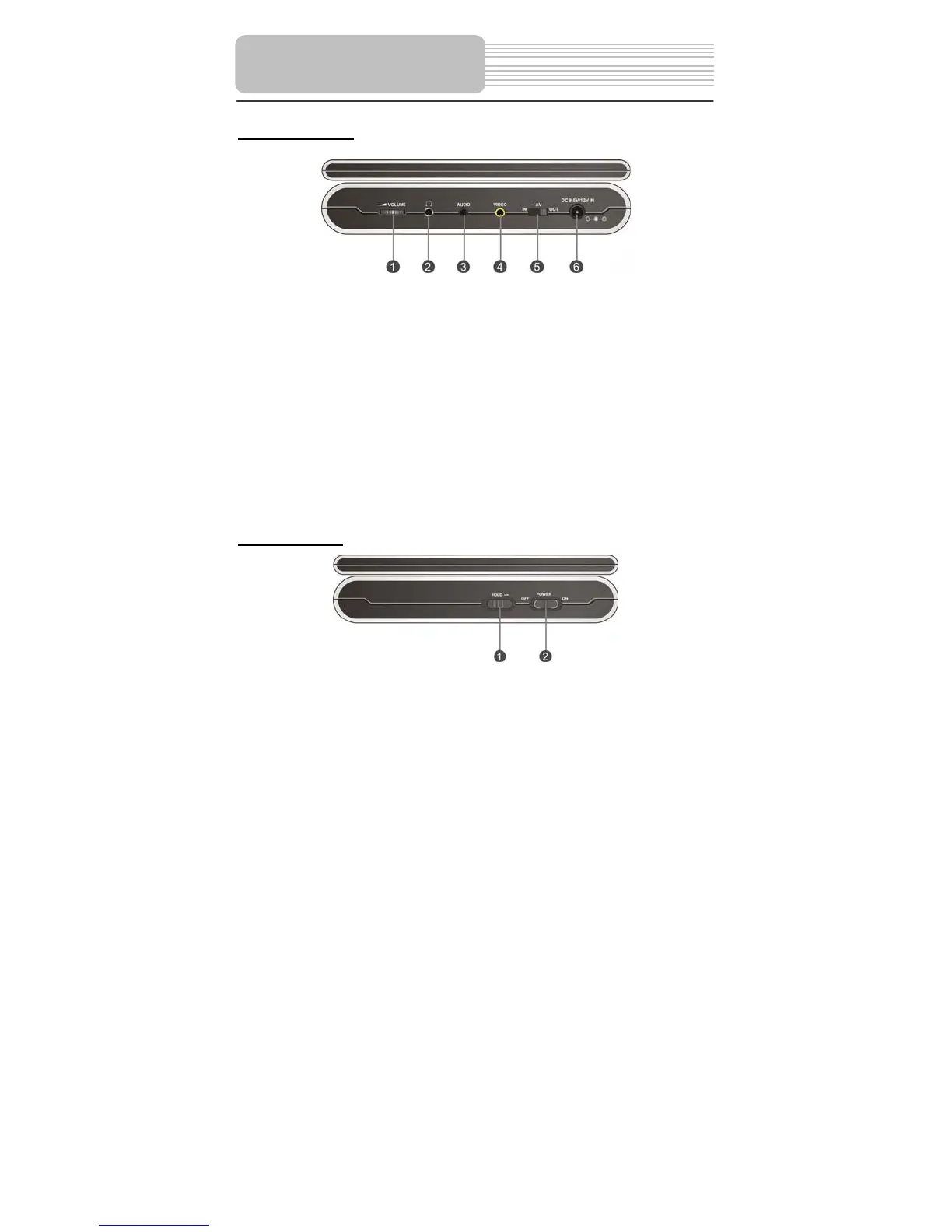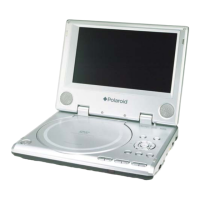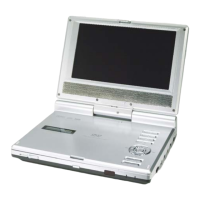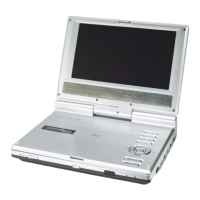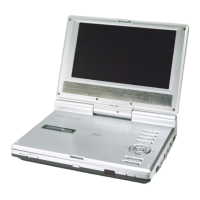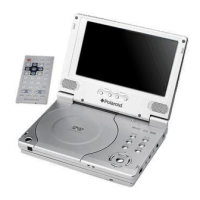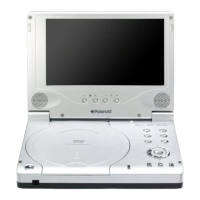9
Right Side View
1. Volume Control knob
Used to adjust the volume of the headphone and speaker.
2. Headphone Jack
Used to connect to headphones for private listening. When headphone is plugged,
the speakers will turn off automatically.
3. Audio Input/Output Jack
For connecting to an external amplifier or audio source.
4. Video Input/Output Jack
for connecting to an external monitor or video source.
5. AV IN/OUT Switch
Switch to “IN” to input external Audio/Video signal. Switch to “OUT” to play disc or
output AV signal.
6. DC 9.5/12V Input Jack
Used to connect the DC 9.5/12V adaptor.
Left Side View
1. HOLD button
Push the HOLD switch to lock the function of all the buttons on the front panel.
(except the POWER and OPEN switches)
2. Power ON/OFF Switch
Switch the power on or off.
View of Side Panels
