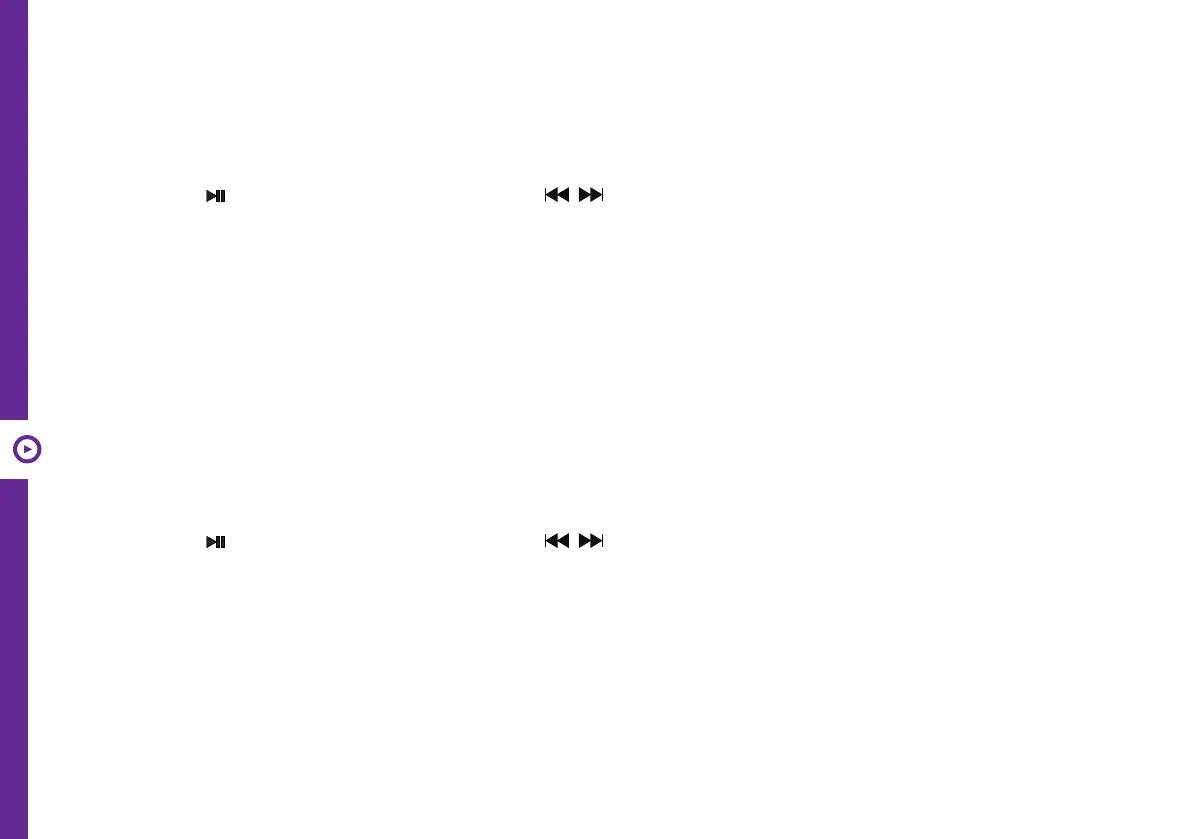10 | OPERATION
Bluetooth
®
Mode
• Press the MODE button on the speaker or remote control until Bluetooth
®
is selected;the LED display screen on the
speaker will flash "BLUE".
• On your smart phone, search for "PL808BM." If pairing is successful, the LED display screen will stop flashing "BLUE."
You can now play music from your smart phone.
• Press the button to play/pause music, and the / buttons on either the remote or speaker to select the
previous or next track.
Alternatively, you can control music playback from your smart phone.
AUX Mode
• Press the MODE button on the speaker or remote control until AUX is selected;the LED display screen will show "AUX".
• Use the supplied audio cable to connect your external device through the AUX port on the speaker.
USB Mode
• Press the MODE button on the speaker or remote control until USB is selected;the LED display screen on the speaker
will show "USB".
• Insert your USB device into the USB port on the speaker. The speaker will automatically play the les and will display
the play time on the LED display.
• Press the button to play/pause music, and the / buttons on either the remote or speaker to select the
previous or next track.
• Note: If a USB device is not inserted in the speaker, USB mode will not be available.
