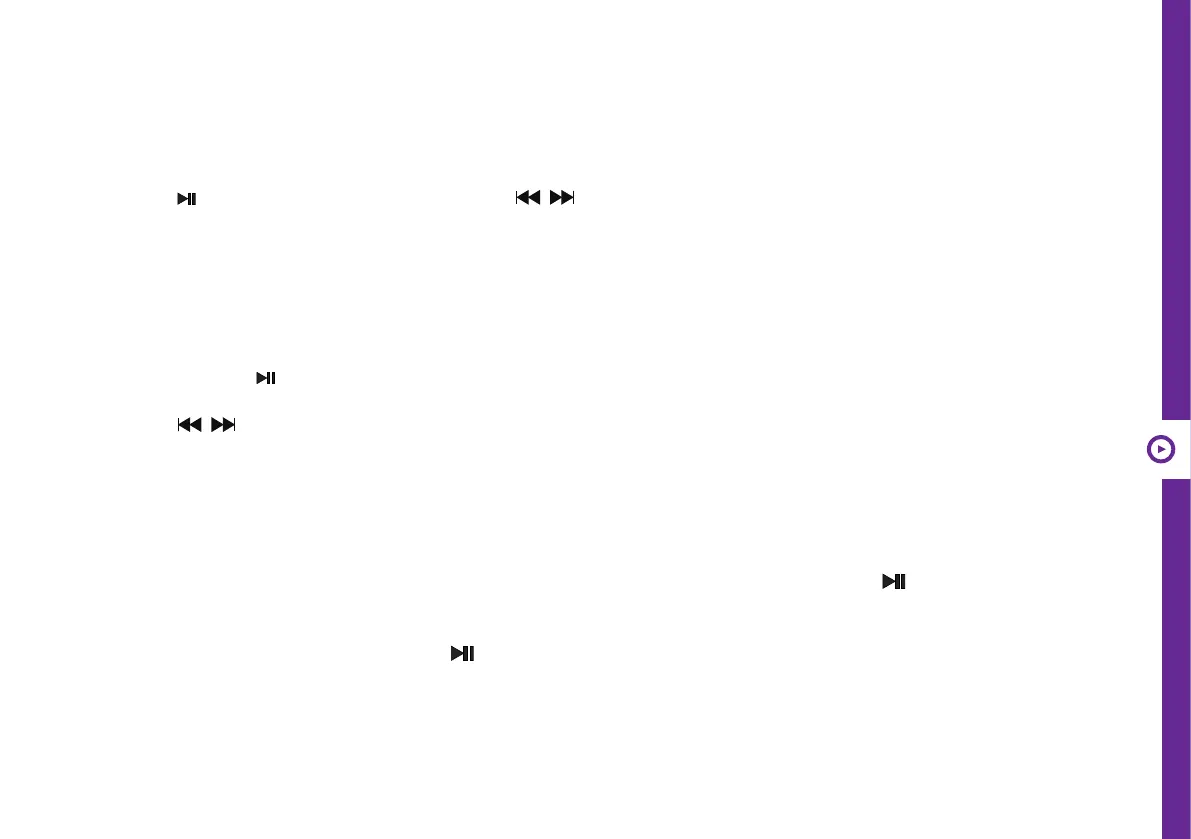OPERATION | 11
TF (Micro SD) Card Mode
• Press the MODE button on the speaker or remote control until SD/TF is selected; the LED display screen on the
speaker will show "CARD".
• Insert your TF (Micro SD) card into the TF slot on the speaker. The speaker will automatically play the les and will
display the play time on the LED display.
• Press the button to play/pause music, and the / buttons on either the remote or speaker to select the
previous or next track.
• Note: If a TF (Micro SD) card is inserted in the speaker, TF Card mode will not be available.
FM Mode
• Press the MODE button on the speaker or remote control until FM is selected; the LED display screen on the speaker
will show the FM channel frequency.
• Press and hold the button and the speaker will auto scan for channels. The speaker will then automatically save
channels with a high frequency.
• Press the / buttons on either the remote or speaker to select the previous or next FM channel.
TWS (True Wireless Stereo)
• This speaker can be connected to another Boom All-Around speaker wirelessly and play music at the same time.
• Press the MODE button on the speaker or remote control until Bluetooth
®
is selected;the LED display screen will flash
"BLUE."
• On your smart phone, search for "PL808BM." Once pairing is successful, press and hold the /TWS button on
both speakers. The LED display screen will flash "t-on." and then "bt St." You will hear a notification sound on both
speakers and the LED display screen will show "bt". Both speakers can now play music simultaneously.
• To turn off TWS mode, press and hold the /TWS button on both speakers.
Microphone
• Insert a microphone (not supplied) into the MIC IN port on the speaker.
• Adjust the MIC VOL knob on the speaker to adjust the volume of the microphone and the ECHO knob to adjust the
echo level of the microphone.
• When the microphone is not in use, please unplug and store away.
