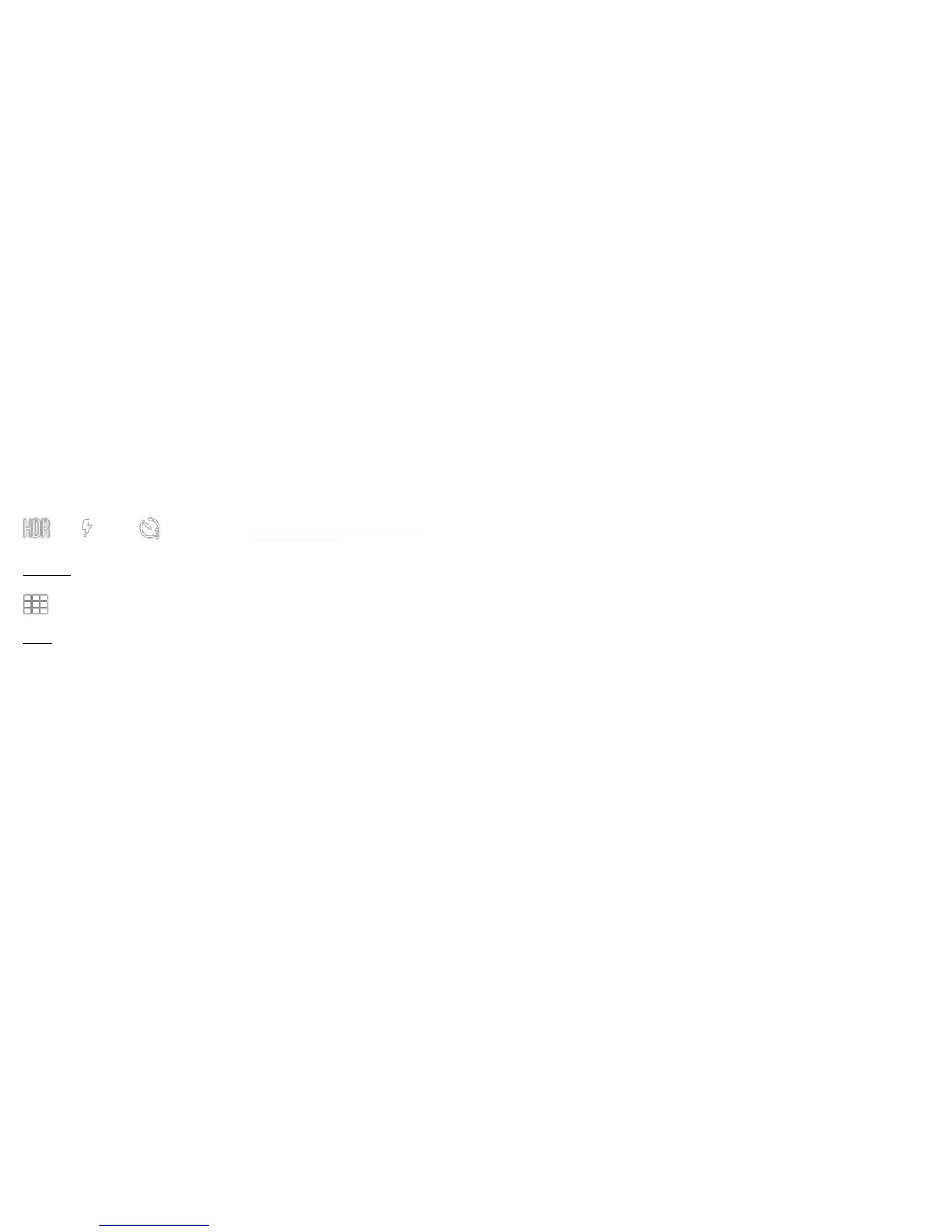40 | IT IT | 41
HDR attivo Flash attivo Timer :3
GALLERIA
Toccare per andare alla galleria.
ZOOM
Toccare + o - per zoomare avanti e indietro
nella visualizzazione in tempo reale o nella
visualizzazione dei file.
TOCCARE E TENERE PREMUTO PER
METTERE A FUOCO
Toccare lo schermo e tenere premuto per
impostare l'area di messa a fuoco.
Per migliorare la vostra esperienza, scaricate
l'app gratuita Polaroid Print per iOS e
Android.
Per ulteriori informazioni, manuali scaricabili,
FAQ e supporto tecnico, visitare il sito
polaroidsnapcamera.com.
Servizio clienti:
cspolaroid@camarketing.com
800-226-6534