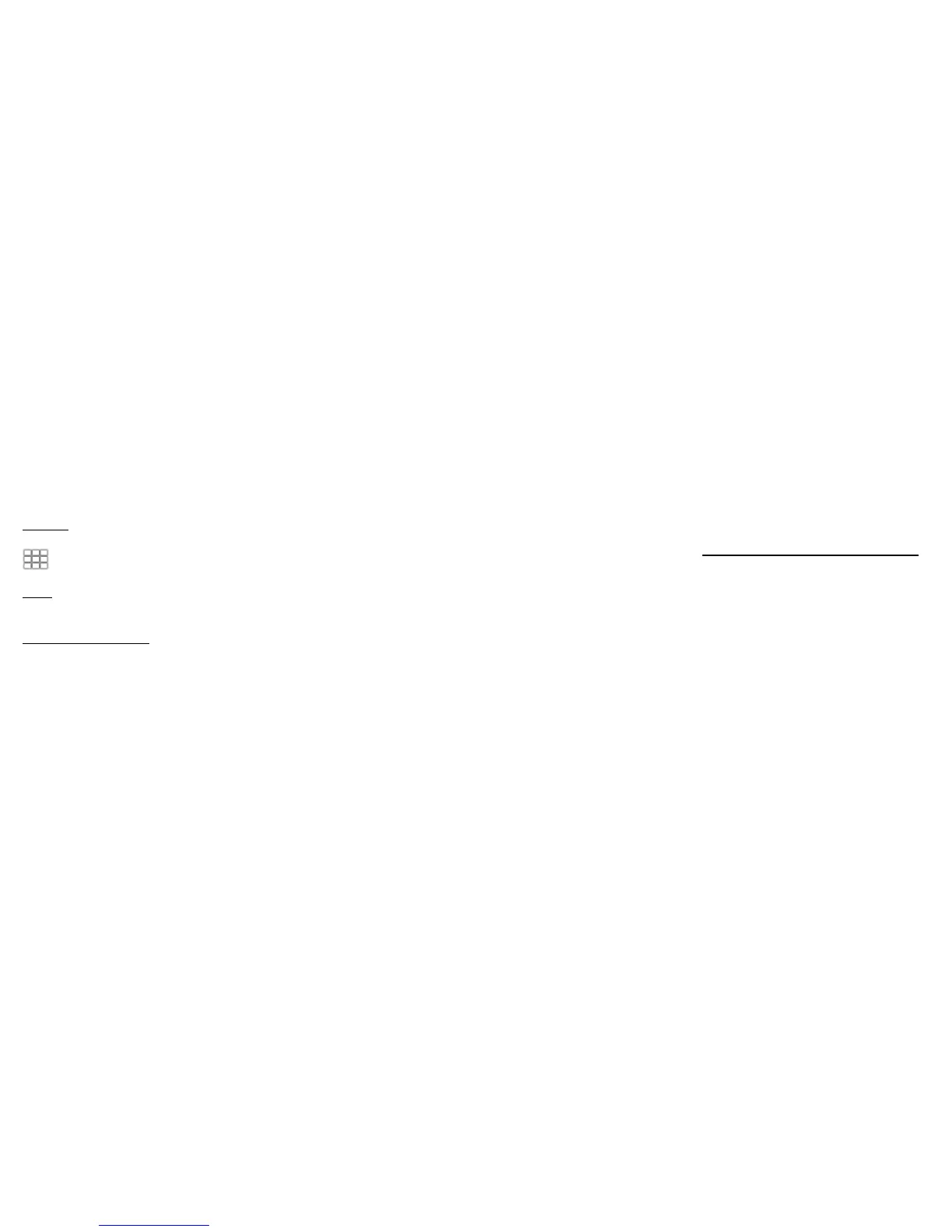10 | EN EN | 11
GALLERY
Tap to go to the gallery.
ZOOM
Tap + or - to zoom in and out in the live
viewfinder.
TAP AND HOLD TO FOCUS
Press and hold the screen to set the focus
area.
To enhance your experience, download the
free Polaroid Print App for iOS and Android.
For more detailed information, downloadable
manual, FAQs, and technical support, please
visit polaroidsnapcamera.com.
Customer Service:
cspolaroid@camarketing.com
800-226-6534
This Product (including any accessories
included in the original packaging) as
supplied and distributed new by an
authorized retailer is warranted by the
Distributor to the original consumer
purchaser against defects in material and
workmanship (“Warranty”) as follows:
LIMITED WARRANTY TO ORIGINAL CONSUMER
Product
Camera
Camera
Camera
Camera
Camera
Territory
North America
Central and South
America
Asia, Africa, Australia,
New Zealand
Europe
Russia
Parts Warranty
1 Year
1 Year
1 Year
2 Years
2 Years
Labor Warranty
1 Year
1 Year
1 Year
2 Years
2 Years
