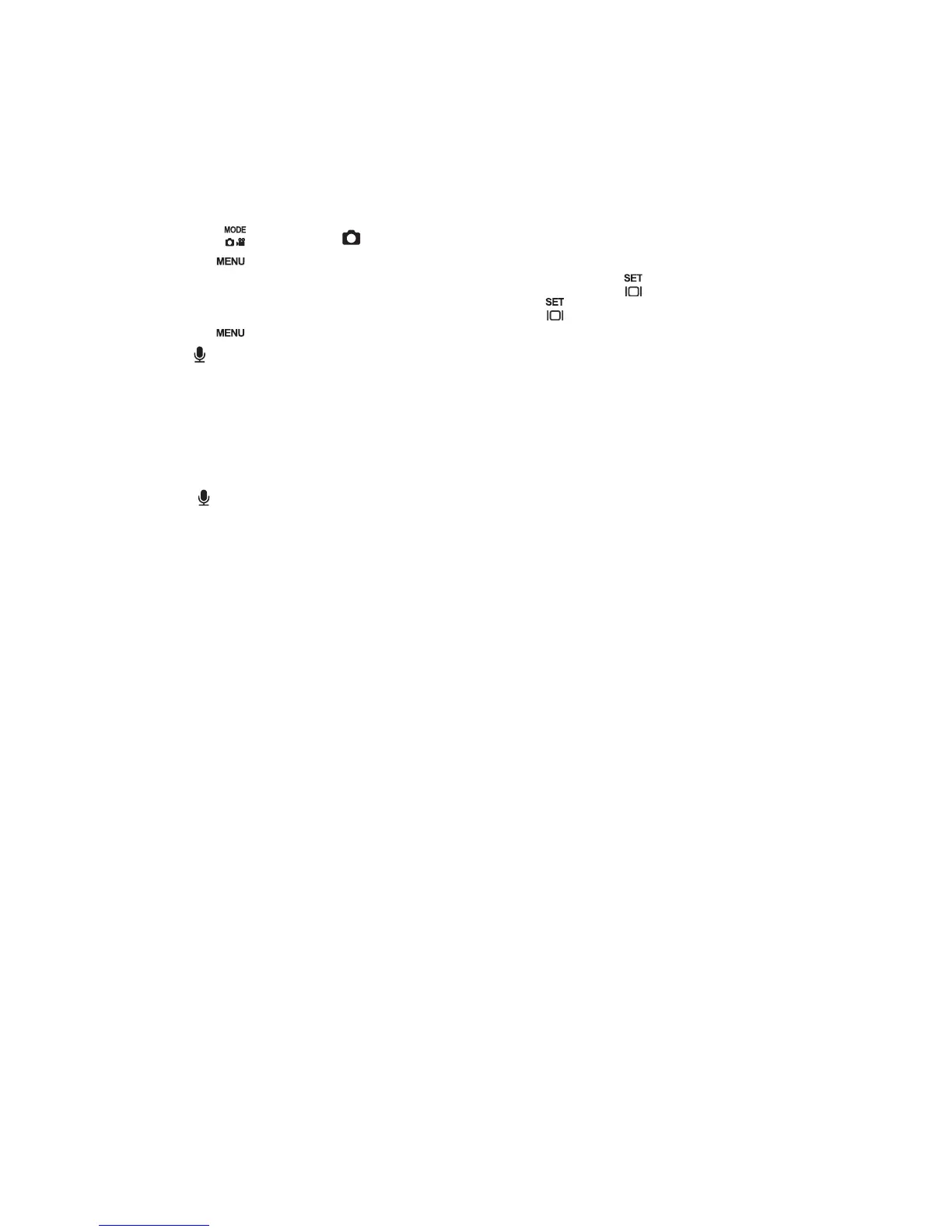EN-20
Recording Voice Memos
A voice memo can be recorded once for 30 seconds in the still image mode immediately
following a still image capture.
1. Toggle the button to [ ].
2. Press the button, and select the [Function] menu with the f button.
3. Select [Voice Memo] with the c / d buttons, and press the button.
4. Select [On] with the c / d buttons, and press the button.
5. Press the button to exit from the menu.
An [ ] icon is displayed on the screen.
6. Compose the image, press the shutter button down halfway, then press it down fully.
[VOICE RECORDING] is displayed on the screen immediately, and the voice
memo recording starts.
7. Press the shutter button one more time during recording, or wait for 30 seconds.
[VOICE RECORD END] will be displayed and the recording will end.
An [ ] icon is displayed with images that have been recorded with a voice
memo.
