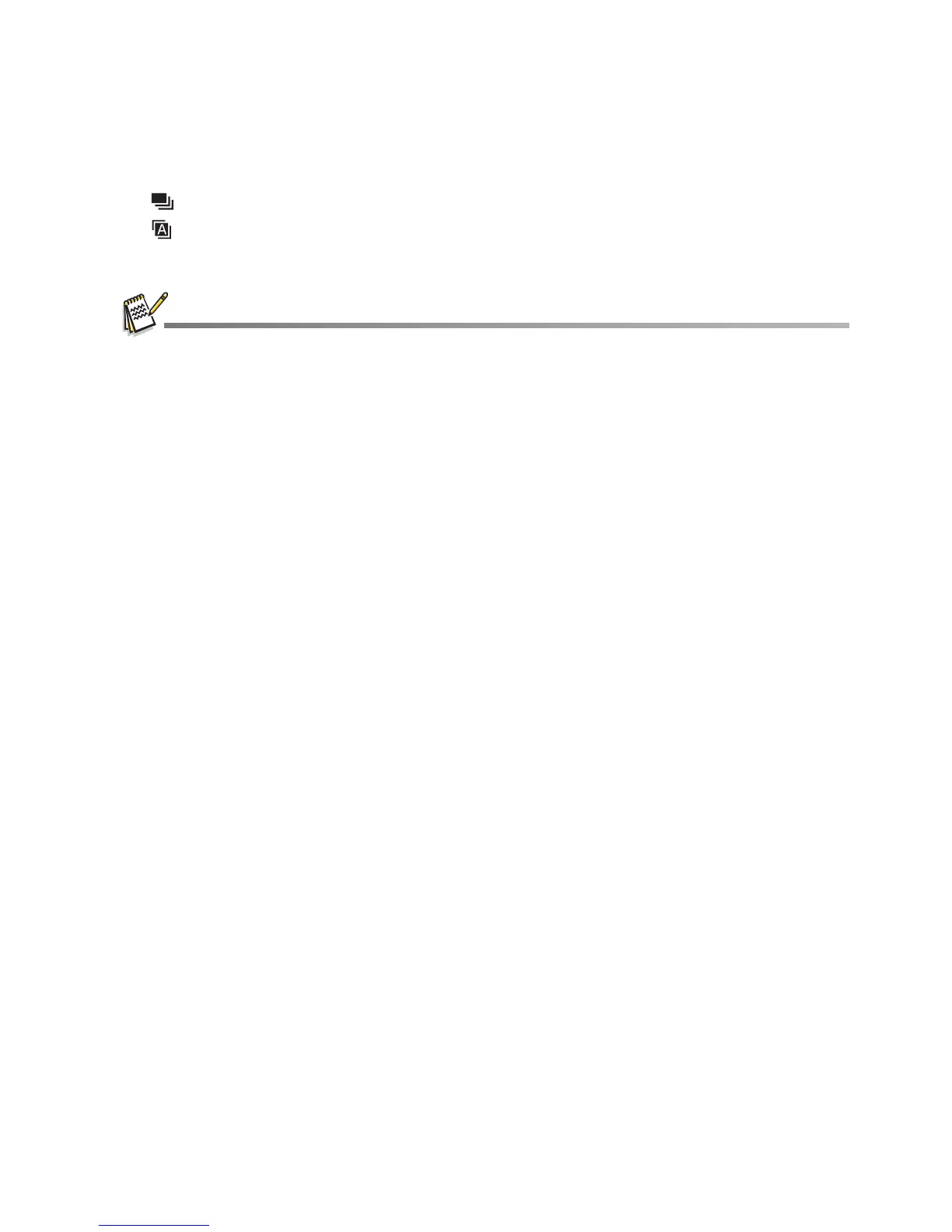EN-29
Capture Mode
This sets the recording method at the time of capturing images.
In [Continuous] and [AEB] capture mode, the [Voice Memo] is automatically fixed at [Off].
Voice Memo
Refer to section in this manual titled "Recording Voice Memos" for further details.
LCD Bright.
Select a brightness level for the LCD monitor.
The LCD becomes brighter with the c button and darker with the d button. The
adjustment!range is from -5 to 5.
Digital Zoom
This sets whether or not to use digital zoom at the time of photography.
* On / Off
Date Print
The date of recording can be printed directly on the still images. This function must be
activated before the image is captured.
* On / Off
* [ Blank ] Single: Captures one image at a time.
* [ ] Continuous: Permits continuous capture of up to 3 images.
* [ ] AEB: Permits 3 consecutive images in the order of standard exposure,
underexposure and overexposure compensation.
