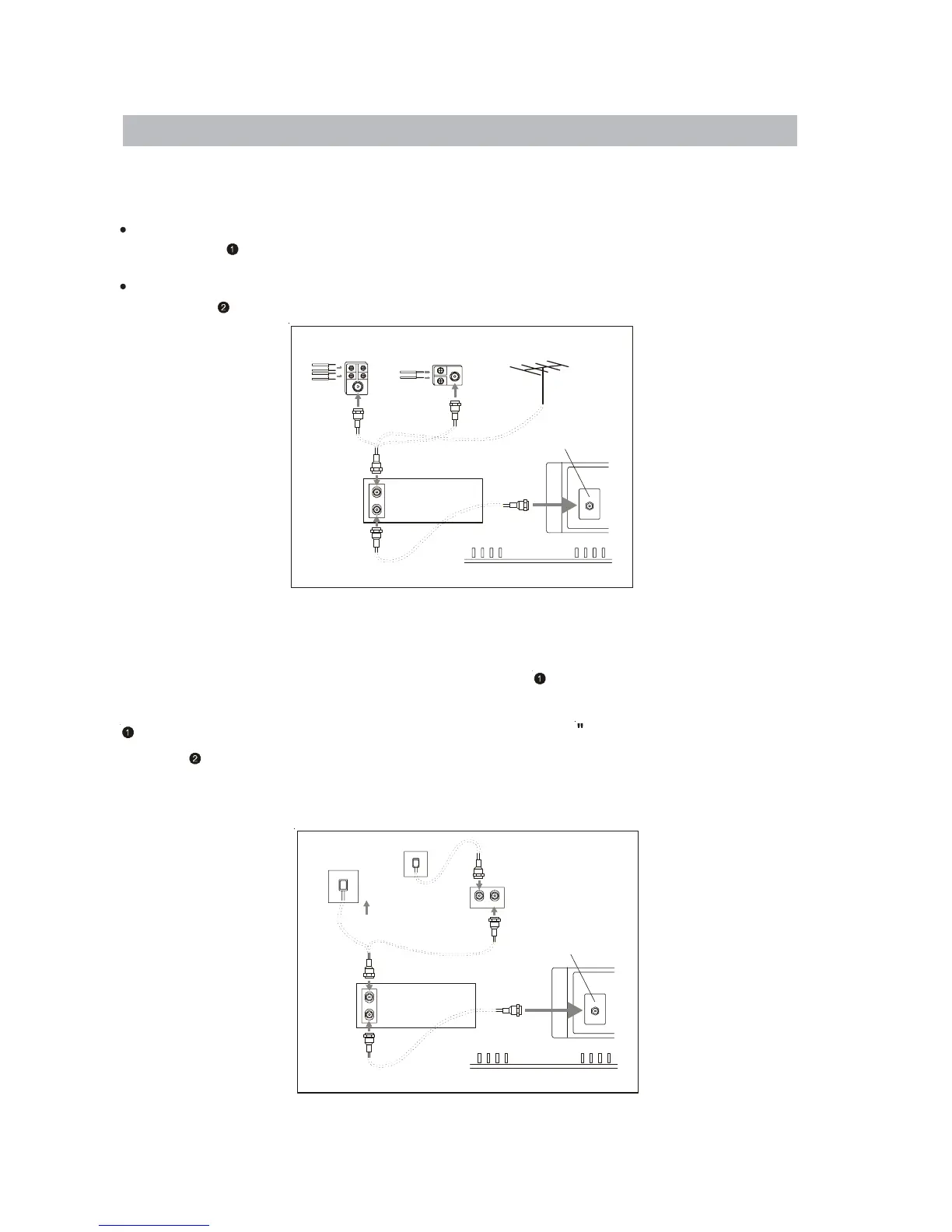9
External connection
Connecting an Antenna or Cable System to VCR and TV Antenna
Choose your antenna hook-up style A, B or C and connect to “IN FROM ANT.” on
the VCR.
Connect cable from “OUT TO TV” on VCR directly to the 75
Ω
input terminal on
your TV.
Cable Service
Connect cable directly to “IN FROM ANT” on VCR
. (If using a cable box, connect
cable to input on box. Connect cable from output on box to “IN FROM ANT” on VCR
.) Connect cable from “OUT TO TV” on VCR directly to the 75
Ω
input terminal on
your TV.
NOTE: Tune your TV to match the output channel on the cable box and VCR (such
as Channel 3 or 4).
75 TERMINAL
BACK OF VCR
STYLE A STYLE B STYLE C
BACK TV PANEL
IN
OUT
Ω
75 TERMINAL
BACK OF VCR
CABLE
BACK OF CABLE BOX
BACK TV PANEL
IN
OUT
IN OUT
Ω
