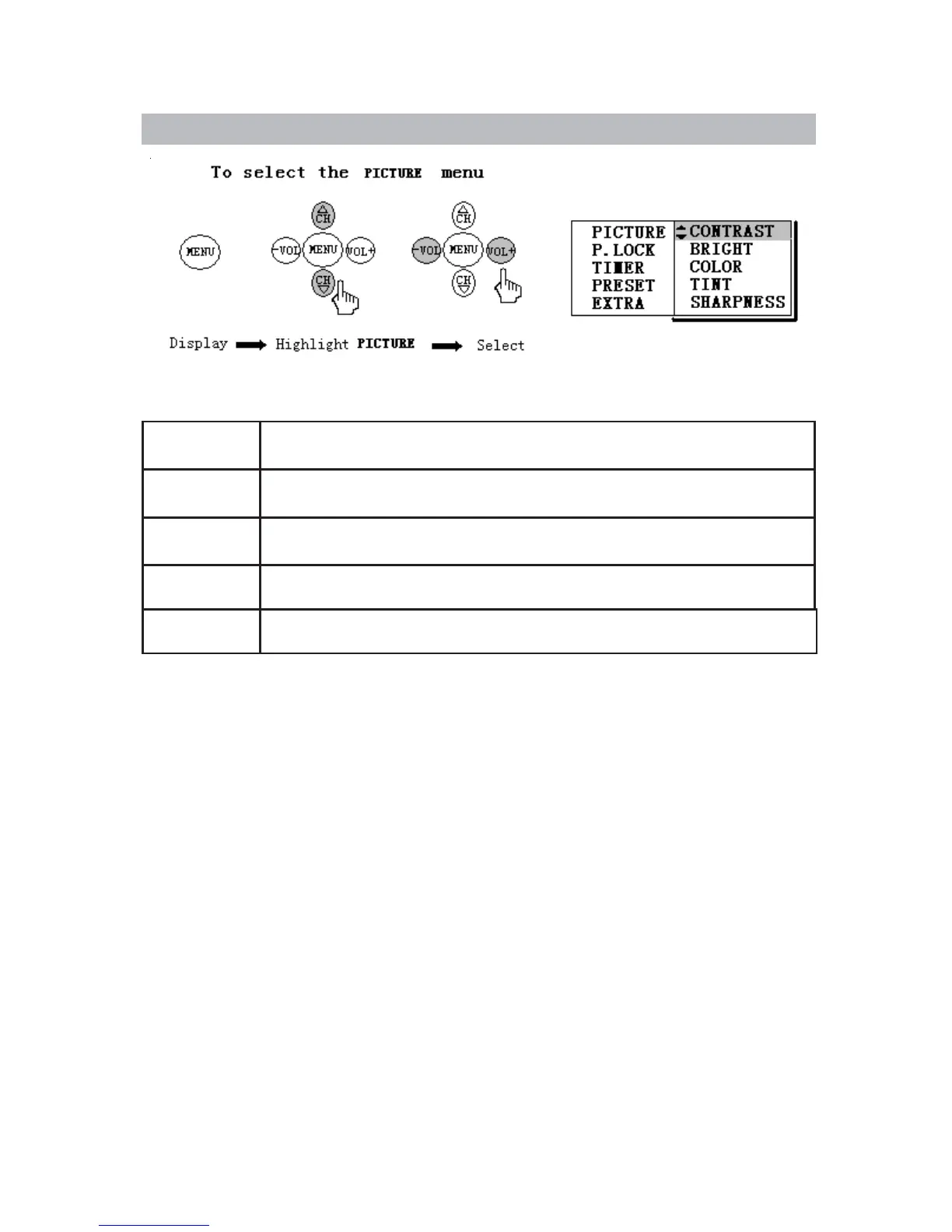10
CONTRAST
Adjust left to decrease picture contrast.
Adjust right to increase picture contrast.
TINT
Adjust left to decrease the red tone.
Adjust right to increase the red tone.
SHARPNESS
Adjust left to soften the picture detail.
Adjust right to sharpen the picture detail.
Using the PICTURE menu
Using the SETUP menu
BRIGHT
Adjust left to darken the picture.
Adjust right to brighten the picture.
COLOR
Adjust left to decrease color intensity or saturation.
Adjust right to increase color intensity or saturation.
