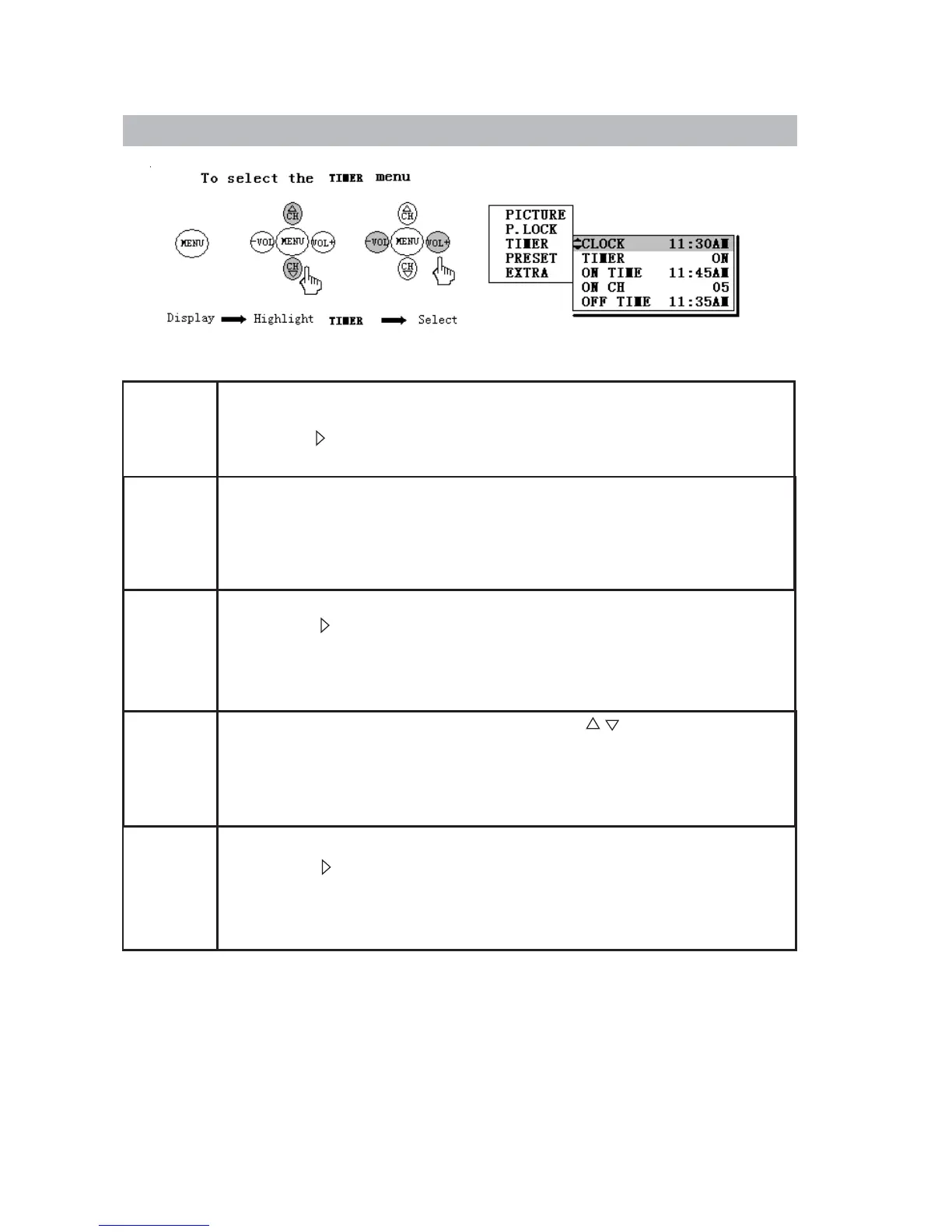13
Using the TIMER menu
CLOCK
Press number buttons to set HOUR and MINUTE.
Press VOL
button to circles between AM and PM.
ON: Set the timer to be active.
OFF: Turn off the timer.
Note:
Clock must be programmed before you can use the timer.
TIMER
ON TIME
Press number buttons to set HOUR and MINUTE.
Press VOL
button to set AM or PM.
Note:
ON-TIME will turn on the TV automatically at preset time, and this func-
tion activates only when you set TIMER ON.
ON CH.
You can press 0-9 number buttons or PROG.
/ button to select your
desired channel.
Note:
Set ON CH. to go into your desired channel directly when TV turns on
automatically.
OFF TIME
Press number buttons to set HOUR and MINUTE.
Press VOL
button to set AM or PM.
Note:
OFF-TIME will turn off the TV automatically at preset time, and
this function activates only when you set TIMER OFF.
Note:
When you unplug the power cord, the clock is reset to zero. You will need to set the
clock again if you need the timer functions.
