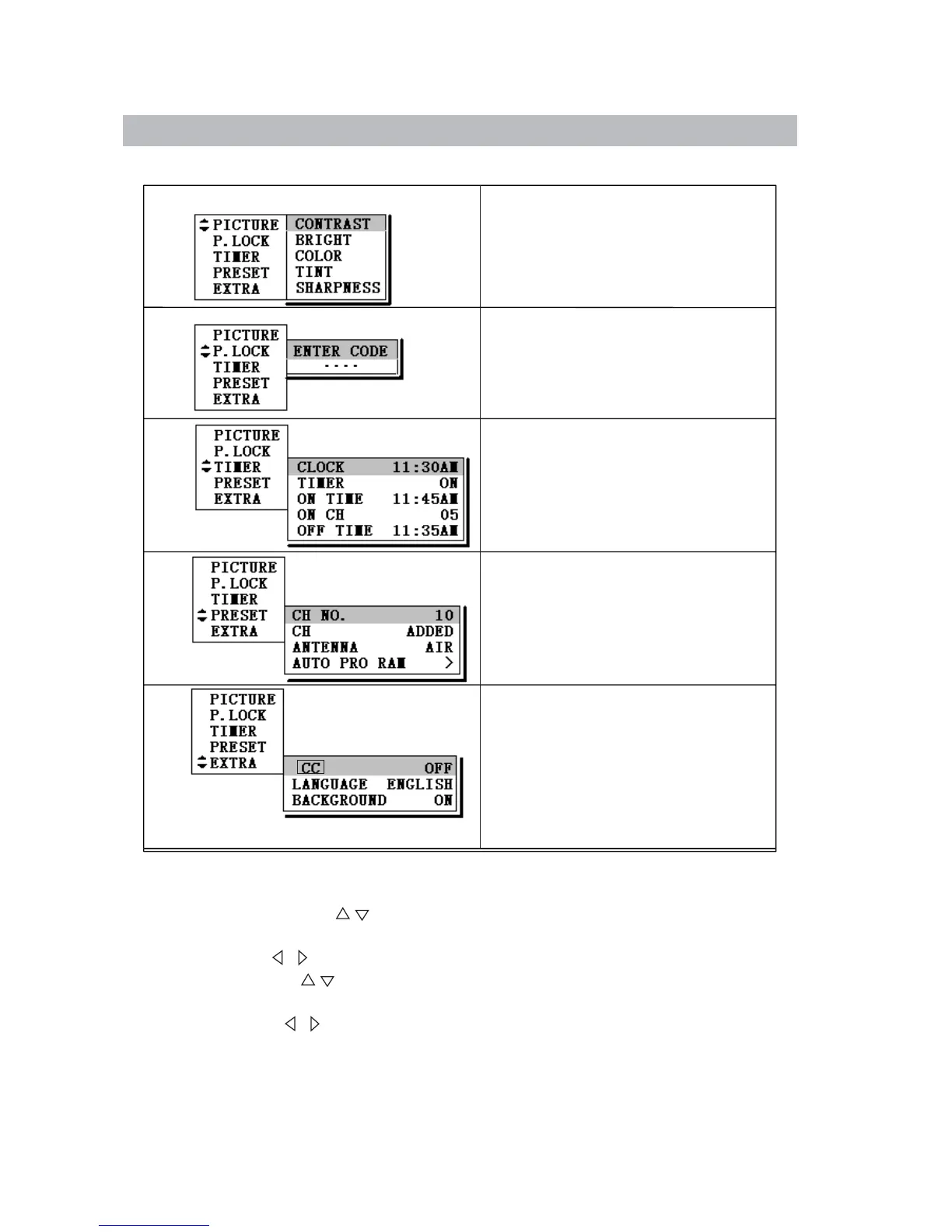7
Menu basic operation
1. To enter a menu, press the menu button on the TV (or on the remote control),
then use the PROG. / buttons on the TV (or on the remote control) to select
the desired mode.
2. Press VOL
/ button to select the mode you want to change.
3. Use the PROG. / button on the TV (or on the remote control) to select within
the sub-menu.
4.Use the VOL
/ button to change the setting.
5. Press MENU button to return the last menu.
G
The PICTURE menu will allow you
to make adjustments to your pic-
ture settings.
You can set P.LOCK and V-CHIP in
this menu.
The TIMER menu sets the clock on
your TV and allows you to program
your TV for scheduled viewing by
using the ON/OFF timer.
The PRESET menu provides sev-
eral options for your channel set-
tings.
Set CCD, LANGUAGE and BLUE
BACKGROUND in this menu.
Menu overview
