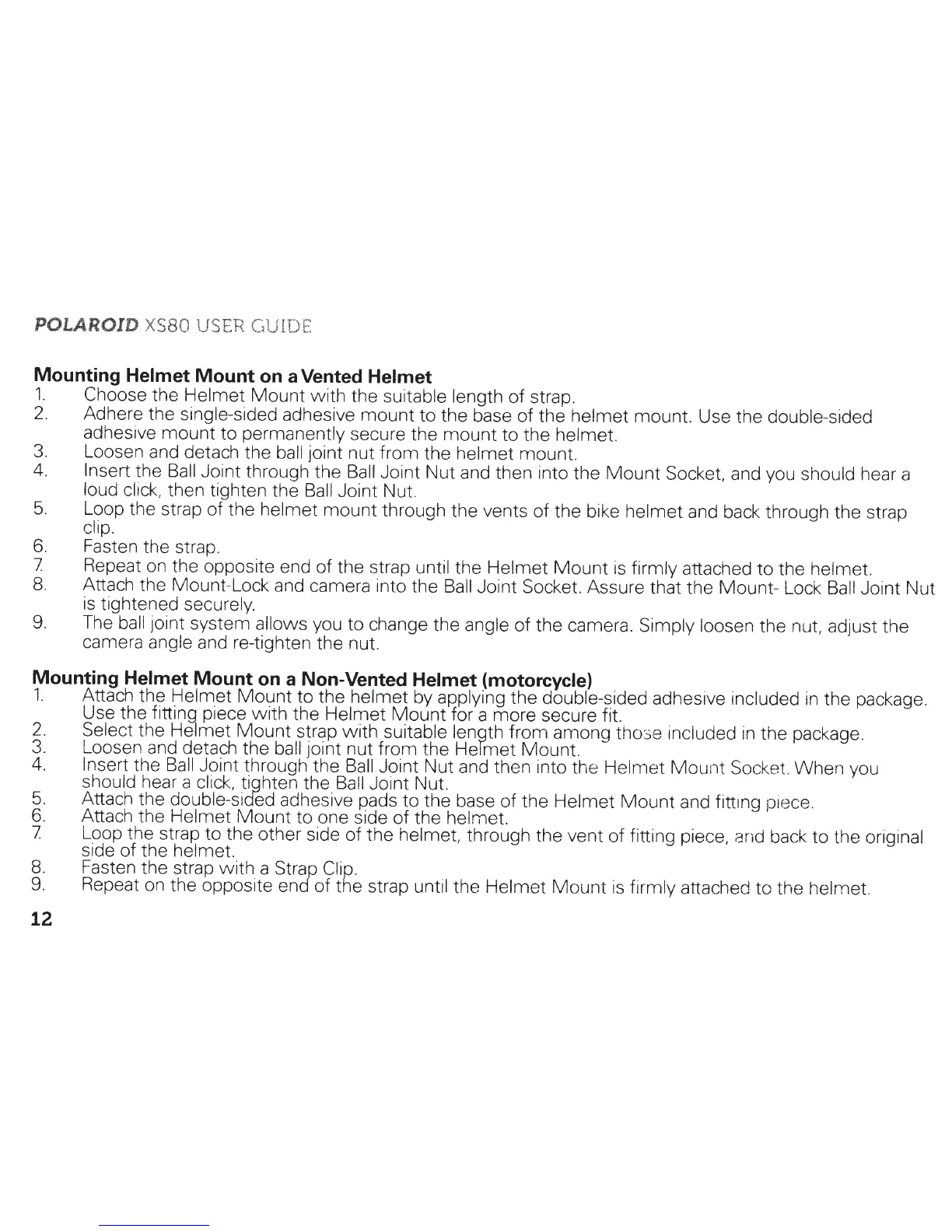POLAROID
XS80 USER
GUIDE
Mounting
Helmet
Mount
on a Vented
Helmet
1.
Choose the
Helmet
Mount
with
the suitable length
of
strap.
2. Adhere the single-sided adhesive
mount
to
the base
of
the
helmet
mount. Use the double-sided
adhesive
mount
to
permanently secure
the
mount
to
the helmet.
3.
Loosen and detach the ball
joint nut
from
the
helmet
mount.
4.
Insert
the
Ball
Joint through the
Ball
Joint
Nut
and then into the
Mount
Socket, and you should hear a
loud click, then tighten the
Ball
Joint Nut.
5.
Loop the strap
of
the helmet
mount
through the vents of the bike helmet and back through the strap
clip.
6.
Fasten the strap.
7 Repeat on the opposite end
of
the strap until the Helmet
Mount
is firmly attached
to
the helmet.
8.
Attach the Mount-Lock and camera into
the
Ball
Joint Socket.
Assure that the
Mount-
Lock
Ball
Joint Nut
is
tightened securely.
9.
The ball joint system
allows
you
to
change the
angle
of
the camera.
Simply
loosen the nut, adjust the
camera angle and re-tighten the nut.
Mounting
Helmet
Mount
on a Non-Vented
Helmet (motorcycle)
1.
Attach the Helmet
Mount
to
the helmet by applying the double-sided adhesive included
in
the package.
2.
3.
4.
5.
6.
7
8.
9.
12
Use the fitting piece
with
the Helmet
Mount
for a
more
secure fit.
Select
the
Helmet
Mount
strap
with
suitable length
from
among
tho
se included
in
the package.
Loosen and detach the ball
joint nut
from
the
Hermet Mount.
Insert the
Ball
Joint through the
Ball
Joint
Nut
and then into the
Heimet
Mount
Socket.
When
you
should hear a
click,
tighten the
Ball
Joint Nut.
Attach the double-sided adhesive pads
to
the
base
of
the
Helmet
Mount
and fitting piece.
Attach the Helmet
Mount
to
one side
of
the
helmet.
Loop the strap
to
the other side
of
the
helmet,
through the vent
of
fitting piece, and
back
to
the original
side
of
the helmet.
Fasten the strap
with
a Strap
Clip.
Repeat on the opposite end
of
the strap until the Helmet
Mount
is
firmly attached
to
the
heir-net.
