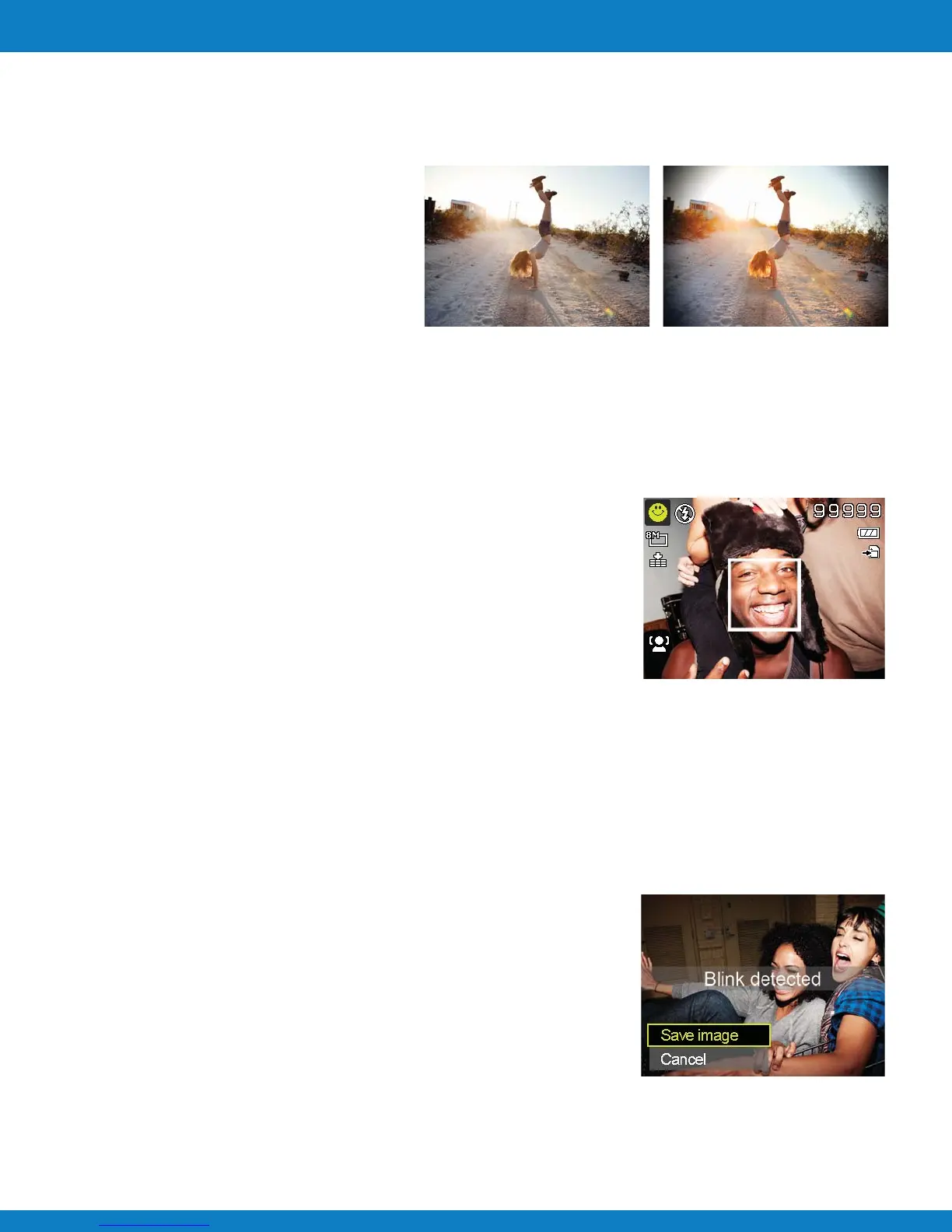Polaroid Z340 Instant Digital Camera User Manual www.polaroid.com
Recording Images, Videos and Voices
The LOMO mode applies the following effects on the photo:
1 Over-saturated colors
2 Off-kilter exposure
3 Blurring
4 Darkening around the edges of photo
Original
LOMO
Using LOMO Mode
When facing camera, especially kids, smiles are always short and hard to seize by manual shutter.
Smile capture mode detects every smile all the time and performs Automatic Focus (AF) to capture an
image without pressing Shutter button.
Follow the instructions to get a Happy image by Smile
Capture Mode:
1 Select Smile capture mode from scene menu.
2 Focus the camera on the subject to capture.
3 When a smile is detected, the white focus frame
turns green to denote camera shutter and take a
shot automatically.
Using Smile Capture Mode
Nothing ruins a great picture more than having your subjects' eyes closed. Blink Detection provides
you with extra assurance when capturing once-in-a-lifetime moments like holding a trophy with
teammates after winning a basketball game.
If closed eyes are detected, a saving confirmation menu appears on the screen, allowing you to
re-take the shot before your subject or subjects move on.
To activate Blink Detection
1 Select Blink Detection Mode from Scene Mode submenu.
2 Half press the Shutter button to focus the subject. The
frame turns green to indicate focus is set.
3 Press the Shutter button to capture the image and
automatically save the Image.
4 If the camera detects subject blinked eye, a "Save image"
or "Cancel" option appears on the screen.
5 Select Save image to save or Cancel to disregard
Using Blink Detection Mode
EN-24
