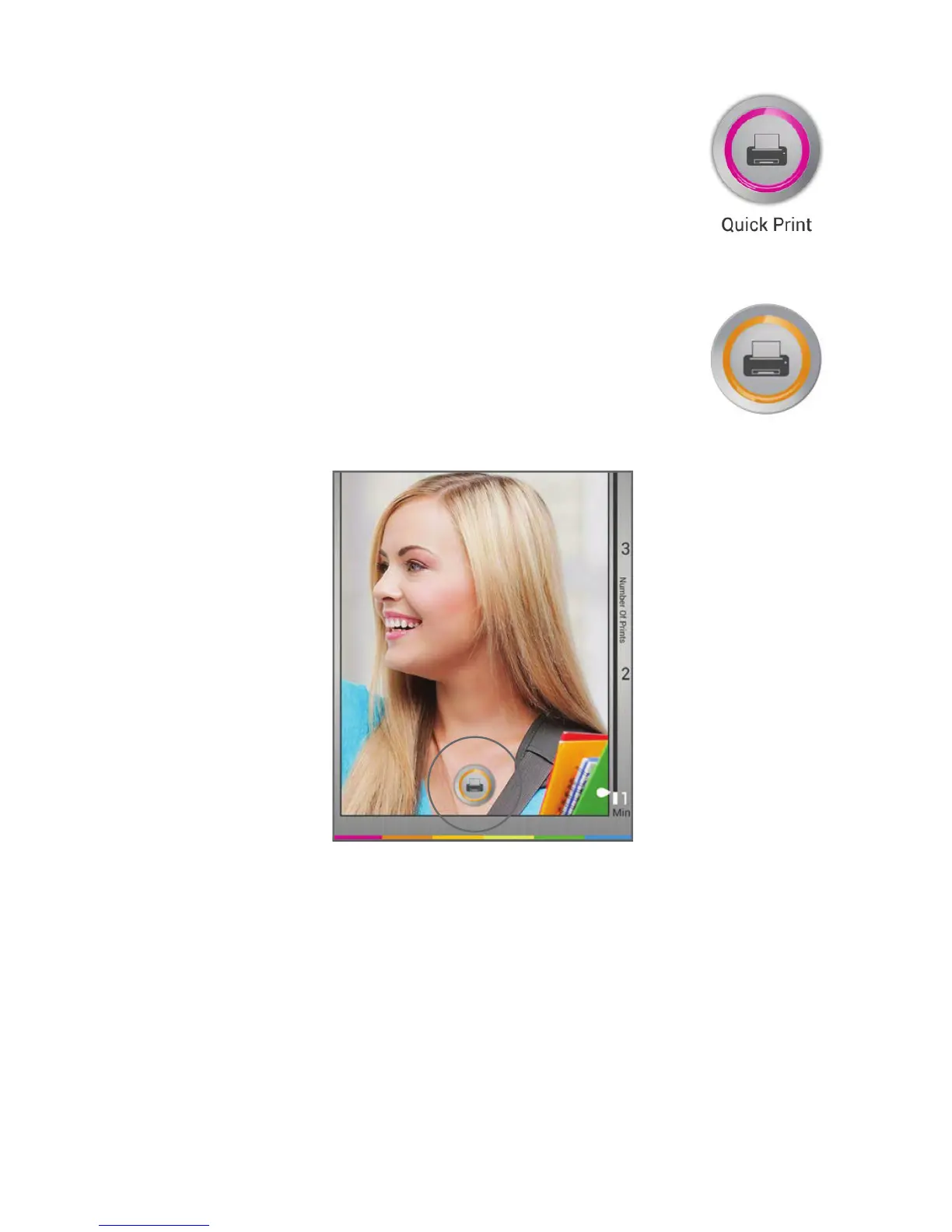10
To quickly print an image from your device’s album,
follow these steps:
1. Tap ‘Quick Print’ in main screen.
2. Tap ‘Photo Album’ to load your
device’s photos.
3. Tap on desired photo for printing.
4. Tap on printer icon on bottom of
preview page.
Note! When printing on the first sheet in a new
ZINK
®
photo paper pack, your printer will first
release the blue Smart Sheet. Your photo will
follow shortly.
For the complete Polaroid ZIP App manual, please
visit https://www.polaroidzip.com/support/
