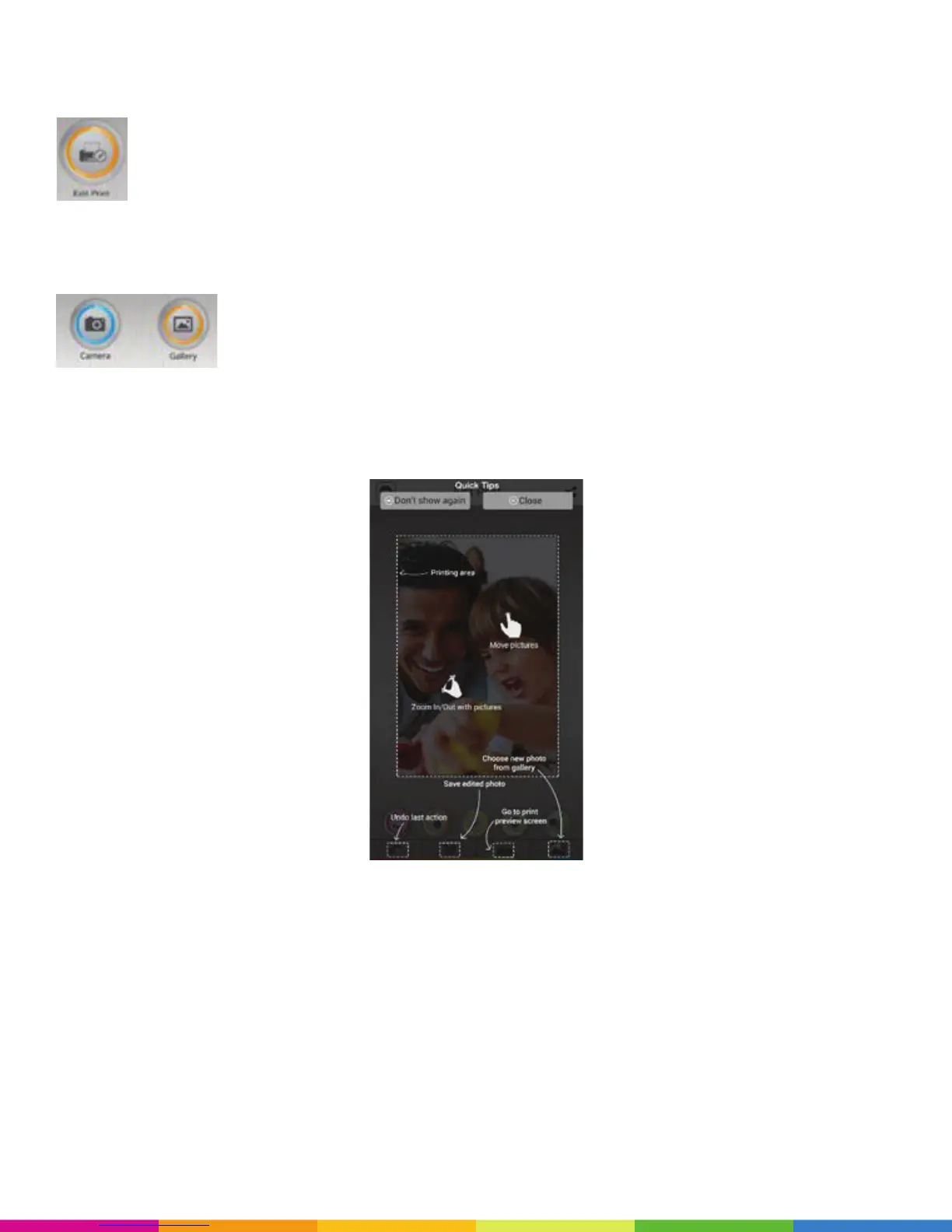6
Edit Print
Tap the Edit Print button on the home screen: :
Tap the Camera button to open the camera and take a picture OR tap the Gallery button to select an existing
image.
Editing Quick Tips
When you select an image to edit, a Quick Tips screen explaining the editing functions is displayed:
Notice the tool bar under the Editing buttons consisting of these functions: Undo, Save, Print Preview, and
Select image from Gallery.
