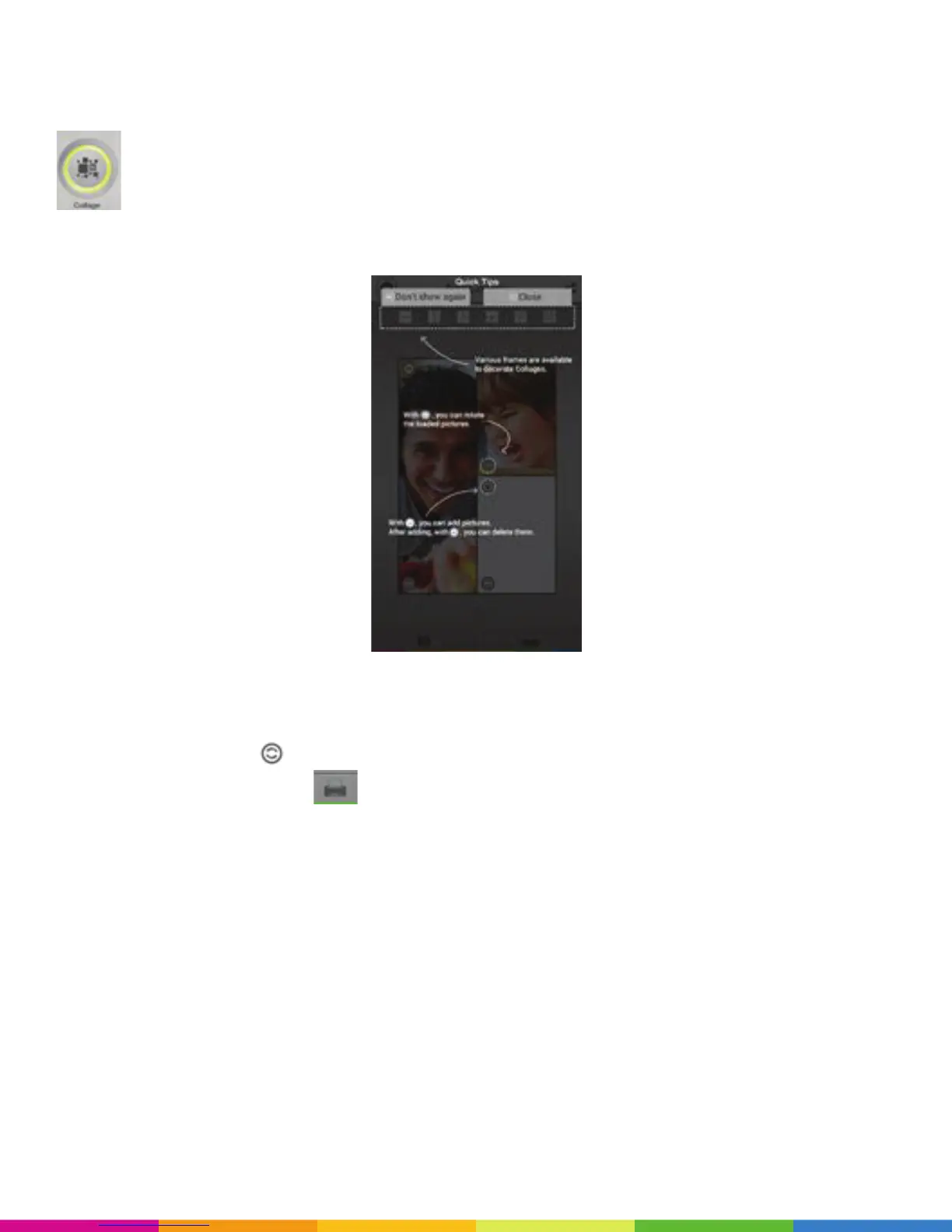13
Collage
When you tap the Collage button, you may choose to use the camera to take a new photograph or select an
image from the Gallery.
When you have an image for your collage, review the Quick Tips displayed:
The image you selected is positioned in one section of the collage. Tap the collage options until you have the
configuration you want.
• Tap the + and – buttons to add and remove images from the collage.
• Use the rotate button
to position the images.
• Tap the Print Preview button
to preview your selections and print when desired.
