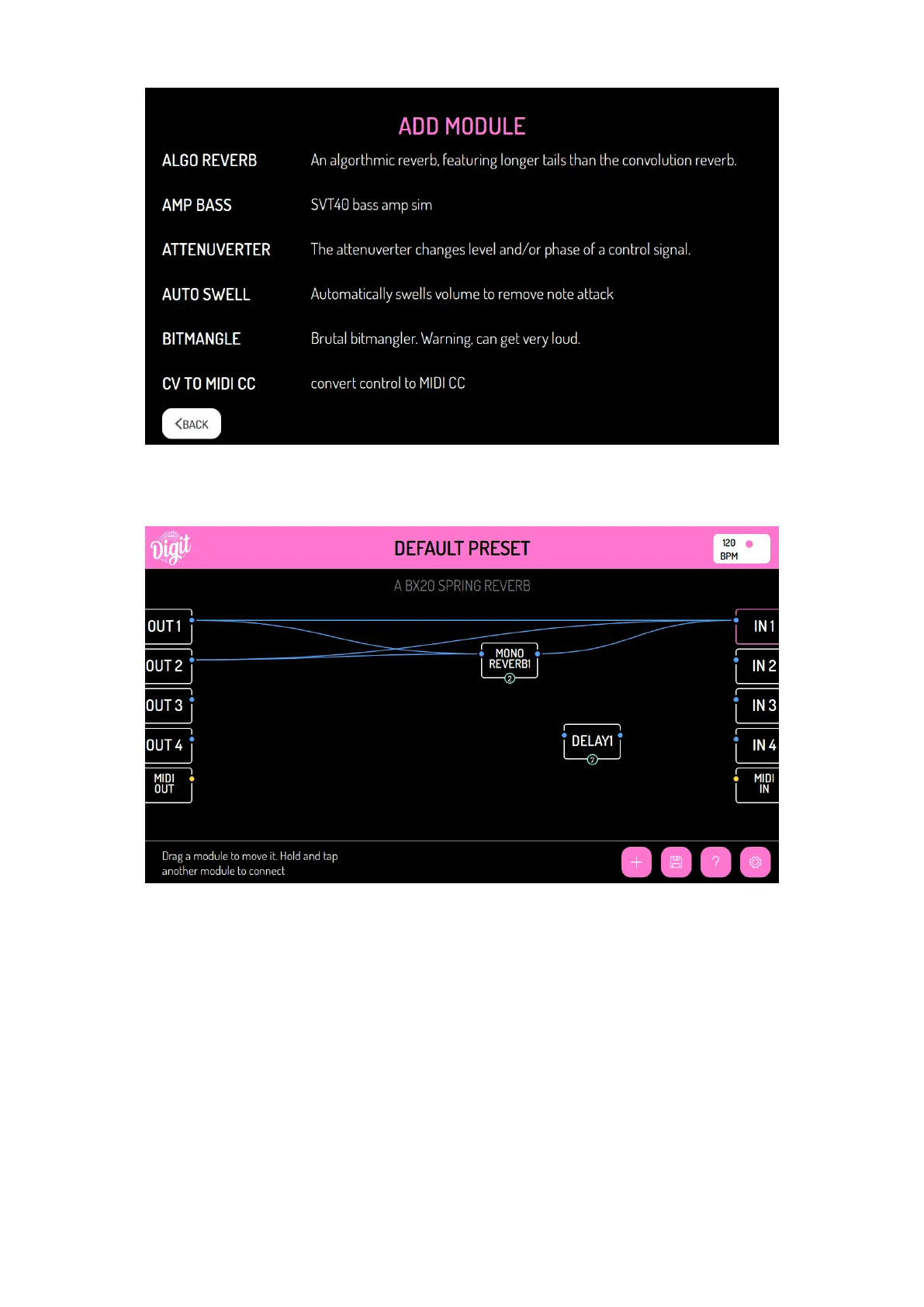The new delay will appear on the screen and you can now drag it to a comfortable spot. You can drag
any module at any time to move it.
To start I recommend tapping the help button (the ? mark) which will turn on the extra help labels.
Remember that single modules can be very powerful, so start with a small number of them and
understand them before adding more. It’ll be much easier to work out what is going on. The standard
delay module has many features compared to standalone delay pedals!
1.4. CONNECT A MODULE
You’ll now want to connect up the delay. Hold input 1, then with another nger tap the delay you’ve
added. This multi touch stuff is really much easier to see on a video. Any recent video should show
this connection style.
This is just the same as connecting up pedals on a pedal board, but you can split and merge signals
easily. You choose a source and then a module to connect to. So now hold delay 1 and then tap output
6