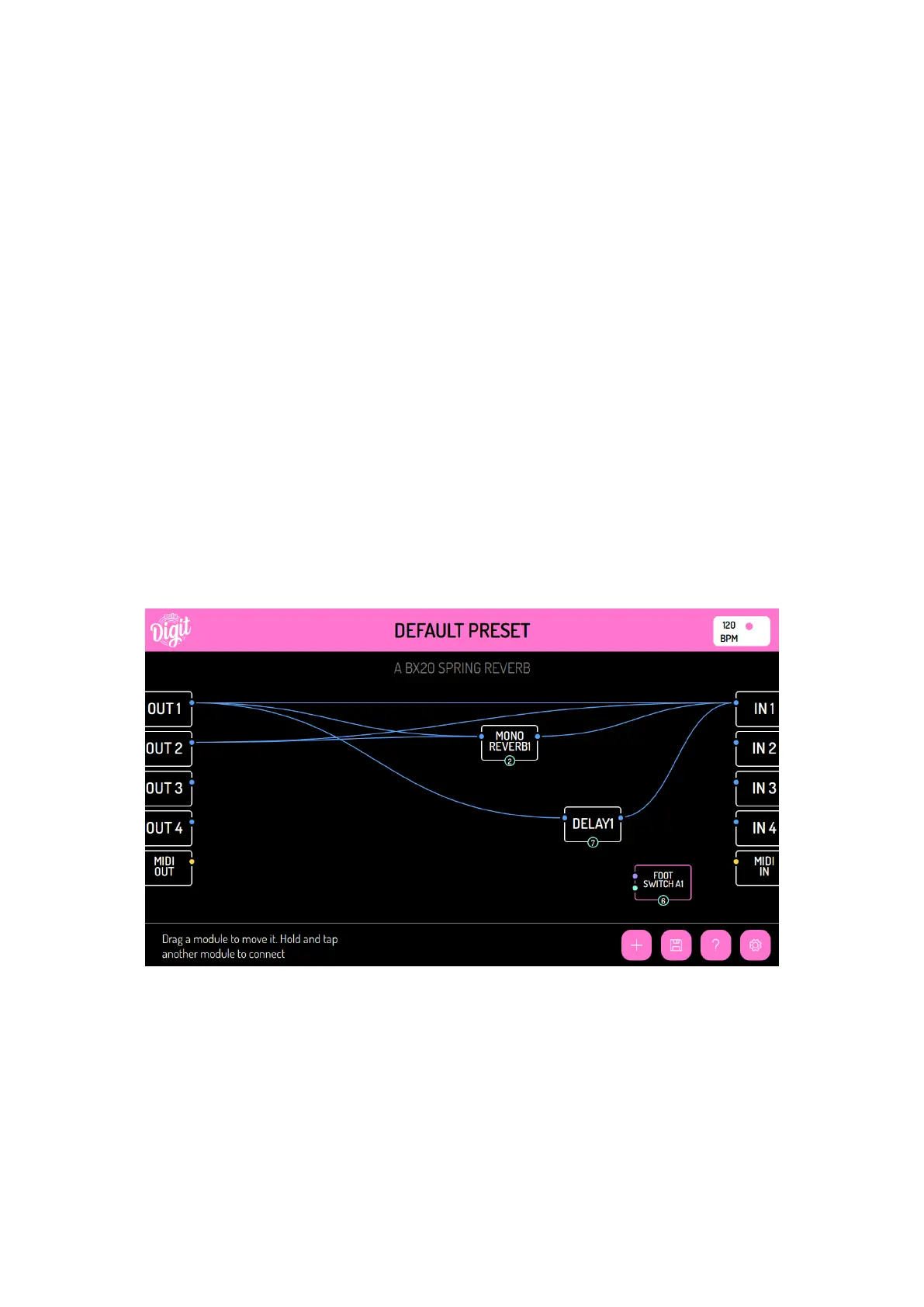1.7. PRESETS
To save or load a preset tap the oppy disk icon. You’ll also see a set list option. This is what order you
move through the presets in your set list when pressing both center and right or center and left foot
switches together.
1.8. TOGGLE EFFECTS WITH FOOT SWITCHES
By default, the right most foot switch is bypass and the two others don’t do anything. Foot switches
can act as tempo sources or as control sources.
If you just want to enable or disable something with a foot switch, hold the module you want to control
and the press the physical foot switch you want to use. A small letter in a circle will appear showing
the foot switch you choose to use. You can remap all 3 foot switches like this. You can also assign a
single foot switch to multiple modules.
If you want to toggle between to delays for example, set one to disabled then assign both to the same
foot switch, they will now toggle which is active.
1.9. FOOT SWITCHES AS CV OR TEMPO SOURCES
If you want to control a specic parameter with a foot switch, tap add (+) and then select foot switch A
or B. A is the left one, B is the center, C is the right.
Now tap the foot switch module you’ve added and then tap connect. You can now connect it to things
you want to control. There are two outputs, the tap tempo and its value. Value is if it’s up or pressed
down. To connect tap tempo from the foot switch, hold the foot swtich and tap the delay. Then choose
the BPM out.
8